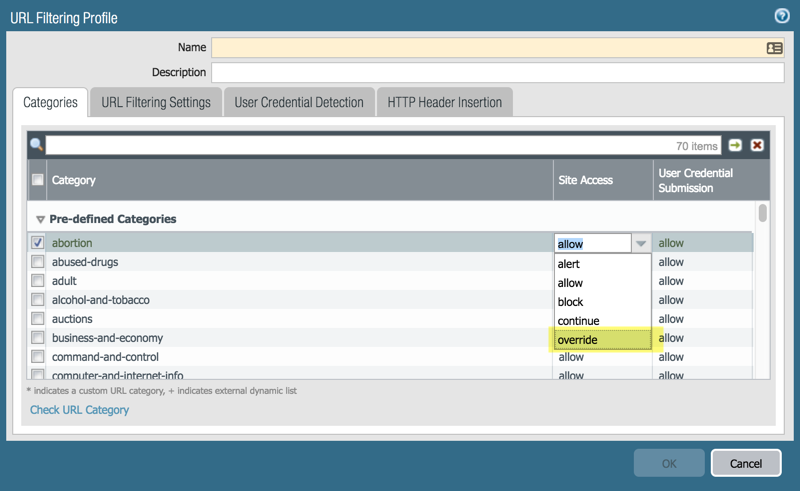- Access exclusive content
- Connect with peers
- Share your expertise
- Find support resources
Click Preferences to customize your cookie settings.
Unlock your full community experience!
URL Override is missing
- LIVEcommunity
- Discussions
- General Topics
- Re: URL Override is missing
- Subscribe to RSS Feed
- Mark Topic as New
- Mark Topic as Read
- Float this Topic for Current User
- Printer Friendly Page
- Mark as New
- Subscribe to RSS Feed
- Permalink
02-14-2019 09:30 AM
It hasn't changed from 8.1 to 9.0, unless this isn't what you're referring to.
Objects > Security Profiles > URL Filtering > {profile-name} > Pre-Defined Categories > Set any category to "Override":
- Mark as New
- Subscribe to RSS Feed
- Permalink
02-14-2019 09:52 AM
If you are referring to the Allow and Block overrides that used to be in the URL Filtering profile, those have been removed. You now have to create a custom URL category for each and then set each category to Allow or Block in the URL Filtering profile,
When I upgraded my firewall to 9.0 it automatically moved my whitelist URLs to a custom list and set it to allow.
- Mark as New
- Subscribe to RSS Feed
- Permalink
02-14-2019 11:25 AM
Yep, I just dealt with the mess that created.
It will automatically yank out your custom blocks and allows from each profile and create custom categories from these, you will then need to clean up the names, and the actions for each. I am left wondering, since these now appear in every URL filtering profile instead of specific to each one that you setup how to best handle custom allows and denies per URL profile. I guess you could set the ones you don't want to block except for in the profile you want to allow them... just seems a bit of a mess it was easy and straight forward with adding things to the profile itself... now they are all over all of your profiles which may create some duplication and extra work to clean up
- 4415 Views
- 4 replies
- 0 Likes
Show your appreciation!
Click Accept as Solution to acknowledge that the answer to your question has been provided.
The button appears next to the replies on topics you’ve started. The member who gave the solution and all future visitors to this topic will appreciate it!
These simple actions take just seconds of your time, but go a long way in showing appreciation for community members and the LIVEcommunity as a whole!
The LIVEcommunity thanks you for your participation!
- Troubleshooting Azure Code Signing in General Topics
- KB KB5022661 in Cortex XDR Discussions
- Palo Alto does not support global certificates. Is there a solution? in Next-Generation Firewall Discussions
- Conditional Advertisement / BGP Failover with Dual ISP — How to Remove ISP1 Routes on Internet Loss? in Next-Generation Firewall Discussions
- Rapid connecting/disconnecting after some time in GlobalProtect Discussions