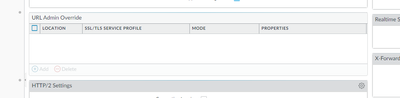- Access exclusive content
- Connect with peers
- Share your expertise
- Find support resources
Click Preferences to customize your cookie settings.
Unlock your full community experience!
URL Override tab greyed out in Panorama
- LIVEcommunity
- Discussions
- General Topics
- URL Override tab greyed out in Panorama
- Subscribe to RSS Feed
- Mark Topic as New
- Mark Topic as Read
- Float this Topic for Current User
- Printer Friendly Page
- Mark as New
- Subscribe to RSS Feed
- Permalink
11-17-2022 12:20 PM
Team,
Would anyone know why the URL Override tab is not allowing me to add any profiles in Panorama? I am logged in with a local admin account (Super User)
Accepted Solutions
- Mark as New
- Subscribe to RSS Feed
- Permalink
11-21-2022 06:29 PM
If you enter into a shared context or device context your options for specific profiles will be available to edit and commit.
Stay Secure,
Jay
Don't forget to Like items if a post is helpful to you!
Please help out other users and “Accept as Solution” if a post helps solve your problem !
Read more about how and why to accept solutions.
- Mark as New
- Subscribe to RSS Feed
- Permalink
11-17-2022 02:05 PM
What is your context level set to? Are you in shared? If you context into a managed device, does it still show greyed out?
Stay Secure,
Jay
Don't forget to Like items if a post is helpful to you!
Please help out other users and “Accept as Solution” if a post helps solve your problem !
Read more about how and why to accept solutions.
- Mark as New
- Subscribe to RSS Feed
- Permalink
11-21-2022 08:10 AM
I am the admin and logging into Panorama through Panorama. I am not going through a context level.
I think its a bug.
- Mark as New
- Subscribe to RSS Feed
- Permalink
11-21-2022 02:40 PM
Hello @Schneur_Feldman
what PAN-OS version are you running? I tested it with 10.1.7 and 10.1.8, but was not able to re-produce the issue.
Kind Regards
Pavel
- Mark as New
- Subscribe to RSS Feed
- Permalink
11-21-2022 06:29 PM
If you enter into a shared context or device context your options for specific profiles will be available to edit and commit.
Stay Secure,
Jay
Don't forget to Like items if a post is helpful to you!
Please help out other users and “Accept as Solution” if a post helps solve your problem !
Read more about how and why to accept solutions.
- 1 accepted solution
- 3095 Views
- 5 replies
- 0 Likes
Show your appreciation!
Click Accept as Solution to acknowledge that the answer to your question has been provided.
The button appears next to the replies on topics you’ve started. The member who gave the solution and all future visitors to this topic will appreciate it!
These simple actions take just seconds of your time, but go a long way in showing appreciation for community members and the LIVEcommunity as a whole!
The LIVEcommunity thanks you for your participation!
- Not possible to revert local override on a FW managed by Strata Cloud Manager in Strata Cloud Manager
- How to trigger a "Response page" on Palo Alto NGFWs using URL filtering & Decryption in Next-Generation Firewall Discussions
- Management Interface Settings - Can't Change? in General Topics
- Unable to add AD group to Group Include List in General Topics
- Cloud NGFW I Cloud NGFW Integration with Panorama in Panorama Discussions