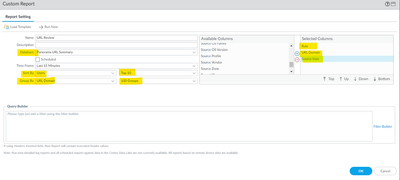- Access exclusive content
- Connect with peers
- Share your expertise
- Find support resources
Click Preferences to customize your cookie settings.
Unlock your full community experience!
URLs visited
- LIVEcommunity
- Discussions
- General Topics
- Re: URLs visited
- Subscribe to RSS Feed
- Mark Topic as New
- Mark Topic as Read
- Float this Topic for Current User
- Printer Friendly Page
URLs visited
- Mark as New
- Subscribe to RSS Feed
- Permalink
01-23-2024 09:24 AM
We use Palo Alto firewalls PA3020. How can I generate a report that shows how many times a URL has been visited? Also, can we see who visited the URL? Thanks!
- Mark as New
- Subscribe to RSS Feed
- Permalink
01-23-2024 12:03 PM
@eberrocal wrote:
We use Palo Alto firewalls PA3020. How can I generate a report that shows how many times a URL has been visited? Also, can we see who visited the URL? Thanks!
If you're looking to do this to determine someone's "productivity" or define what someone might have been doing in a given time window Palo's URL logs aren't necessarily going to be the best route. There is a lot of nesting that happens with websites. Someone might be going to "ESPN" as example but there could be a widget on the page that links to Facebook. Palo will create a hit for that user going to Facebook, when in reality the site they visited was ESPN and not Facebook.
So my call out is be careful for using a URL report as proof of someone's Internet activity.
That said you can easily create the report in:
Monitoring --> Manage Custom Reports --> Create your custom report.
I've highlighted the fields you'll want to adjust depending on what you're looking for. You can also use the query builder below to get more specific on what you're looking for.
- Mark as New
- Subscribe to RSS Feed
- Permalink
01-24-2024 03:13 PM
Just want to really back up what @Brandon_Wertz's already mentioned; these logs are not a good a good indicator of anything without heavy analysis which you wouldn't get in a report. Modern browsers will also preload/prefetch content to the point where URL logs directly are not declarative of someone ever visiting the resource in question.
- 1977 Views
- 2 replies
- 0 Likes
Show your appreciation!
Click Accept as Solution to acknowledge that the answer to your question has been provided.
The button appears next to the replies on topics you’ve started. The member who gave the solution and all future visitors to this topic will appreciate it!
These simple actions take just seconds of your time, but go a long way in showing appreciation for community members and the LIVEcommunity as a whole!
The LIVEcommunity thanks you for your participation!
- Not able to log XFF (Actual Client IP) in PaloAlto Logs even when we enable XFF and URL filtering profile in Palo's in Next-Generation Firewall Discussions
- When will the Legacy URL Filtering license be transitioned to the A-URL license? in Advanced URL Filtering Discussions
- Newsletter: Cloud Delivered Security Services, Oct-2025 in Advanced Threat Prevention Discussions
- URL citrix.rsieh.com is inaccessible through firewall in General Topics
- Combining IP and URL EDL on Rules in General Topics