- Access exclusive content
- Connect with peers
- Share your expertise
- Find support resources
Click Preferences to customize your cookie settings.
Unlock your full community experience!
Use PA-500 ports as additional access ports (switch ports)
- LIVEcommunity
- Discussions
- General Topics
- Re: Use PA-500 ports as additional access ports (switch ports)
- Subscribe to RSS Feed
- Mark Topic as New
- Mark Topic as Read
- Float this Topic for Current User
- Printer Friendly Page
- Mark as New
- Subscribe to RSS Feed
- Permalink
08-20-2014 10:35 AM
I was hoping to get some direction. I have deployed a PA500 in a small office using a standard L3 deployment (one trusted (LAN) and one untrusted (WAN) interface) and need a few switch-ports on the LAN side for access points. Is it possible to add additional interfaces to the trusted zone and use them as switch ports in the same subnet and virtual router as my current L3 trusted interface?
I found the document in the KB explaining how to connect L2 and L3 networks but I don't think that is what I need to do.
I really don't want to put a cheap 8-port switch in front of my nice firewall 🙂
Accepted Solutions
- Mark as New
- Subscribe to RSS Feed
- Permalink
08-20-2014 11:23 AM
You can create a vlan group for this purpose and replace your current L3 interface with a vlan interface.
- On the desired interfaces set them to L2 type
under Networks->interfaces->Ethernet - Create a vlan "inside" and put all the L2 interfaces into that vlan
under Networks->VLANS - Remove your L3 interface
- Create a VLAN interface and place into the trust zone and your L3 ip address. Add the new vlan to this interface
under Networks->Interfaces->VLANS
ACE PanOS 6; ACE PanOS 7; ASE 3.0; PSE 7.0 Foundations & Associate in Platform; Cyber Security; Data Center
- Mark as New
- Subscribe to RSS Feed
- Permalink
08-20-2014 11:23 AM
You can create a vlan group for this purpose and replace your current L3 interface with a vlan interface.
- On the desired interfaces set them to L2 type
under Networks->interfaces->Ethernet - Create a vlan "inside" and put all the L2 interfaces into that vlan
under Networks->VLANS - Remove your L3 interface
- Create a VLAN interface and place into the trust zone and your L3 ip address. Add the new vlan to this interface
under Networks->Interfaces->VLANS
ACE PanOS 6; ACE PanOS 7; ASE 3.0; PSE 7.0 Foundations & Associate in Platform; Cyber Security; Data Center
- Mark as New
- Subscribe to RSS Feed
- Permalink
08-21-2014 12:31 PM
Hello Adam,
Here I have taken Example for Ethernet1/9 as a port to be in VLAN1.
1. Delete Configuration for L3 Ethernet Port.
2. Create L3 VLAN, as mentioned bellow.
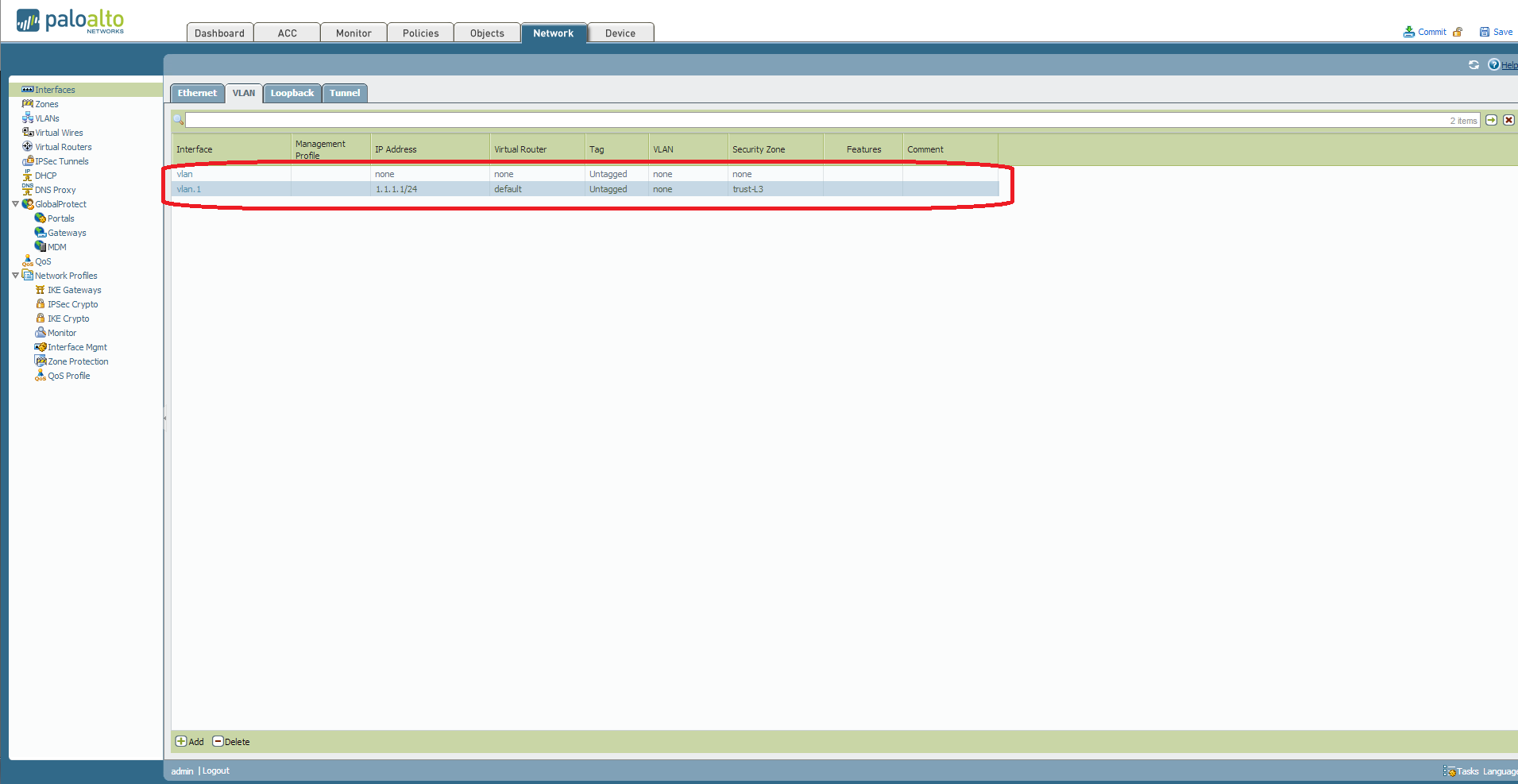
2. Change Etherenet 1/9 into Layer 2 Port.
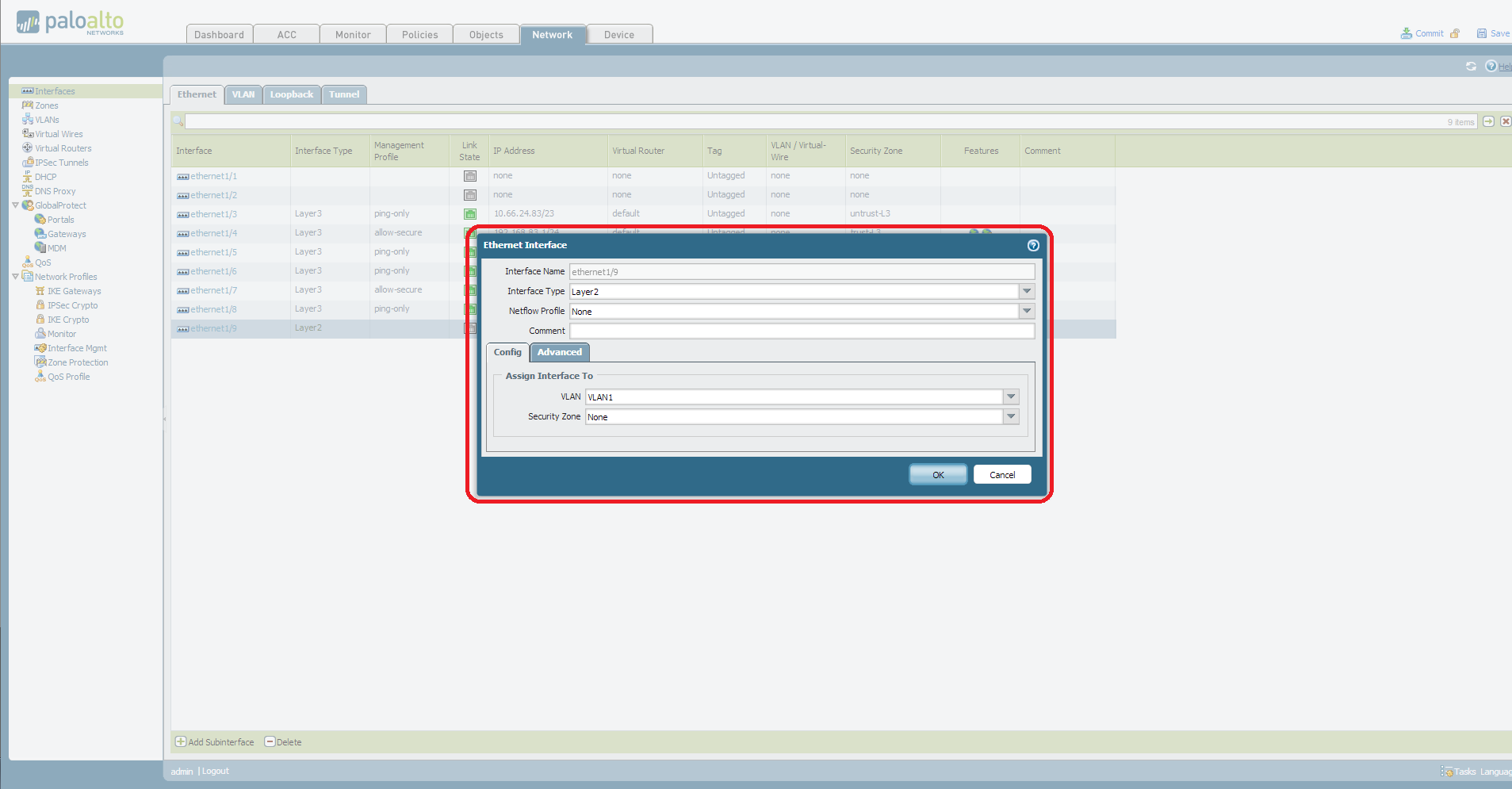
3. Add Etherenet 1/9 into VLAN
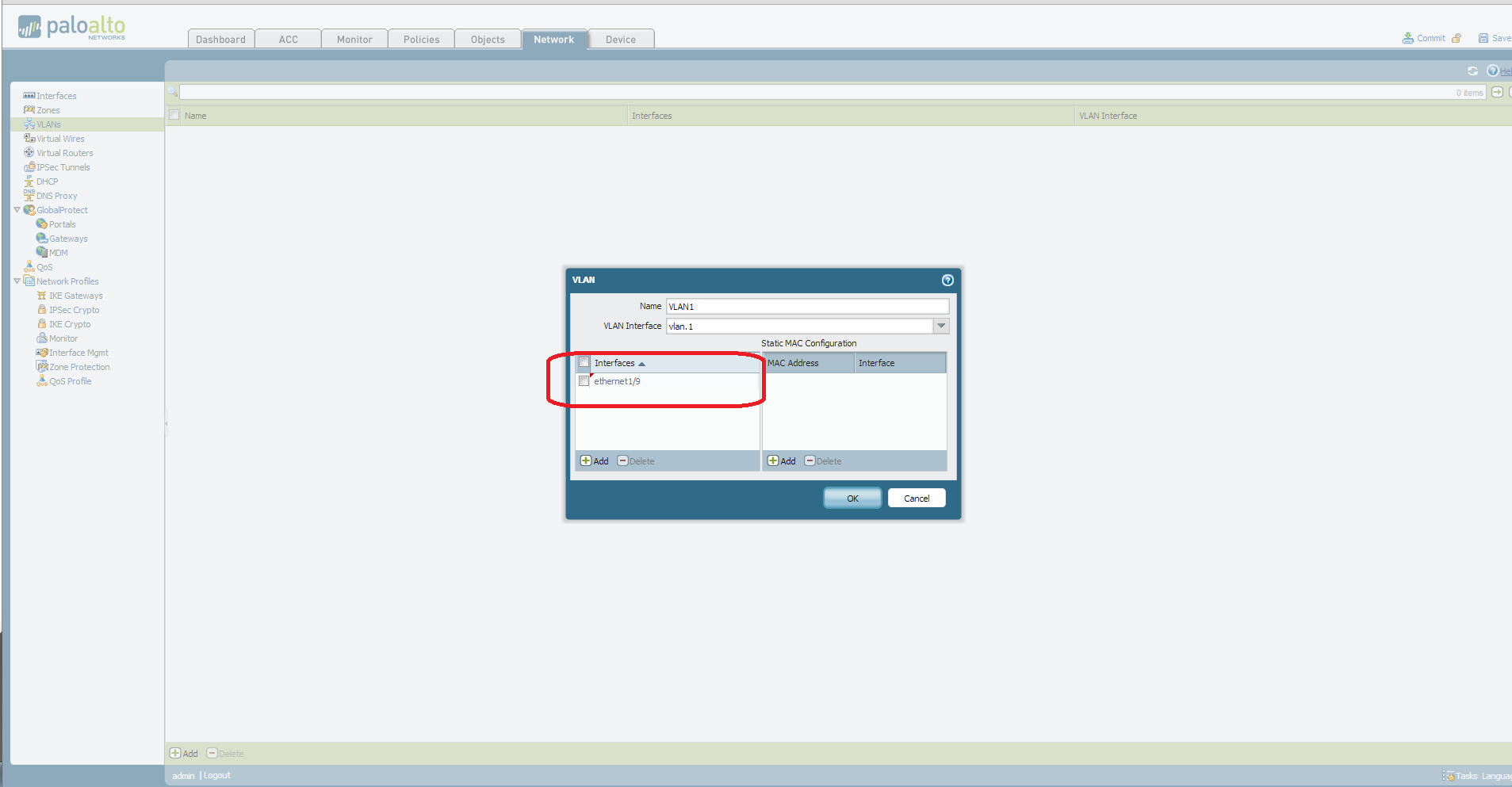
Likewise you can add more ports to same VLAN.
Let me know if this helps.
Regards,
Hardik Shah
- 1 accepted solution
- 5065 Views
- 2 replies
- 0 Likes
Show your appreciation!
Click Accept as Solution to acknowledge that the answer to your question has been provided.
The button appears next to the replies on topics you’ve started. The member who gave the solution and all future visitors to this topic will appreciate it!
These simple actions take just seconds of your time, but go a long way in showing appreciation for community members and the LIVEcommunity as a whole!
The LIVEcommunity thanks you for your participation!
- Log forwarding from Cloud NGFW in Azure to Log Analytics Workspace for Sentinel in VM-Series in the Public Cloud
- CIE for user/group mapping for firewall on-premise in General Topics
- Cannot Access Primary in HA Pair – Need Failover & Recovery Advice" in Next-Generation Firewall Discussions
- GlobalProtect Gateway on PA-820 Stopped Responding – Guidance Needed in GlobalProtect Discussions
- password not working in active device in General Topics



