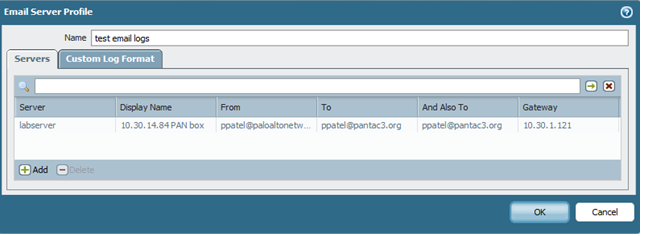- Access exclusive content
- Connect with peers
- Share your expertise
- Find support resources
Click Preferences to customize your cookie settings.
Unlock your full community experience!
User Activity Report
- LIVEcommunity
- Discussions
- General Topics
- Re: User Activity Report
- Subscribe to RSS Feed
- Mark Topic as New
- Mark Topic as Read
- Float this Topic for Current User
- Printer Friendly Page
- Mark as New
- Subscribe to RSS Feed
- Permalink
10-09-2012 10:06 AM
I was wondering if there was a way to either use the Custom reports to look exactly like the User Activity Report, and how would I script that or can I fit multiple users into the User Activity Report? This is what I want the end result to be, have reports automatically generated every month for certain users, that will automatically be emailed to managers. The layout of the User Activity Report is exactly what I need. I would like it to run for a particular user, for the past 7 days. Is this possible? Or do i just have to manually run it every time I need a User Activity Report?
Also is there a command/script to where I could say run all User Activity Reports? and email to a certain address?
- Labels:
-
Configuration
-
Management
Accepted Solutions
- Mark as New
- Subscribe to RSS Feed
- Permalink
10-09-2012 02:30 PM
At this time only the logs can be exported out in CSV format. Scheduled export of logs can also be done.
Select the log type from the drop down list.
The reporting is done in PDF formats only.
Regards
Parth
- Mark as New
- Subscribe to RSS Feed
- Permalink
10-09-2012 10:55 AM
You can create multiple user activity reports and generate the reports for the last several days, weeks or months according to your requirement.
User activity report is created one per user. So if you want to create reports for 5 users, you need 5 entries under Monitor > PDF Reports > User Activity Report.
Now for each user activity report, you need to create email scheduling profile.
Report group:- Name of the user activit report
Email Profile:- The Email Server profile that includes the mail server gateway. Set up under Device > Server profiles > Email
Recurrence:- When to generate and email to the addresses specified in Email profile.
At this time it appears that multiple user activity reports cannot be combined within a single custom report to be generated at a single time.
Let me know if this helps.
Regards
- Mark as New
- Subscribe to RSS Feed
- Permalink
10-09-2012 10:59 AM
How to create an Email Server Profile:-
Go to Device > Server Profile > Email, Click Add and fill the required fields (as per the example below)
- Name, Enter a name for the email settings
- Server, Enter a name to identify the server (1-31 characters)
- Display name: Email Server
- From: Enter the From email address
- To: Enter the email address of the recipient.
- Cc: Optionally, enter the email address of another recipient.
- Gateway: Enter the IP address or host name of the Simple Mail Transport Protocol
Regards
- Mark as New
- Subscribe to RSS Feed
- Permalink
10-09-2012 11:54 AM
Ok cool. Thank you. I was also wondering was there a way to get a custom report to automatically dump to a specific location as a CSV format?
- Mark as New
- Subscribe to RSS Feed
- Permalink
10-09-2012 02:30 PM
At this time only the logs can be exported out in CSV format. Scheduled export of logs can also be done.
Select the log type from the drop down list.
The reporting is done in PDF formats only.
Regards
Parth
- 1 accepted solution
- 4510 Views
- 4 replies
- 0 Likes
Show your appreciation!
Click Accept as Solution to acknowledge that the answer to your question has been provided.
The button appears next to the replies on topics you’ve started. The member who gave the solution and all future visitors to this topic will appreciate it!
These simple actions take just seconds of your time, but go a long way in showing appreciation for community members and the LIVEcommunity as a whole!
The LIVEcommunity thanks you for your participation!
- Chinese characters display issue in GlobalProtect Discussions
- VirusTotal False Positive (Generic.ml) in VirusTotal
- Newsletter: Cloud Delivered Security Services, Oct-2025 in Advanced Threat Prevention Discussions
- UserID periodic empty groups issue in General Topics
- False Positive Detection - password_manager_pro in VirusTotal