- Access exclusive content
- Connect with peers
- Share your expertise
- Find support resources
Click Preferences to customize your cookie settings.
Unlock your full community experience!
User/Group based policy questions
- LIVEcommunity
- Discussions
- General Topics
- User/Group based policy questions
- Subscribe to RSS Feed
- Mark Topic as New
- Mark Topic as Read
- Float this Topic for Current User
- Printer Friendly Page
User/Group based policy questions
- Mark as New
- Subscribe to RSS Feed
- Permalink
01-29-2013 04:45 AM
Hi,
I have a need to configured user/group based policy. I having difficulties with the same and have multiple questions. I hope someone will help me with the configuration.
1. We push all our policies from Panorama. Can I configure user/group based policy on Panorama and push to all firewalls?
2. I have pushed the LDAP config from Panorama to all firewalls. Can I use the same in group mapping?
3. Do I need to configure group mapping before using the group or users in that group in the policy?
4. I have a scenario wherein I have configured local LDAP profile along with the Panorama pushed one. Although I can browse the group and create the group mapping, I cannot find any users which are part of that group from CLI
5. I have also found out that PA firewalls have issue browsing distribution groups. It can find security groups in active directory without any problem. Did anyone come across the same or know this limitation?
I already have a support case open however there is no resolution yet.
Thanks in advance.
- Labels:
-
Configuration
-
User-ID
- Mark as New
- Subscribe to RSS Feed
- Permalink
02-01-2013 06:48 AM
I managed to pass the first hurdle. Pushing user-id/group based policies via Panorama is possible. Under Panorama -> Device Groups -> There is an option called as "Master Device" (refer screenshot below). If you add a device here and if that device has the LDAP, Group Mapping etc. configured then Panorama can pull the user/group information from it. I was able to create an active directory group based policy via Panorama. Now the next pending is, do I need to have Group Mapping created on the individual device where the policy is pushed.
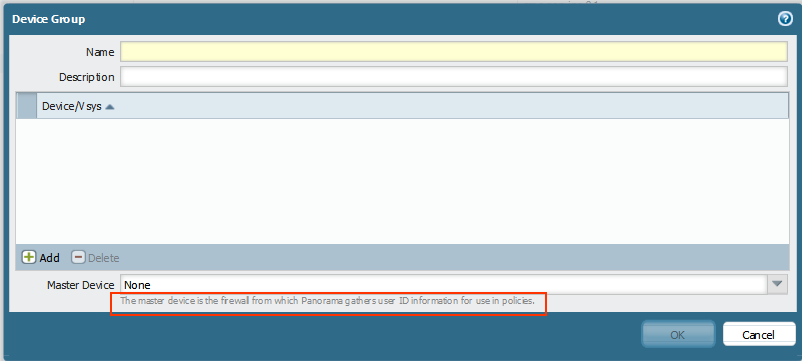
- 2544 Views
- 1 replies
- 0 Likes
Show your appreciation!
Click Accept as Solution to acknowledge that the answer to your question has been provided.
The button appears next to the replies on topics you’ve started. The member who gave the solution and all future visitors to this topic will appreciate it!
These simple actions take just seconds of your time, but go a long way in showing appreciation for community members and the LIVEcommunity as a whole!
The LIVEcommunity thanks you for your participation!
- Conditional Advertisement / BGP Failover with Dual ISP — How to Remove ISP1 Routes on Internet Loss? in Next-Generation Firewall Discussions
- web file blocking in Next-Generation Firewall Discussions
- XDR Legacy Agent Exception's behavior in Cortex XDR Discussions
- RQL Query Works in Investigate > Search but Fails in Policy Definition (Terraform v1.5.7 Example Included) in Prisma Cloud Discussions
- Cortex XDR triggers Code 10 on USB Audio despite exception - Vendor not selectable, need per-device allow without vendor or something in Cortex XDR Discussions



