- Access exclusive content
- Connect with peers
- Share your expertise
- Find support resources
Click Preferences to customize your cookie settings.
Unlock your full community experience!
User-ID
- LIVEcommunity
- Discussions
- General Topics
- Re: User-ID
- Subscribe to RSS Feed
- Mark Topic as New
- Mark Topic as Read
- Float this Topic for Current User
- Printer Friendly Page
User-ID
- Mark as New
- Subscribe to RSS Feed
- Permalink
06-12-2019 02:13 AM
Hello all,
currently, we are facing with a strange issue related to user agent. Scenario is that, once the user login to his/her laptop then tries to surf, e/she will get dropped by the firewall. After further investigation, we found that the time the firewall takes to identify the user agent causing the issue.
in other words, user logs in to the laptop try to surf to the internet drops, then about 5-10min later user is now identified. also, our usage to use the internet via the firewall has increase a lot.
so, my question would be, how can we delay the process to identify the user by the firewall, are there any tweaks where we could make some changes. At the moment on user-identification the timers are default (45min for cache )
any advaice?
thanks in advance
Lance
- Mark as New
- Subscribe to RSS Feed
- Permalink
06-12-2019 09:22 AM
Hello,
What are the agents looking at to obtain the user-id? Domain controler logs, exchange, etc.?
Please advise,
- Mark as New
- Subscribe to RSS Feed
- Permalink
06-14-2019 06:18 AM
Hi MP18,
thanks for the response. I take this as the timer is on agent itself. cause I have access only to the firewall.
thanks
Lance
- Mark as New
- Subscribe to RSS Feed
- Permalink
06-14-2019 07:05 AM
Hi @Shadow ,
Correct.
Timers such as 'Security Log Monitor Frequency' is found on the agent.
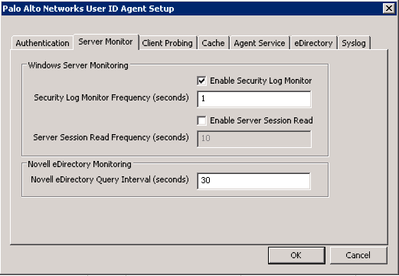
Cheers !
-Kiwi
Cheers,
Kiwi
Please help out other users and “Accept as Solution” if a post helps solve your problem !
Read more about how and why to accept solutions.
- Mark as New
- Subscribe to RSS Feed
- Permalink
06-14-2019 07:58 AM
thank you, I have a TAC case open already. however, until this resolved they require some kind of workaround. this sounds good
- Mark as New
- Subscribe to RSS Feed
- Permalink
06-20-2019 03:21 AM
the issue was too many user mapping been used, max is 100 which could be handled by the firewall and currently 4xx been used.
article : https://knowledgebase.paloaltonetworks.com/KCSArticleDetail?id=kA10g000000ClRzCAK
credit to : Birk Hageloh (PA TAC)
hope this would help someone in the feature
- Mark as New
- Subscribe to RSS Feed
- Permalink
06-20-2019 04:27 AM
Hi @Shadow ,
Great news that it's fixed now !
Max 100 user mappings ? I believe the smallest platform can handle 64000 mappings ?
Or did you mean a maximum of 100 user-ID-agents ? As explained here :
configure-access-to-user-id-agents
Are you sure about that link that you added ? It's about PBF 🙂
Can you clarify ?
Cheers !
-Kiwi.
Cheers,
Kiwi
Please help out other users and “Accept as Solution” if a post helps solve your problem !
Read more about how and why to accept solutions.
- Mark as New
- Subscribe to RSS Feed
- Permalink
06-20-2019 06:32 AM
Hi Kiwi,
its about : Unknown IP Rate Limit Mitigation for User-ID Mappings, sorry if I have posted the incorrect link:
Link: https://knowledgebase.paloaltonetworks.com/KCSArticleDetail?id=kA10g000000Cls9CAC
If I havent explained on my initial comment.
user logs in to the AD, tries to access the internet, get dropped by the firewall, then after a while(~10-15min) they can access the internet.
we saw the following in the live logs
pan user id agent_update_unknown_ip_rate_limit: Unknown IP rate is now 101.
when it hits above 100 user get match to the incorrect policy(hence the drop)
once again apologies for false information on my last comment
- Mark as New
- Subscribe to RSS Feed
- Permalink
06-20-2019 07:45 AM
i follow the link and run the command
show user ip-user-mapping all type UNKNOWN option count
Total: 122 users
why i am seeing this as unknown?
Help the community: Like helpful comments and mark solutions.
- Mark as New
- Subscribe to RSS Feed
- Permalink
06-20-2019 09:48 AM
This simply means that there are 122 clients that the firewall is unable to get user-id information for. Just because you have 122 users as unknown doesn't mean that you'll run into the issue mentioned in the article, but it means you potentially could if you cross the 100 sessions/s metric.
- 12262 Views
- 11 replies
- 0 Likes
Show your appreciation!
Click Accept as Solution to acknowledge that the answer to your question has been provided.
The button appears next to the replies on topics you’ve started. The member who gave the solution and all future visitors to this topic will appreciate it!
These simple actions take just seconds of your time, but go a long way in showing appreciation for community members and the LIVEcommunity as a whole!
The LIVEcommunity thanks you for your participation!
- Prisma Access CIE and User-ID mapping not working for groups in Prisma Access Discussions
- UserID periodic empty groups issue in General Topics
- UserID Redistribution Filters working weirdly in Next-Generation Firewall Discussions
- IPv6 userid Redistribution in Next-Generation Firewall Discussions
- Clarification on System Log Subtypes Categorized as Security Events in Next-Generation Firewall Discussions



