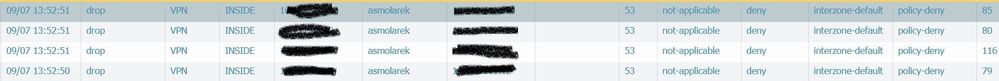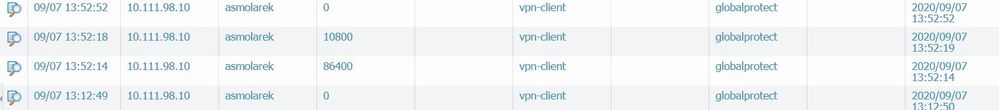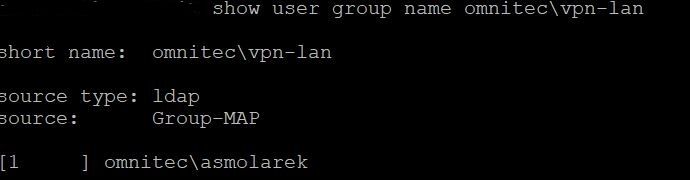- Access exclusive content
- Connect with peers
- Share your expertise
- Find support resources
Click Preferences to customize your cookie settings.
Unlock your full community experience!
User identification in security policy
- LIVEcommunity
- Discussions
- General Topics
- Re: User identification in security policy
- Subscribe to RSS Feed
- Mark Topic as New
- Mark Topic as Read
- Float this Topic for Current User
- Printer Friendly Page
- Mark as New
- Subscribe to RSS Feed
- Permalink
09-07-2020 05:16 AM
Hello,
I have a problem with configuration of user identification in security policy. What is the target: for some users who login to VPN via GlobalProtect I would like to limit them to some specific subnet. Users login to VPN using their Active Directory accounts (via Radius). I created LDAP profile, group mapping and security policy (with source group). I also in AD created some groups and added users to them. When I check on CLI: show user group name GROUP-NAME I see users belongs to the group but when I login via GP I don't have access to resources permited in policy. Where can be the problem?
Thank you for any help.
Regards
Accepted Solutions
- Mark as New
- Subscribe to RSS Feed
- Permalink
09-07-2020 11:48 AM
what you see in traffic log is the User-ID detected from GP login and not same as "Omintech\asmolarek".
enable User-ID agent, from "Device-->UserIdentification" with the crossponding login-information and make sure you select "Allow Matching username without domains"
after that the traffic should be matched by the secrutiy Policy
Good luck.
- Mark as New
- Subscribe to RSS Feed
- Permalink
09-07-2020 05:41 AM
Hi @ArkadiuszSmolarek ,
I would be helpful to know how the firewall is identifying the traffic/session.
Is the traffic being denied by your general deny rule ? Can you check the session info (userinfo/zones/destinations/etc ...) and verify if everything is matching according to the rule you've configured ?
Cheers,
-Kiwi.
Cheers,
Kiwi
Please help out other users and “Accept as Solution” if a post helps solve your problem !
Read more about how and why to accept solutions.
- Mark as New
- Subscribe to RSS Feed
- Permalink
09-07-2020 05:44 AM
Hi,
Yes, the traffic that should be identified by created by me security rule is hit by default deny rule.
The rule created by me have 0 hits.
Regards
- Mark as New
- Subscribe to RSS Feed
- Permalink
09-07-2020 06:11 AM - edited 09-07-2020 06:14 AM
I would check the Firewall Traffic Logs, and look for the IP of GP-User and see if user-ID has been correctly identified.
check User-ID Logs too
- Mark as New
- Subscribe to RSS Feed
- Permalink
09-07-2020 06:32 AM
In the traffic log and User-ID log I see correct user identification:
- Mark as New
- Subscribe to RSS Feed
- Permalink
09-07-2020 06:41 AM
can you also share your security Policy pls.
- Mark as New
- Subscribe to RSS Feed
- Permalink
09-07-2020 11:48 AM
what you see in traffic log is the User-ID detected from GP login and not same as "Omintech\asmolarek".
enable User-ID agent, from "Device-->UserIdentification" with the crossponding login-information and make sure you select "Allow Matching username without domains"
after that the traffic should be matched by the secrutiy Policy
Good luck.
- 1 accepted solution
- 6531 Views
- 8 replies
- 0 Likes
Show your appreciation!
Click Accept as Solution to acknowledge that the answer to your question has been provided.
The button appears next to the replies on topics you’ve started. The member who gave the solution and all future visitors to this topic will appreciate it!
These simple actions take just seconds of your time, but go a long way in showing appreciation for community members and the LIVEcommunity as a whole!
The LIVEcommunity thanks you for your participation!
- Issue after onboard Azure VM into SCM in Strata Cloud Manager
- AI for FW management in Next-Generation Firewall Discussions
- Security Policy with Destination Criteria in Strata Cloud Manager
- web file blocking in Next-Generation Firewall Discussions
- [Cortex XSIAM ] XDR Collector Collect Windows Security Log。XDR Collectors Administration Status display "Error". in Cortex XSIAM Discussions