- Access exclusive content
- Connect with peers
- Share your expertise
- Find support resources
Click Preferences to customize your cookie settings.
Unlock your full community experience!
Using FQDNs pointing to a CNAME instead of A Record does not work
- LIVEcommunity
- Discussions
- General Topics
- Using FQDNs pointing to a CNAME instead of A Record does not work
- Subscribe to RSS Feed
- Mark Topic as New
- Mark Topic as Read
- Float this Topic for Current User
- Printer Friendly Page
Using FQDNs pointing to a CNAME instead of A Record does not work
- Mark as New
- Subscribe to RSS Feed
- Permalink
10-14-2014 02:21 AM
My PA can not resolve FQDNs pointing to a CNAME.
This is dangerous, if you are using FQDN instead of IPs in policies. They can stop working.
We configured a FQDN hostname host.mydomain.de and bound it to a policy.
Few months later moved this Service to another server using CNAME.
host.mydomain.de. CNAME newhost.mydomain.de
PA can not resolve this new IP for hot.mydomain.de and the policy stops working.
Is there a way to prevent this?
Roman
- Labels:
-
Configuration
- Mark as New
- Subscribe to RSS Feed
- Permalink
10-14-2014 06:06 AM
Hi Roman,
You are supposed to create FQDN address object for "host.mydomain.de.".
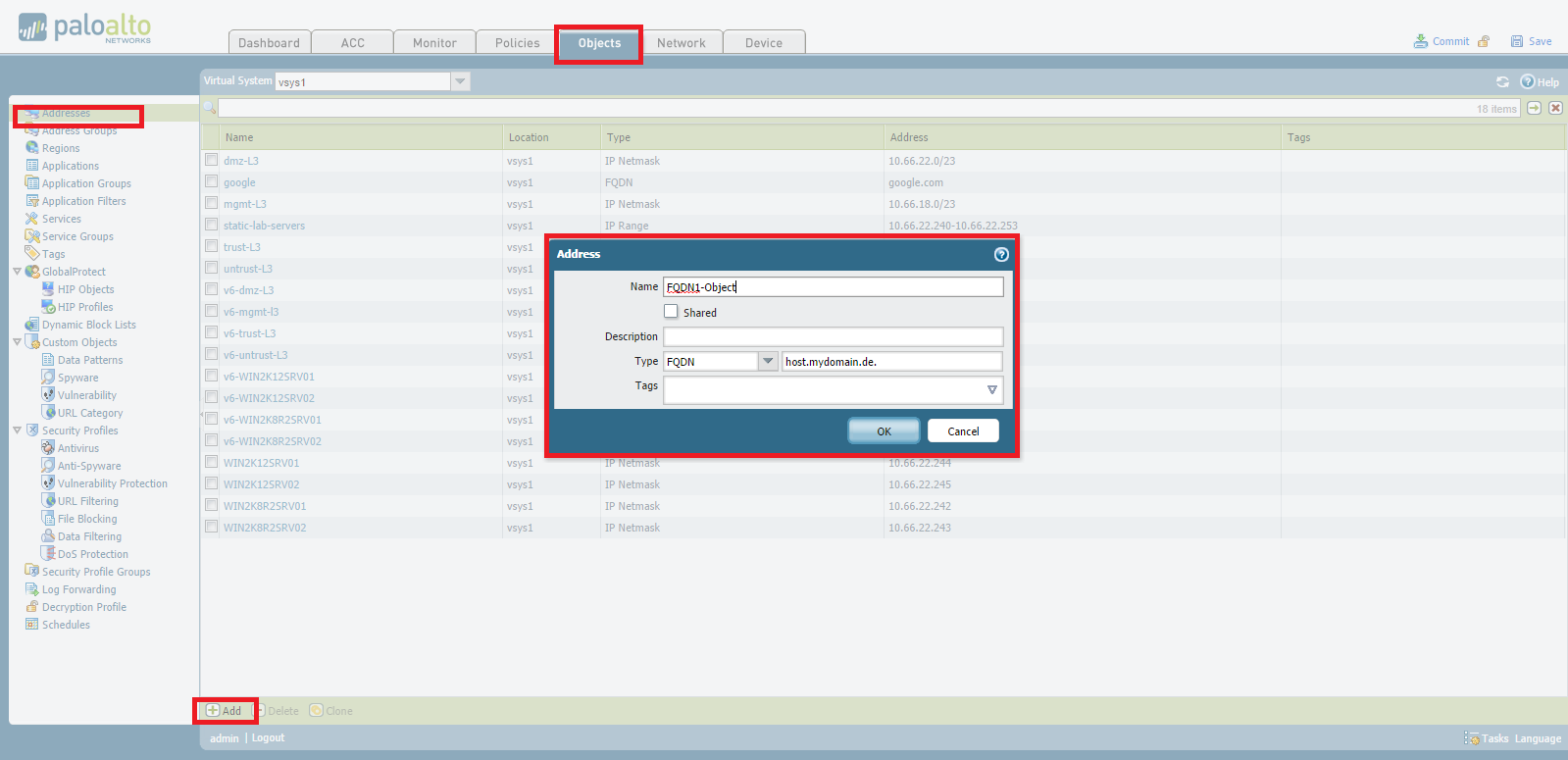
Use Address-Object in Policy.
Firewall resolves this FQDN objects frequently, that way your policies remain up to date.
Let me know if this helps.
Regards,
Hardik Shah
- Mark as New
- Subscribe to RSS Feed
- Permalink
10-14-2014 06:19 AM
Hi Hadrik,
the address Object was already created and worked as long there was a A RECORD in the DNS.
host.mydomain.de A 1.1.1.1
After switching to
host.mydomain.de. CNAME newhost.mydomain.de, it stopped working.
Roman
- Mark as New
- Subscribe to RSS Feed
- Permalink
10-14-2014 10:15 AM
Hi Roman,
Please give us output for "ping host host.mydomain.de". This will confirm potential DNS issue.
Regards,
Hardik Shah
- Mark as New
- Subscribe to RSS Feed
- Permalink
10-14-2014 01:06 PM
Can you make sure the FQDN refresh jobs are not failing. You can check them using the command:
> show jobs all
thanks
- Mark as New
- Subscribe to RSS Feed
- Permalink
10-14-2014 01:15 PM
Hi Roman,
Sorry for type, provide us output for "ping host newhost.mydomain.de" and also "show jobs all"
Regards,
Hardik Shah
- Mark as New
- Subscribe to RSS Feed
- Permalink
10-15-2014 03:58 AM
All FQDN Jobs are finished
Enqueued ID Type Status Result Completed
--------------------------------------------------------------------------
2014/10/15 12:21:38 894 FqdnRefresh FIN OK 12:21:42
2014/10/15 11:51:37 893 FqdnRefresh FIN OK 11:51:39
2014/10/15 11:21:36 892 FqdnRefresh FIN OK 11:21:38
2014/10/15 10:51:34 891 FqdnRefresh FIN OK 10:51:36
2014/10/15 10:21:33 890 FqdnRefresh FIN OK 10:21:35
2014/10/15 09:51:31 889 FqdnRefresh FIN OK 09:51:34
2014/10/15 09:21:30 888 FqdnRefresh FIN OK 09:21:32
2014/10/15 08:51:29 887 FqdnRefresh FIN OK 08:51:29
2014/10/15 08:21:28 886 FqdnRefresh FIN OK 08:21:30
2014/10/15 07:51:22 885 FqdnRefresh FIN OK 07:51:26
2014/10/15 07:21:20 884 FqdnRefresh FIN OK 07:21:24
2014/10/15 06:51:19 883 FqdnRefresh FIN OK 06:51:23
2014/10/15 06:21:18 882 FqdnRefresh FIN OK 06:21:20
2014/10/15 05:51:16 881 FqdnRefresh FIN OK 05:51:19
2014/10/15 05:21:15 880 FqdnRefresh FIN OK 05:21:17
2014/10/15 04:51:14 879 FqdnRefresh FIN OK 04:51:16
2014/10/15 04:21:12 878 FqdnRefresh FIN OK 04:21:16
2014/10/15 03:51:11 877 FqdnRefresh FIN OK 03:51:15
2014/10/15 03:21:10 876 FqdnRefresh FIN OK 03:21:14
2014/10/15 02:51:08 875 FqdnRefresh FIN OK 02:51:12
2014/10/15 02:21:07 874 FqdnRefresh FIN OK 02:21:11
2014/10/15 01:51:06 873 FqdnRefresh FIN OK 01:51:10
2014/10/15 01:21:04 872 FqdnRefresh FIN OK 01:21:09
2014/10/15 01:00:44 871 Content FIN OK 01:02:05
2014/10/15 01:00:17 870 Install FIN OK 01:00:44
2014/10/15 01:00:13 869 Downld FIN OK 01:00:15
2014/10/15 00:51:03 868 FqdnRefresh FIN OK 00:51:05
2014/10/15 00:21:02 867 FqdnRefresh FIN OK 00:21:06
2014/10/14 23:51:01 866 FqdnRefresh FIN OK 23:51:05
The real name is ZGTFS2.zgtroot.ads
Here the output
request system fqdn show
PROTEUS.intern.zgt.de (Objectname PROTEUS.intern.zgt.de):
10.136.20.99 -919 949
SFTP.ZGT.DE (Objectname SFTP.ZGT.DE):
185.9.109.121 -949 949
ZGTFS2.zgtroot.ads (Objectname ZGTFS2.zgtroot.ads):
Not resolved
ZGTSQL1.zgtroot.ads (Objectname ZGTSQL1.zgtroot.ads):
10.160.0.121 251 949
ZGTSQL2.zgtroot.ads (Objectname ZGTSQL2.zgtroot.ads):
10.160.0.122 251 949
BUT!
PING from console ist WORKING when the FQDN is pointing to a CNAME too.
It seems FQDN Refresh and PING use differenet processes to resolve DNS names.
rkrakovic@PA1(active-secondary)> ping host ZGTFS2.zgtroot.ads
PING EFMETRO01A.intern.zgt.de (10.136.233.101) 56(84) bytes of data.
64 bytes from EFMETRO01A.intern.zgt.de (10.136.233.101): icmp_seq=1 ttl=251 time=0.464 ms
64 bytes from EFMETRO01A.intern.zgt.de (10.136.233.101): icmp_seq=2 ttl=251 time=0.462 ms
64 bytes from EFMETRO01A.intern.zgt.de (10.136.233.101): icmp_seq=3 ttl=251 time=0.449 ms
64 bytes from EFMETRO01A.intern.zgt.de (10.136.233.101): icmp_seq=4 ttl=251 time=0.450 ms
- Mark as New
- Subscribe to RSS Feed
- Permalink
10-15-2014 06:35 AM
Hi Roman,
Actually Ping and FQDN both query DNS server for resolution. In my opinion they use the same DNS protocol.
To find out root cause follow bellow process.
1. tail follow yes mp.log ms.log
2. do commit
3. See if there is any FQDN related errors in ms.log.
Regards,
Hardik Shah
- Mark as New
- Subscribe to RSS Feed
- Permalink
10-16-2014 02:03 AM
Hi,
tail follow yes mp.log ms.log = syntax error
rkrakovic@PA2(active-primary)> tail follow yes mp-log ms-log
/usr/bin/tail: cannot open `/var/log/pan/ms-log' for reading: No such file or directory
/usr/bin/tail: no files remaining
rkrakovic@PA2(active-primary)# commit
There are no changes to commit.
[edit]
- Mark as New
- Subscribe to RSS Feed
- Permalink
10-16-2014 06:48 AM
Hi Roman,
Follow bellow step.
1. log session in text file
2. Run command "tail follow yes mp-log ms.log"
3. Open another teminal for firewall and do "commit Force"
Regards,
Hardik Shah
- 8504 Views
- 9 replies
- 0 Likes
Show your appreciation!
Click Accept as Solution to acknowledge that the answer to your question has been provided.
The button appears next to the replies on topics you’ve started. The member who gave the solution and all future visitors to this topic will appreciate it!
These simple actions take just seconds of your time, but go a long way in showing appreciation for community members and the LIVEcommunity as a whole!
The LIVEcommunity thanks you for your participation!
- PA Global Protect in GlobalProtect Discussions
- Issue with call recording (flow_predict_convert_rtp_drop) in Next-Generation Firewall Discussions
- Outbound SSL Decryption Quirk in Next-Generation Firewall Discussions
- Splunk Search Result Issue in Cortex XSOAR Discussions
- Domain/IP categorisation in General Topics



