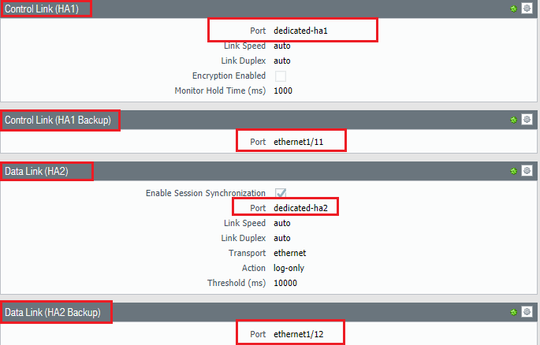- Access exclusive content
- Connect with peers
- Share your expertise
- Find support resources
Click Preferences to customize your cookie settings.
Unlock your full community experience!
Using Panorama to setup a HA cluster
- LIVEcommunity
- Discussions
- General Topics
- Using Panorama to setup a HA cluster
- Subscribe to RSS Feed
- Mark Topic as New
- Mark Topic as Read
- Float this Topic for Current User
- Printer Friendly Page
- Mark as New
- Subscribe to RSS Feed
- Permalink
06-29-2017 06:36 PM
Hi
I am trying to setup a brand new pair of pa-5220's in active active.
But I can't set
aux1 & aux2 for HA1, HA1 backup
IP address used for HA
and I can't seem to push the config to the PA from panorama, a cyclical error - no ip address , HA not enabled , device ID not set...
Is it possible ?
Or do I need to setup the HA links first and then do every thing else from panorama
Accepted Solutions
- Mark as New
- Subscribe to RSS Feed
- Permalink
06-29-2017 07:28 PM
Hi @Alex_Samad
In Panorama, you cannot set the IP addresses for HA1 and HA2.
You can indicate the interfaces that will be used for HA1 and HA2 and also select the Interfaces that will be used as HA1-Backup and HA2-Backup, and potentially HA3 (Data Ports) if you are setting up Active/Active as you mentioned.
Once you configure all the options in Panorama via template, and push it to the appliance, you then have to login locally to each appliance and override the HA1 and HA2 interfaces to configure the IP addresses for each one of them. For some reason I also have the same problem as you, where if I enable HA via template I am unable to push it to the appliance, then I also override that option locally on the box.
The reason you are receiving the error about no IP address is because, the HA1 cannot be configured without it. Differently from HA2 where the IP address is optional since it is Layer 2 by default.
I hope this helps.
- Mark as New
- Subscribe to RSS Feed
- Permalink
06-29-2017 07:28 PM
Hi @Alex_Samad
In Panorama, you cannot set the IP addresses for HA1 and HA2.
You can indicate the interfaces that will be used for HA1 and HA2 and also select the Interfaces that will be used as HA1-Backup and HA2-Backup, and potentially HA3 (Data Ports) if you are setting up Active/Active as you mentioned.
Once you configure all the options in Panorama via template, and push it to the appliance, you then have to login locally to each appliance and override the HA1 and HA2 interfaces to configure the IP addresses for each one of them. For some reason I also have the same problem as you, where if I enable HA via template I am unable to push it to the appliance, then I also override that option locally on the box.
The reason you are receiving the error about no IP address is because, the HA1 cannot be configured without it. Differently from HA2 where the IP address is optional since it is Layer 2 by default.
I hope this helps.
- Mark as New
- Subscribe to RSS Feed
- Permalink
06-30-2017 01:14 AM
Hi @Alex_Samad
I tried the same thing with configuring the HA cluster in panorama. And my conclusion is: Do NOT use Panorama for HA cluster configuration. Use panorama for everything else but keep the HA settings local on the firewalls. It's simply the better solution. This way you have a clear configuration boundary without having this HA setting in panorama and this setting local ...
- Mark as New
- Subscribe to RSS Feed
- Permalink
09-09-2017 07:18 PM
Hi
So i should use 1 template and use that for both PA's. but ignore the ha addresses. that would be the way to go.
currently I have 2 templates and i have to duplicate things - like my GP Portal config ... thats annoying.
I might have to try that, it would also help with vlans/sub interfaces etc etc
- 1 accepted solution
- 3906 Views
- 3 replies
- 0 Likes
Show your appreciation!
Click Accept as Solution to acknowledge that the answer to your question has been provided.
The button appears next to the replies on topics you’ve started. The member who gave the solution and all future visitors to this topic will appreciate it!
These simple actions take just seconds of your time, but go a long way in showing appreciation for community members and the LIVEcommunity as a whole!
The LIVEcommunity thanks you for your participation!
- Device Certificate Enforcement Issue Encountered in Next-Generation Firewall Discussions
- Unable to apply Device Certificate in Next-Generation Firewall Discussions
- Activate vsys in FW HA and impact from Panorama in General Topics
- High Bandwidth on Broker VM: Cluster Mismatch (v29 vs v28) & P2P in Cortex XDR Discussions
- I have concern in SDWAN, Kindly help out this. in Advanced SD-WAN for NGFW Discussions