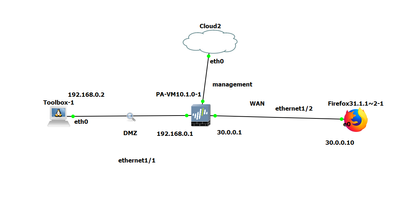- Access exclusive content
- Connect with peers
- Share your expertise
- Find support resources
Click Preferences to customize your cookie settings.
Unlock your full community experience!
Vip(DNAT not working)
- LIVEcommunity
- Discussions
- General Topics
- Vip(DNAT not working)
- Subscribe to RSS Feed
- Mark Topic as New
- Mark Topic as Read
- Float this Topic for Current User
- Printer Friendly Page
- Mark as New
- Subscribe to RSS Feed
- Permalink
02-08-2024 10:48 PM
This is my topology. From 30.0.0.10 i would like to access the server 192.168.0.2 with the help of PA wan interface IP(30.0.0.1)
I have created DNAT and Ssecurity policy .
Object Prenat IP is 30.0.0.1/8 and Webserver Ip is 192.168.0.2/24, when I try to open 30.0.0.1 from my web browser I am not able to see server's web page. I took a capture on server end and I don't see packet reaching the server.
Could you please help me to resolve the issue, am I missing somthing?
Accepted Solutions
- Mark as New
- Subscribe to RSS Feed
- Permalink
02-09-2024 12:24 AM
your prenat IP should be 30.0.0.1/32 and postnat ip 192.168.0.2/32
if you add /8 and /24 subnets to the objects, you're telling your firewall to nat the entire /8 supernet somehow into the /24 subnet
your NAT rule needs to be:
from WAN to WAN 30.0.0.1/32 destination translate to 192.168.0.2/32
your security rule needs to be
from WAN to DMZ destination 30.0.0.1/32 any any allow
PANgurus - Strata specialist; config reviews, policy optimization
- Mark as New
- Subscribe to RSS Feed
- Permalink
02-09-2024 12:24 AM
your prenat IP should be 30.0.0.1/32 and postnat ip 192.168.0.2/32
if you add /8 and /24 subnets to the objects, you're telling your firewall to nat the entire /8 supernet somehow into the /24 subnet
your NAT rule needs to be:
from WAN to WAN 30.0.0.1/32 destination translate to 192.168.0.2/32
your security rule needs to be
from WAN to DMZ destination 30.0.0.1/32 any any allow
PANgurus - Strata specialist; config reviews, policy optimization
- 1 accepted solution
- 1557 Views
- 1 replies
- 0 Likes
Show your appreciation!
Click Accept as Solution to acknowledge that the answer to your question has been provided.
The button appears next to the replies on topics you’ve started. The member who gave the solution and all future visitors to this topic will appreciate it!
These simple actions take just seconds of your time, but go a long way in showing appreciation for community members and the LIVEcommunity as a whole!
The LIVEcommunity thanks you for your participation!
- Pangps service stop after system restart in windows 11. in Next-Generation Firewall Discussions
- RADIUS flows for Authenticating GP with username, password and OTP in GlobalProtect Discussions
- Issue with PA-445 Failover - Interface Reset in General Topics
- Palo Alto firewall management Interface Home Lab in General Topics
- [Let me know reason & workaround] Global Protect Agent ver6.3.3 “PanPUAC_xxx.dat” does not work (auto create or renew, failed to open). in GlobalProtect Discussions