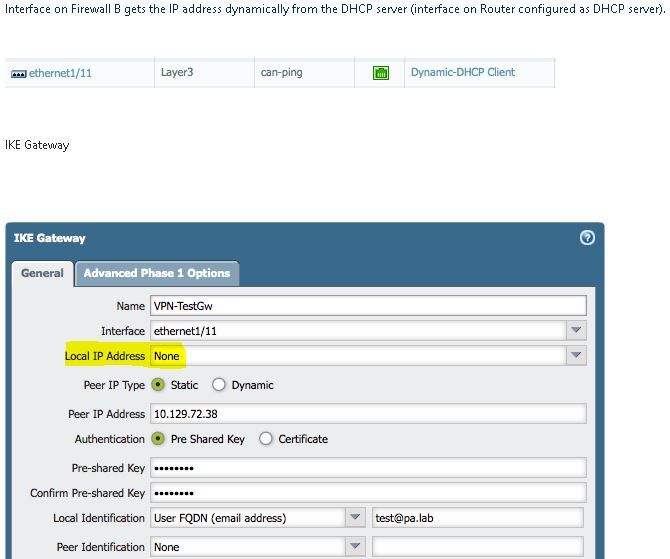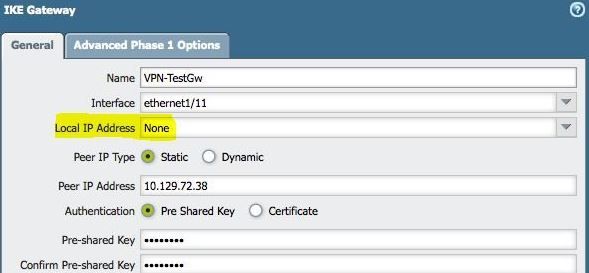- Access exclusive content
- Connect with peers
- Share your expertise
- Find support resources
Click Preferences to customize your cookie settings.
Unlock your full community experience!
VPN Site-to-Site and Global Protect - DynDNS IP WAN DHCP
- LIVEcommunity
- Discussions
- General Topics
- Re: VPN Site-to-Site and Global Protect - DynDNS IP WAN DHCP
- Subscribe to RSS Feed
- Mark Topic as New
- Mark Topic as Read
- Float this Topic for Current User
- Printer Friendly Page
VPN Site-to-Site and Global Protect - DynDNS IP WAN DHCP
- Mark as New
- Subscribe to RSS Feed
- Permalink
07-08-2021 10:58 AM - edited 07-08-2021 10:59 AM
Hello, good afternoon everyone, I hope you are very well.
I have a couple of questions, I hope you can clarify and help me.
1.- Is it feasible to create a Site-to-Site tunnel between two sites with DYNAMIC IP ? Example using DYNDNS, in both sites, is it feasible to set up a tunnel between these two sites, both with Dynamical IP ?
2.- Is it possible to configure Global Protect on a site with DynDNS? Is DynDNS compatible with the configuration of global protect.
Thank you very much, I remain attentive, greetings.
- Mark as New
- Subscribe to RSS Feed
- Permalink
07-08-2021 11:28 AM
1.- Is it feasible to create a Site-to-Site tunnel between two sites with DYNAMIC IP ? Example using DYNDNS, in both sites, is it feasible to set up a tunnel between these two sites, both with Dynamical IP ?
Yup, as long as you configure everything correctly this would work perfectly fine. You would use FQDN on the initiator for the Peer IP Address Type so that it can keep the IP updated and the rest of the setup would be completed as normal.
2.- Is it possible to configure Global Protect on a site with DynDNS? Is DynDNS compatible with the configuration of global protect.
Yup, this would work perfectly fine as well.
- Mark as New
- Subscribe to RSS Feed
- Permalink
07-08-2021 11:40 AM
Thank you very much for your response.
One doubt, in the IKE configuration, when you have to specify the local IP, how would you apply this configuration ? As None, no IP is entered on both sites, on both Palo Alto ?
It would be like this the following Link: https://knowledgebase.paloaltonetworks.com/KCSArticleDetail?id=kA10g000000ClIGCA0 but both with IP WAN DHCP ?
I remain attentive, thank you very much
- Mark as New
- Subscribe to RSS Feed
- Permalink
07-08-2021 11:58 AM
You're using an older release, so you'll want to upgrade. I can't recall if it was added in PAN-OS 9 or 9.1, but newer releases have FQDN as a Peer IP Type when they officially added support for DDNS on the firewall.
- Mark as New
- Subscribe to RSS Feed
- Permalink
07-08-2021 12:38 PM
And on the Local IP side in the IKE configuration, do you still leave it as None, as it appears there ? Since the IP of that interface is Dynamic, is it configured as None in the same way in the recent versions ?
- 3166 Views
- 4 replies
- 0 Likes
Show your appreciation!
Click Accept as Solution to acknowledge that the answer to your question has been provided.
The button appears next to the replies on topics you’ve started. The member who gave the solution and all future visitors to this topic will appreciate it!
These simple actions take just seconds of your time, but go a long way in showing appreciation for community members and the LIVEcommunity as a whole!
The LIVEcommunity thanks you for your participation!