- Access exclusive content
- Connect with peers
- Share your expertise
- Find support resources
Click Preferences to customize your cookie settings.
Unlock your full community experience!
VPN-SSL through Palo Alto
- LIVEcommunity
- Discussions
- General Topics
- Re: VPN-SSL through Palo Alto
- Subscribe to RSS Feed
- Mark Topic as New
- Mark Topic as Read
- Float this Topic for Current User
- Printer Friendly Page
- Mark as New
- Subscribe to RSS Feed
- Permalink
05-22-2014 11:02 PM
Hi, im having problems connecting with VPN-SSL clients (Global Protect and SonicWALL VPN Client). We have a firewall Palo Alto to go to internet and i use these VPN clients for connecting to several branches but i dont know why my Palo Alto (which VPNs go through) is having a strange behaviour. I dont see any connection in the MONITOR TRAFFIC about the start session VPN-SSL from my machine to the tunnel destination.
We have another way to go to internet through a JUNIPER SSG and in this case the clients VPN are connecting correctly and everything is working.
how palo alto treats the VPN-SSL traffic which go though itself?
thanks
- Labels:
-
Configuration
-
Troubleshooting
- Mark as New
- Subscribe to RSS Feed
- Permalink
05-22-2014 11:12 PM
Hello COS,
Are you facing this problem from a specific machine or from all machines ( with your credentials).?
Are you able to login into the GP portal with same credentials..?
You can enable debugging into the GP client to get some more information:
Troubleshooting GlobalProtect, PAN-OS 4.1
Thanks
- Mark as New
- Subscribe to RSS Feed
- Permalink
05-22-2014 11:26 PM
It happens in all the machines.
Since another branch in which we also go to internet through PA it happens the same. Its like Palo Alto is denying the connection or doing something but i cant see anything in the log.....
i attached the sinicwall´s log
when it works asked me for the PSK. going trough PA it doesnt reach to asked me this.
- Mark as New
- Subscribe to RSS Feed
- Permalink
05-22-2014 11:36 PM
I attached the GP log
- Mark as New
- Subscribe to RSS Feed
- Permalink
05-23-2014 01:32 AM
the zone protection was the problem.......THANKS
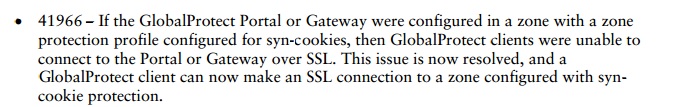
- 1 accepted solution
- 4011 Views
- 4 replies
- 0 Likes
Show your appreciation!
Click Accept as Solution to acknowledge that the answer to your question has been provided.
The button appears next to the replies on topics you’ve started. The member who gave the solution and all future visitors to this topic will appreciate it!
These simple actions take just seconds of your time, but go a long way in showing appreciation for community members and the LIVEcommunity as a whole!
The LIVEcommunity thanks you for your participation!
- Hotspot Shield VPN still works even though traffic logs show deny – Palo Alto Firewall in General Topics
- Escalation process for Customer's with Premium Partner Support in General Topics
- No ping response from AAD in Next-Generation Firewall Discussions
- Website unreachable in Next-Generation Firewall Discussions
- Support with PA-440 Software in General Topics



