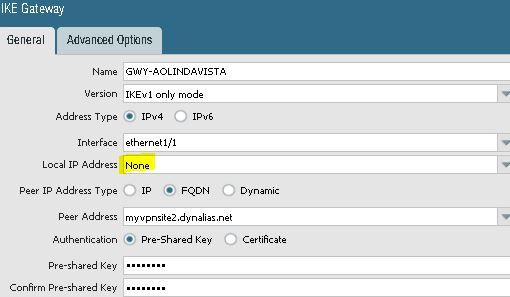- Access exclusive content
- Connect with peers
- Share your expertise
- Find support resources
Click Preferences to customize your cookie settings.
Unlock your full community experience!
VPN TWO Interconnected Sites Public IP DHCP ( DynDNS )
- LIVEcommunity
- Discussions
- General Topics
- Re: VPN TWO Interconnected Sites Public IP DHCP ( DynDNS )
- Subscribe to RSS Feed
- Mark Topic as New
- Mark Topic as Read
- Float this Topic for Current User
- Printer Friendly Page
- Mark as New
- Subscribe to RSS Feed
- Permalink
07-08-2021 03:53 PM
Good afternoon, I have some doubts regarding a configuration:
Scenario: I have two sites that I have to configure with Site-to-Site VPN. Both sites have dynamic public IPs. In both of them DynDNS services are configured and operating.
The sites with dynamic public IP, if in both sites I have Dynamic Public IP ( DHCP - DynDNS )
In the "Local IP Address" configuration should I select "None"?
Peer FQDN: myvpnsite2.dynalias.net
Do two sites connected by vpn site-to-site, with DynDNS, operate correctly?
Thank you very much, I remain attentive
Accepted Solutions
- Mark as New
- Subscribe to RSS Feed
- Permalink
07-09-2021 06:58 AM
Yes, you would just leave this as None. Everything you have configured so far in your screenshot are correct and will function perfectly fine, however I would suggest IKEv2 preferred instead of setting this up using IKEv1, but that's personal preference.
The setup that you are looking to do is a non-issue when configured properly. As long as the initiator has been configured with the FQDN peer address so it's able to initiate the connection to the other end that's all that's really "special" about these type of deployments.
- Mark as New
- Subscribe to RSS Feed
- Permalink
07-09-2021 03:20 AM
A Site-to-Site VPN connection between your VPC and your network. Instances in the public subnet with Elastic IP addresses (example: 198.51.100.1), which are public AWS provides two features that you can use to increase security in your VPC: security groups and network ACLs.
- Mark as New
- Subscribe to RSS Feed
- Permalink
07-09-2021 06:58 AM
Yes, you would just leave this as None. Everything you have configured so far in your screenshot are correct and will function perfectly fine, however I would suggest IKEv2 preferred instead of setting this up using IKEv1, but that's personal preference.
The setup that you are looking to do is a non-issue when configured properly. As long as the initiator has been configured with the FQDN peer address so it's able to initiate the connection to the other end that's all that's really "special" about these type of deployments.
- Mark as New
- Subscribe to RSS Feed
- Permalink
07-09-2021 07:34 AM
Excellent, thank you very much for your answer.
Does this mean that I can have two sites connected with DynDNS (Dynamic Public IP) without any problem?
I remain attentive, best regards
- 1 accepted solution
- 4257 Views
- 3 replies
- 0 Likes
Show your appreciation!
Click Accept as Solution to acknowledge that the answer to your question has been provided.
The button appears next to the replies on topics you’ve started. The member who gave the solution and all future visitors to this topic will appreciate it!
These simple actions take just seconds of your time, but go a long way in showing appreciation for community members and the LIVEcommunity as a whole!
The LIVEcommunity thanks you for your participation!