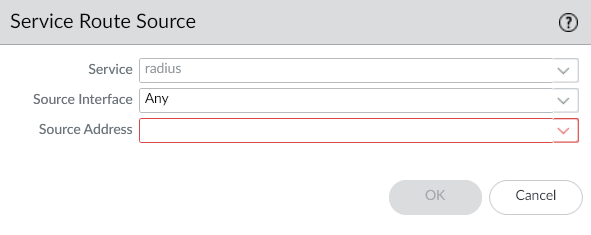- Access exclusive content
- Connect with peers
- Share your expertise
- Find support resources
Click Preferences to customize your cookie settings.
Unlock your full community experience!
VWire Radius (NPS) via Mgmt
- LIVEcommunity
- Discussions
- General Topics
- Re: VWire Radius (NPS) via Mgmt
- Subscribe to RSS Feed
- Mark Topic as New
- Mark Topic as Read
- Float this Topic for Current User
- Printer Friendly Page
VWire Radius (NPS) via Mgmt
- Mark as New
- Subscribe to RSS Feed
- Permalink
01-06-2022 05:24 PM
Happy 2022 !
We've just setup VWires for our branches firewalls (A/A Layer 2), no ip address on any interfaces except :
- Mgmt (routable and managed by Panorama)
- HA1-3 (non-routable address)
Most of the device management (SNMP, NTP and etc via Mgmt IP) works fine except for Radius authentication, we did some troubleshooting :
- tested on the firewall with 'test authentication radius' cli and it worked successfully
But when we try to logon to the firewall, it failed and doesnt reach the Radius and upon checking, the firewall is using the HA address as the source.
Might be something i missed, but ive looked everywhere unless this is not supported for VWire design.
- Mark as New
- Subscribe to RSS Feed
- Permalink
01-06-2022 07:56 PM
Thank you for post @annielee and Happy 2022!
I have one site running with identical setup (VWire - no interface IP address, A/A HA, Panorama managed). The only difference is I am using TACACS+ instead of RADIUS. From what you have described this should be working and I do not see any reason why this should not be supported.
Could you please check that management interface is configured under: Device > Setup > Services > Service Route Configuration > Use Management Interface for all.
Also, could you please check in log: tail follow yes mp-log authd.log whether it can uncover more details?
Kind Regards
Pavel
- Mark as New
- Subscribe to RSS Feed
- Permalink
01-07-2022 06:05 PM
Thanks for your reply.
Yes, ive checked the Service Route and its using Mgmt Interfaces for all. Below are the debug, and it mentioned cannot bind interface.
| 2022-01-08 11:38:32.108 +1100 debug: _start_async_auth(pan_auth_service_handle.c:293): enqueued into not send queue: elapsed secs: 3 (max allowed secs (timeout) 60) 2022-01-08 11:38:32.109 +1100 debug: pan_authd_radius_create_req_payload(pan_authd_radius.c:236): username: annielee 2022-01-08 11:38:32.109 +1100 debug: pan_make_radius_request_buf(pan_authd_radius_prot.c:398): RADIUS request type: PAP 2022-01-08 11:38:32.109 +1100 debug: _create_rw_sock(pan_authd_conn_mgmt.c:1448): create a UDP socket: 15 2022-01-08 11:38:32.109 +1100 Error: _create_rw_sock(pan_authd_conn_mgmt.c:1477): Failed to bind to client side sock: errno=126(Cannot assign requested address) 2022-01-08 11:38:32.109 +1100 Error: _create_rw_sock(pan_authd_conn_mgmt.c:1499): reached max number of retries (3) to connect to server :0 2022-01-08 11:38:32.109 +1100 Error: _try_fd_create_if_not(pan_authd_conn_mgmt.c:517): _create_rw_sock() 2022-01-08 11:38:32.109 +1100 Error: pan_authd_conn_mgmt_enqueue_req(pan_authd_conn_mgmt.c:589): _try_fd_create_if_not() for conn context id: 2 2022-01-08 11:38:32.109 +1100 Error: _start_async_auth(pan_auth_service_handle.c:283): pan_authd_conn_mgmt_enqueue_req(): rad req id: 188; seq num: 188 ; authd global id 7044706393709871124 2022-01-08 11:38:32.109 +1100 debug: _start_async_auth(pan_auth_service_handle.c:293): enqueued into not send queue: elapsed secs: 3 (max allowed secs (timeout) 60) 2022-01-08 11:38:32.109 +1100 debug: pan_authd_radius_create_req_payload(pan_authd_radius.c:236): username: annielee 2022-01-08 11:38:32.109 +1100 debug: pan_make_radius_request_buf(pan_authd_radius_prot.c:398): RADIUS request type: PAP 2022-01-08 11:38:32.109 +1100 debug: _create_rw_sock(pan_authd_conn_mgmt.c:1448): create a UDP socket: 15 |
- Mark as New
- Subscribe to RSS Feed
- Permalink
01-13-2022 11:31 PM
Thank you for reply @annielee
Would it be possible try to change interface to any and select management IP address from drop down list?
Also, could you please tell me what PAN-OS you are running?
Thank you
Pavel
- Mark as New
- Subscribe to RSS Feed
- Permalink
01-14-2022 12:49 AM
Hi @annielee
That really looks like an issue with the management interface and the HA setup, the daemon is trying to allocate the IP to make the request from to the socket but cannot, the only thing I can think is that when you do the test authentication it is actually sourced from the local box you are on at the time.
You could check at the RADIUS end to see which IP is being presented as the client when the test succeeds, if that is the case it could well be an issue with floating IP allocation for the Active/Active HA to communicate to the RADIUS server, I am not really used to Active Active deployments but thought I would suggest that anyway.
Hope you get it worked out!
- 3008 Views
- 4 replies
- 1 Likes
Show your appreciation!
Click Accept as Solution to acknowledge that the answer to your question has been provided.
The button appears next to the replies on topics you’ve started. The member who gave the solution and all future visitors to this topic will appreciate it!
These simple actions take just seconds of your time, but go a long way in showing appreciation for community members and the LIVEcommunity as a whole!
The LIVEcommunity thanks you for your participation!