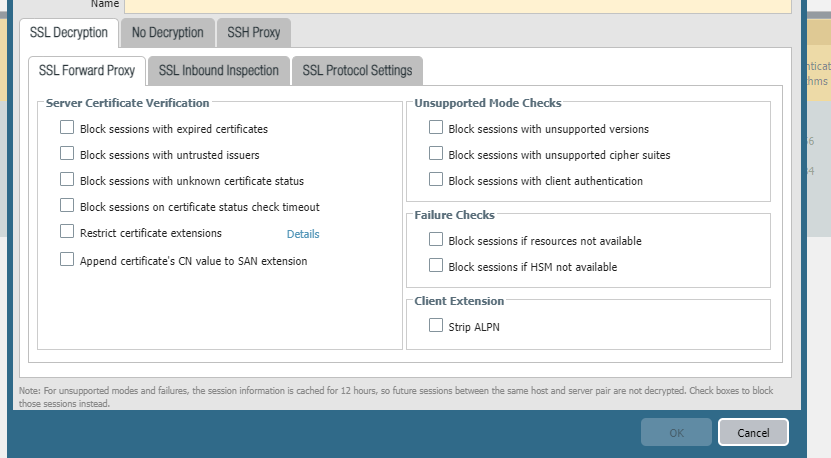- Access exclusive content
- Connect with peers
- Share your expertise
- Find support resources
Click Preferences to customize your cookie settings.
Unlock your full community experience!
Want to block personal gmail and allow corporated gmail
- LIVEcommunity
- Discussions
- General Topics
- Re: Want to block personal gmail and allow corporated gmail
- Subscribe to RSS Feed
- Mark Topic as New
- Mark Topic as Read
- Float this Topic for Current User
- Printer Friendly Page
Want to block personal gmail and allow corporated gmail
- Mark as New
- Subscribe to RSS Feed
- Permalink
10-12-2021 04:31 AM
Hey guys one of my customer wants to block personal gmail (google mail) for eg : example@gmail.com
and want to allow the corporate Gmail eg : example@corporate.com
what are the steps to configure this type of request please help us.
- Mark as New
- Subscribe to RSS Feed
- Permalink
10-12-2021 07:59 AM
You need to TLS intercept the traffic, downgrade it from HTTP/2 and then insert a header. There are instructions at https://docs.paloaltonetworks.com/pan-os/9-1/pan-os-admin/app-id/http-header-insertion/http-header-i...
- Mark as New
- Subscribe to RSS Feed
- Permalink
10-12-2021 01:20 PM
Indeed, historically this is accomplished through HTTP header insertion described above.
An alternative method would be the new SaaS Security Inline subscription, some of my customers opt for the latter as it's much easier to configure and manage.
- Mark as New
- Subscribe to RSS Feed
- Permalink
10-12-2021 11:29 PM - edited 10-12-2021 11:31 PM
Guys thanks for the reply.
I not getting your solution please explain in details.
@BPry Do you have any idea about this?
- Mark as New
- Subscribe to RSS Feed
- Permalink
10-13-2021 09:37 AM
@DavidWalters2 's answer covers it in detail. If you click the link you will see next to the header value:
- business-and-economy
- computer-and-internet-info
- content-delivery-networks
- internet-communications-and-telephony
- low-risk
- online-storage-and-backup
- search-engine
- web-based-email
- drive.google.com
- *.google.com
- *.googleusercontent.com
- *.gstatic.com
- Mark as New
- Subscribe to RSS Feed
- Permalink
10-13-2021 10:12 AM
@LAYER_8 Thankyou for reply
So I have to create a different URL filtering for that ?
I attached the images plz help me out my config is right or wrong.
What should i add into the value and domains?
Is the security policy is correct ?
And what should I enable in the decryption profile?
- 10088 Views
- 5 replies
- 0 Likes
Show your appreciation!
Click Accept as Solution to acknowledge that the answer to your question has been provided.
The button appears next to the replies on topics you’ve started. The member who gave the solution and all future visitors to this topic will appreciate it!
These simple actions take just seconds of your time, but go a long way in showing appreciation for community members and the LIVEcommunity as a whole!
The LIVEcommunity thanks you for your participation!
- Error in Outlook Email Server Profile in Next-Generation Firewall Discussions
- Unable to Block Personal Gmail on Ubuntu Machines. in Next-Generation Firewall Discussions
- Want to block personal gmail and allow corporated gmail in General Topics
- I need to get Global Protect Portal in GlobalProtect Discussions
- Personal Gmail block and Allow Corporate Gmail in General Topics