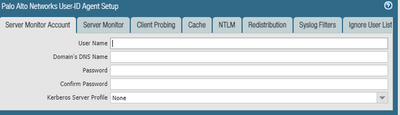- Access exclusive content
- Connect with peers
- Share your expertise
- Find support resources
Click Preferences to customize your cookie settings.
Unlock your full community experience!
Want to configure two different domain for LDAP Authentication.
- LIVEcommunity
- Discussions
- General Topics
- Re: Want to configure two different domain for LDAP Authentication.
- Subscribe to RSS Feed
- Mark Topic as New
- Mark Topic as Read
- Float this Topic for Current User
- Printer Friendly Page
- Mark as New
- Subscribe to RSS Feed
- Permalink
11-30-2020 02:35 AM
Hi Team,
Can we configure two different domain in PA firewall? will it work for global protect authentication?
OK.
Accepted Solutions
- Mark as New
- Subscribe to RSS Feed
- Permalink
01-04-2021 03:59 PM
Your original question was worded poorly. The integrated user-id agent is a different thing, and you absolutely can't configure it to access two separate domains. You'll want to actually use the user-id agent and install it on the respective domains, and then have your firewall pull user-id from the respective user-id agents installations.
- Mark as New
- Subscribe to RSS Feed
- Permalink
11-30-2020 04:33 AM
should be OK, add an auth profile for each domain and either restrict via group membership or just add both to the authentication sequence.
- Mark as New
- Subscribe to RSS Feed
- Permalink
01-04-2021 08:27 AM
Hi @Mick_Ball,
There is only one setting on the server monitor account. Now I can only add one username in the setting but what about the different domain.
Is it because of this setting on server monitoring it showing access denied?
Please clarify on that.
OK.
- Mark as New
- Subscribe to RSS Feed
- Permalink
01-04-2021 03:59 PM
Your original question was worded poorly. The integrated user-id agent is a different thing, and you absolutely can't configure it to access two separate domains. You'll want to actually use the user-id agent and install it on the respective domains, and then have your firewall pull user-id from the respective user-id agents installations.
- 1 accepted solution
- 4779 Views
- 3 replies
- 0 Likes
Show your appreciation!
Click Accept as Solution to acknowledge that the answer to your question has been provided.
The button appears next to the replies on topics you’ve started. The member who gave the solution and all future visitors to this topic will appreciate it!
These simple actions take just seconds of your time, but go a long way in showing appreciation for community members and the LIVEcommunity as a whole!
The LIVEcommunity thanks you for your participation!
- SilverFort compatibility with Panorama VM-Series in General Topics
- PA Global Protect in GlobalProtect Discussions
- HA GlobalProtect firewalls in Azure in VM-Series in the Public Cloud
- [SOLVED] - NGFW The Connection To Global Protect On The IPads Times Out!! in GlobalProtect Discussions
- Newly Registered Domains configuration in General Topics