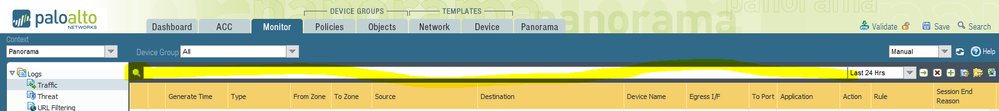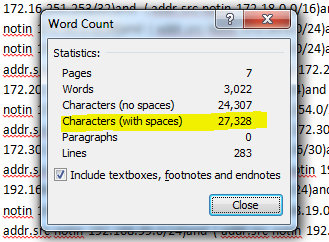- Access exclusive content
- Connect with peers
- Share your expertise
- Find support resources
Click Preferences to customize your cookie settings.
Unlock your full community experience!
What is the maximum character can filter text box can support in Palo Alto Panorama 7.1.6
- LIVEcommunity
- Discussions
- General Topics
- Re: What is the maximum character can filter text box can support in Palo Alto Panorama 7.1.6
- Subscribe to RSS Feed
- Mark Topic as New
- Mark Topic as Read
- Float this Topic for Current User
- Printer Friendly Page
- Mark as New
- Subscribe to RSS Feed
- Permalink
01-05-2017 11:05 AM
I would have been more shocked if something that long actually did work. I'm unaware of what the length limit is as I've never ran into it. Out of curiosity what exactly are you trying to filter for, it seems like something that long could be narrowed down drastically.
- Mark as New
- Subscribe to RSS Feed
- Permalink
01-05-2017 11:26 AM
well I would like to filter out all my subnet and exclude it from the results.
- Mark as New
- Subscribe to RSS Feed
- Permalink
01-05-2017 11:53 AM - edited 01-05-2017 11:54 AM
I would try ( addr notin 172.18.0.0/15), which would exclude 172.18.0.0-172.19.255.255.
- Mark as New
- Subscribe to RSS Feed
- Permalink
01-05-2017 11:55 AM
yup, that's what I did. I have 756 subnets.
- Mark as New
- Subscribe to RSS Feed
- Permalink
01-05-2017 12:51 PM
Are they closer together to the point where you can group some of them? I don't think most people really expect anybody to own 756 small differential subnets to the point where you can't get that number down drastically by combining them.
- Mark as New
- Subscribe to RSS Feed
- Permalink
01-06-2017 04:33 AM
some of them were closer and no way to narrow down the filter.
- Mark as New
- Subscribe to RSS Feed
- Permalink
01-06-2017 01:25 PM
I'd say that you will likely need to raise a feature request with your SE then to actually support a longer query. If you make a future request for it make sure to tell people the number though; since features are added based somewhat on a weight system you'll need people to 'vote' for it to get it made faster.
- 5076 Views
- 8 replies
- 0 Likes
Show your appreciation!
Click Accept as Solution to acknowledge that the answer to your question has been provided.
The button appears next to the replies on topics you’ve started. The member who gave the solution and all future visitors to this topic will appreciate it!
These simple actions take just seconds of your time, but go a long way in showing appreciation for community members and the LIVEcommunity as a whole!
The LIVEcommunity thanks you for your participation!
- Panorama 11.1.8 supports Azure VM series Palo Altos in General Topics
- Palo Alto Firmware Downgrade in Next-Generation Firewall Discussions
- How do I check license usage in Prisma Access Panorama Managed? in Prisma Access Discussions
- Please tell me about the new feature "BGP Filtering and Route Metric Support for Prisma Access" in Prisma Access 6.0. in Prisma Access Discussions
- Newsletter: Cloud Delivered Security Services, Oct-2025 in Advanced Threat Prevention Discussions