- Access exclusive content
- Connect with peers
- Share your expertise
- Find support resources
Click Preferences to customize your cookie settings.
Unlock your full community experience!
What type of policy\rules do you need to access an internal licenses server from the internet
- LIVEcommunity
- Discussions
- General Topics
- What type of policy\rules do you need to access an internal licenses server from the internet
- Subscribe to RSS Feed
- Mark Topic as New
- Mark Topic as Read
- Float this Topic for Current User
- Printer Friendly Page
- Mark as New
- Subscribe to RSS Feed
- Permalink
11-18-2013 06:43 PM
I have an internal licenses server that users need to access from the internet, 10.1.3.21. The The external exposed ip is 216.55.55.10
The application on the users computer needs the following TCP ports open through the firewall so that client workstations are able to obtain a license from your license server system.
lmgrd.exe needs INCOMING TCP ports 27000 to 27009 and adskflex.exe needs 2080. What is the easiest way to address this?
We need a natting rule correct? What type.
Once I figure out the natting rule then I can created policies to allow application traffic on the necessary ports. Unless there is an exev simpler way to create it all. Ideas welcome
Accepted Solutions
- Mark as New
- Subscribe to RSS Feed
- Permalink
11-19-2013 11:32 AM
Hello MemphisBrothers
Considering that the license server is in the dmz-L3 zone and the traffic is coming from the untrust-L3 zone, here is how you would go about creating service objects, NAT rule and security rule
Service Objects (Source port kept empty):
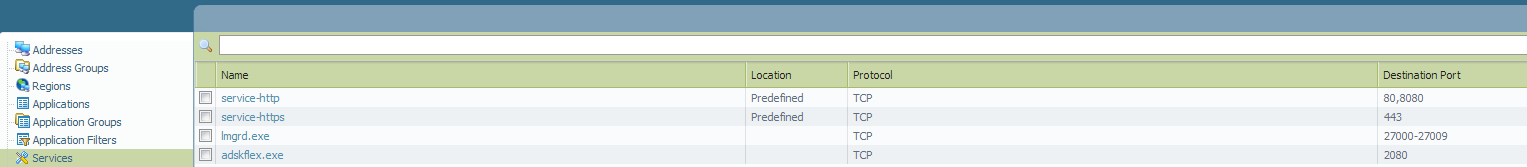
Security Rule ( from untrust-L3 to dmz-L3):
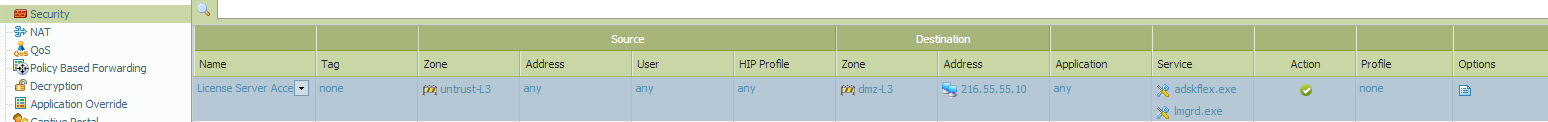
NAT Rule ( from untrust-L3 to untrust-L3):
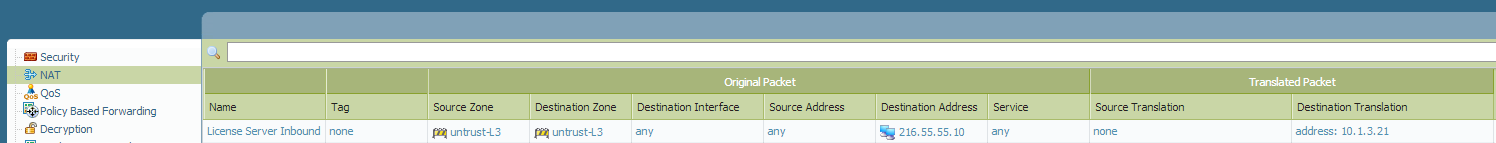
For future reference you refer the following document:
Understanding PAN-OS NAT (Page 19 -21 explains your scenario)
Hope the above configuration helps you.
Thanks and regards,
Kunal Adak
- Mark as New
- Subscribe to RSS Feed
- Permalink
11-19-2013 11:32 AM
Hello MemphisBrothers
Considering that the license server is in the dmz-L3 zone and the traffic is coming from the untrust-L3 zone, here is how you would go about creating service objects, NAT rule and security rule
Service Objects (Source port kept empty):
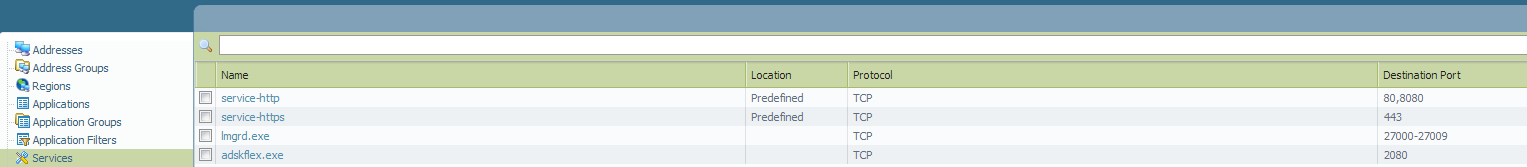
Security Rule ( from untrust-L3 to dmz-L3):
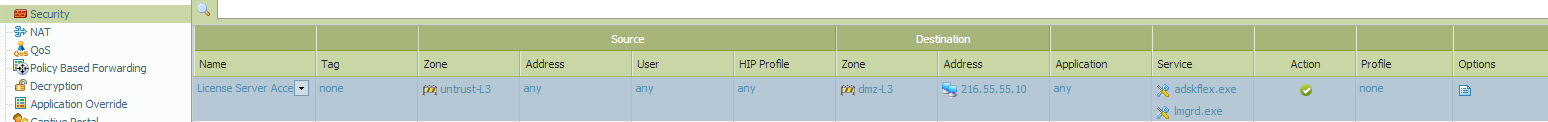
NAT Rule ( from untrust-L3 to untrust-L3):
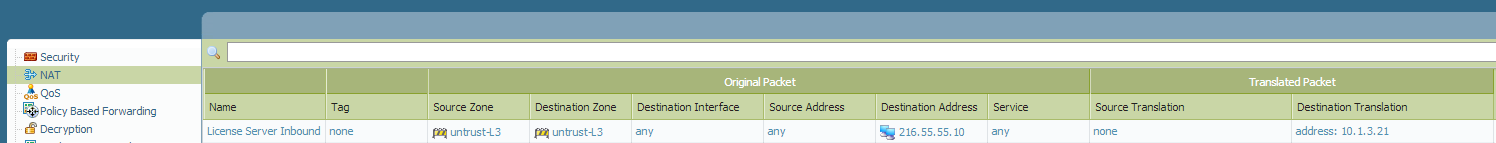
For future reference you refer the following document:
Understanding PAN-OS NAT (Page 19 -21 explains your scenario)
Hope the above configuration helps you.
Thanks and regards,
Kunal Adak
- Mark as New
- Subscribe to RSS Feed
- Permalink
12-11-2013 05:20 PM
Using this as a guide I was able to get what I needed to accomplish. Thanks a lot.
- Mark as New
- Subscribe to RSS Feed
- Permalink
03-06-2014 05:01 PM
An addendum to this. Turns out I only needed a rule for inbound traffic only.
- 1 accepted solution
- 4799 Views
- 3 replies
- 0 Likes
Show your appreciation!
Click Accept as Solution to acknowledge that the answer to your question has been provided.
The button appears next to the replies on topics you’ve started. The member who gave the solution and all future visitors to this topic will appreciate it!
These simple actions take just seconds of your time, but go a long way in showing appreciation for community members and the LIVEcommunity as a whole!
The LIVEcommunity thanks you for your participation!
- SD-WAN with ION's running 6.5.1-b5 performance issues in Prisma SD-WAN Discussions
- Regarding ADNSR Licensing and Region Support in Advanced DNS Security Discussions
- High Bandwidth on Broker VM: Cluster Mismatch (v29 vs v28) & P2P in Cortex XDR Discussions
- Get Application Tags via API in Strata Cloud Manager
- License Forms in General Topics



