- Access exclusive content
- Connect with peers
- Share your expertise
- Find support resources
Click Preferences to customize your cookie settings.
Unlock your full community experience!
Why log partition is different between CLI and WEB-UI?
- LIVEcommunity
- Discussions
- General Topics
- Why log partition is different between CLI and WEB-UI?
- Subscribe to RSS Feed
- Mark Topic as New
- Mark Topic as Read
- Float this Topic for Current User
- Printer Friendly Page
- Mark as New
- Subscribe to RSS Feed
- Permalink
03-27-2012 05:50 AM
Hello guys.
I noticed that log partition was different of same PAN device.
CLI command that showed as below and log partition is max 125G.
ttongfly@PA-500-UQUEST> show system disk-space
Filesystem Size Used Avail Use% Mounted on
/dev/sda2 3.8G 1.2G 2.5G 32% /
/dev/sda5 7.6G 3.7G 3.5G 52% /opt/pancfg
/dev/sda6 3.8G 2.6G 1005M 73% /opt/panrepo
tmpfs 487M 37M 451M 8% /dev/shm
/dev/sda8 125G 24G 95G 21% /opt/panlogs
But Web-UI showed log partition is max 119.13GB
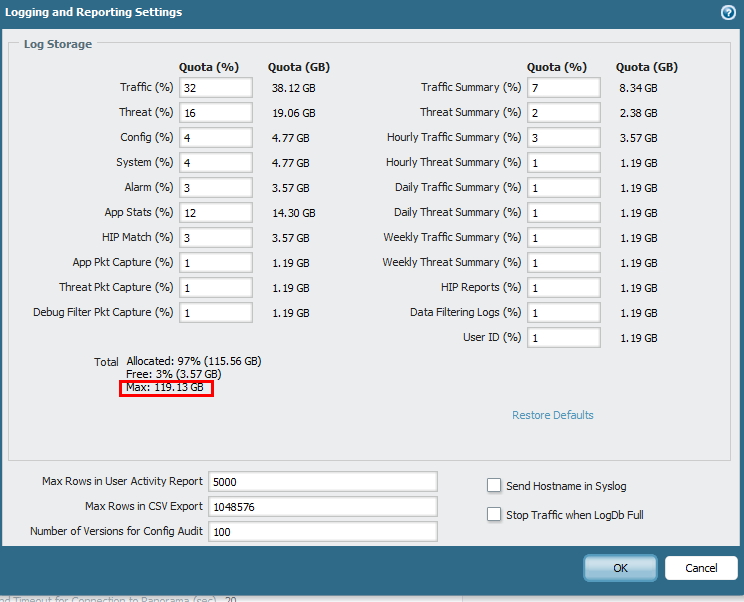
Why above is diffrent size between CLI and WEB-UI??
Thanks.
Regards.
Roh.
Accepted Solutions
- Mark as New
- Subscribe to RSS Feed
- Permalink
03-27-2012 12:40 PM
Most likely because the CLI tool uses 1000 as factor for kilo and mega while the GUI uses 1024.
125 / 1.024 / 1.024 = 119.209... GB
I think there is a command so you can use the linux itself which is runned in the mgmtplane and then use "df -h" vs just "df" without the "human readable output" format.
- Mark as New
- Subscribe to RSS Feed
- Permalink
03-27-2012 12:40 PM
Most likely because the CLI tool uses 1000 as factor for kilo and mega while the GUI uses 1024.
125 / 1.024 / 1.024 = 119.209... GB
I think there is a command so you can use the linux itself which is runned in the mgmtplane and then use "df -h" vs just "df" without the "human readable output" format.
- Mark as New
- Subscribe to RSS Feed
- Permalink
03-27-2012 05:52 PM
Thank you for answer.
Have a nice day!
- Mark as New
- Subscribe to RSS Feed
- Permalink
05-31-2012 01:25 AM
Hi Guys.
My customer have using SSD 240GB on PA5060 device and disk info is below
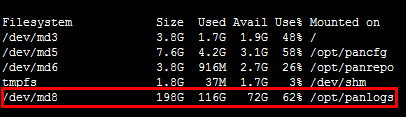
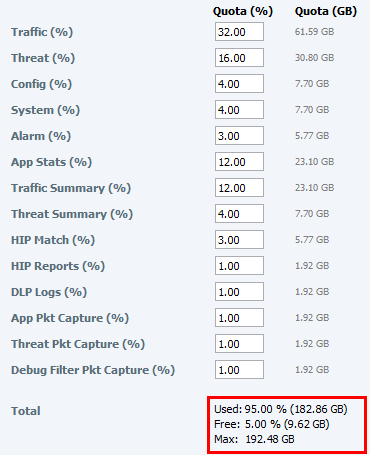
As you see above, CLI showed Log parttition is 198G and WEB-UI is 192.48GB.
so I try to calculate but result is 198G /1.024/1.024 = 188.82GB. is not same 192.48 GB from log parttion size of WEB-UI.
SSD disk space to calculate is diffrent from SATA DISK of PA2000, PA4000 or PA500 series?
Please answer me above ![]()
Thanks.
- Mark as New
- Subscribe to RSS Feed
- Permalink
05-31-2012 01:34 AM
I think its a combination of the 1024 vs 1000 as factor but also (just guessing) that your quota sums up to 95%.
Edit: Uhh, forget about that quota since you were looking at max and not used...
- Mark as New
- Subscribe to RSS Feed
- Permalink
05-31-2012 07:41 AM
Hi mikand.
The max capacity of SSD is 192.48GB (Used 182.86 + Free 9.62 = 192.48GB) is diffrent from 188.82GB (198G/1.024/1.024) that showed CLI. I guess SSD max capacity should be 188.82GB but 192.48GB using calculating 1000 and 1024 as factor.
Why SSD max capacity is 192.48GB and not 188.82GB?
I wonder about one more about SSD. SSD is 240GB but it showed from CLI is 215GB as below
/dev/md3 = 3.8G ( / partition)
/dev/md5 = 7.6G ( /opt/pancfg partition)
/dev/md6 = 3.8G ( /opt/panrepo partition)
/dev/md8 = 198G (/opt/panlogs partition)
3.8G + 7.6G + 3.8G + 198G = total 215GB
Umm. SSD is 240GB but CLI showed only 215GB. where is 25GB?
I guess, Somtimes SSD is using the space for over-provisioning that makes it less than total storage capacity.
The SSD 240GB model that PAN has used is also applied over-provisioning space? so I could not find that 25GB?
Please let me know how do PAN used over-provisioning space if PAN SSD be applied it.
Please verify this case.
Thanks.
Regards.
Roh.
- Mark as New
- Subscribe to RSS Feed
- Permalink
05-31-2012 01:00 PM
Regarding your 240GB question it depends on how the SDD manufacturer calcs on 1000/1024 but also how the bios settings are.
For SSDs its often recommended to not utilize the full diskarea. A simple way to not do this is to use "Large" instead of "Auto" as bios-setting. This way there will be unused space (not reachable for the operatingsystem) which the SSD drive on its own will use to prolong its lifetime (wear-leveling and stuff).
- 1 accepted solution
- 4545 Views
- 6 replies
- 0 Likes
Show your appreciation!
Click Accept as Solution to acknowledge that the answer to your question has been provided.
The button appears next to the replies on topics you’ve started. The member who gave the solution and all future visitors to this topic will appreciate it!
These simple actions take just seconds of your time, but go a long way in showing appreciation for community members and the LIVEcommunity as a whole!
The LIVEcommunity thanks you for your participation!
- Root Partition Full in Next-Generation Firewall Discussions
- OPT/PANLOGS Partition Getting High and Increasing Usage Every Day in General Topics
- log rotation alarm in the Panorama? in General Topics
- Downgrading from 11.1.2-h3 to 10.2.0.h3 in Panorama Discussions
- root partition available space reducing in General Topics



