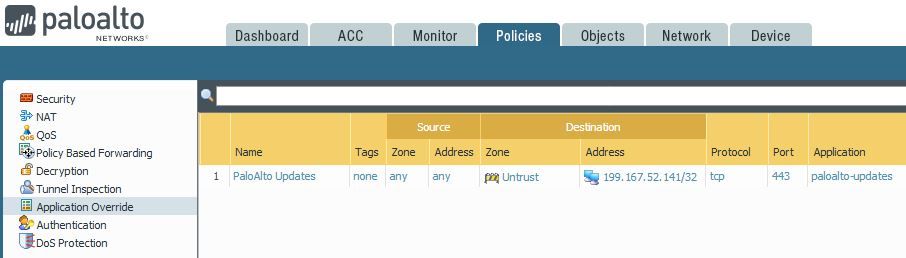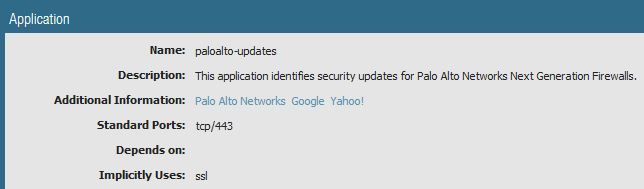- Access exclusive content
- Connect with peers
- Share your expertise
- Find support resources
Click Preferences to customize your cookie settings.
Unlock your full community experience!
Why paloalto-updates application is SSL now?
- LIVEcommunity
- Discussions
- General Topics
- Re: Why paloalto-updates application is SSL now?
- Subscribe to RSS Feed
- Mark Topic as New
- Mark Topic as Read
- Float this Topic for Current User
- Printer Friendly Page
Why paloalto-updates application is SSL now?
- Mark as New
- Subscribe to RSS Feed
- Permalink
04-06-2017 09:02 PM - edited 04-06-2017 09:08 PM
Since 03/April/2017 02:00 Firewall detect paloalto-updates application as SSL then firewall can't update new signatures because there is no SSL allow in policy.This problem occur to my 3 customer now.
Do anyone have the same problems?
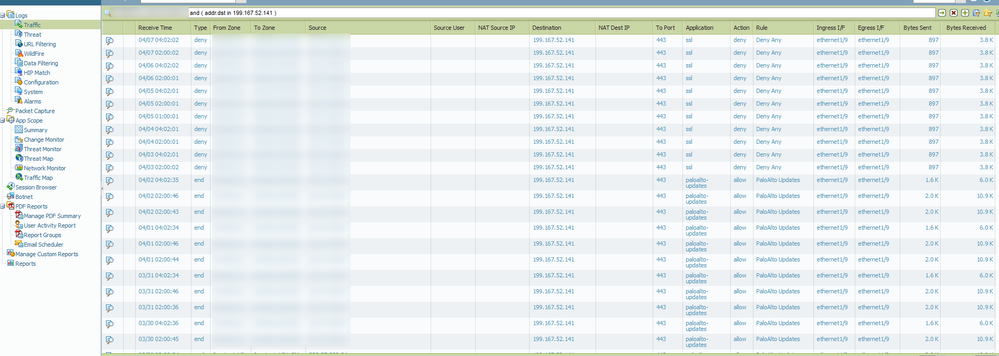
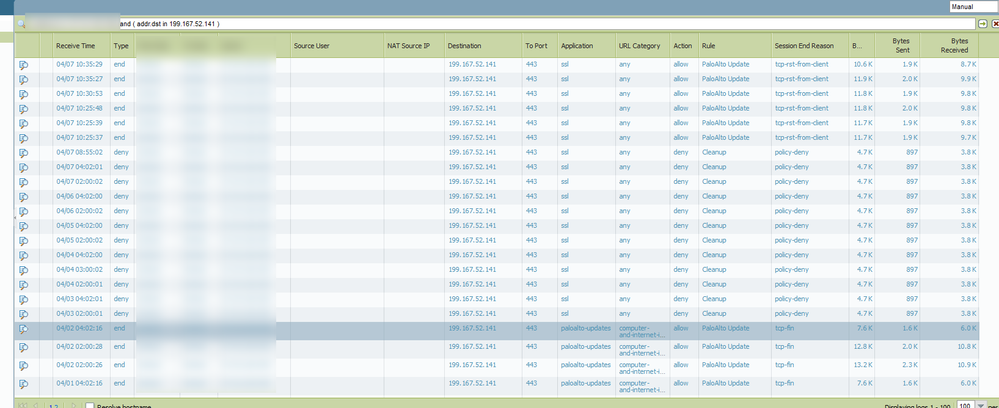
- Mark as New
- Subscribe to RSS Feed
- Permalink
04-06-2017 09:39 PM - edited 04-06-2017 09:46 PM
Me too. I found pan-update application changed to SSL . It occur in PANOS 6.1.x but PANOS 7.1.8 is show pan-update normally and i add SSL application for work around.
- Mark as New
- Subscribe to RSS Feed
- Permalink
04-07-2017 01:21 AM - edited 04-07-2017 05:27 AM
The same discussion here but reason is unknown. Works fine with PAN-OS 8.0
- Mark as New
- Subscribe to RSS Feed
- Permalink
04-07-2017 01:58 AM - edited 04-07-2017 02:17 AM
@chinitsara wrote:Me too. I found pan-update application changed to SSL . It occur in PANOS 6.1.x but PANOS 7.1.8 is show pan-update normally and i add SSL application for work around.
although this does appear to be a problem and should be addressed as soon as possible, a more elegant solution may be to use an Application Override policy.
out of curiosity, though. for those that are experiencing the issue, if you go to Objects -> Applications and look up the palo-updates app, does it still say ssl is implicitly used? if not, that would be the problem.
ETA: apparently the implicit field isn't shown in 6.x, but hopefully this will work from the command line in configure mode
# show predefined application paloalto-updates | match implicit
CCNA Security, PCNSE7
- 3288 Views
- 3 replies
- 0 Likes
Show your appreciation!
Click Accept as Solution to acknowledge that the answer to your question has been provided.
The button appears next to the replies on topics you’ve started. The member who gave the solution and all future visitors to this topic will appreciate it!
These simple actions take just seconds of your time, but go a long way in showing appreciation for community members and the LIVEcommunity as a whole!
The LIVEcommunity thanks you for your participation!
- New articles about how to create signatures without or with AI (ChatGPT/OpenAI) in Custom Signatures
- Security Policy with Destination Criteria in Strata Cloud Manager
- Detect RC4 traffic in Strata Logging Service Discussions
- [SOLVED] - NGFW The Connection To Global Protect On The IPads Times Out!! in GlobalProtect Discussions
- stream timeout in General Topics