- Access exclusive content
- Connect with peers
- Share your expertise
- Find support resources
Click Preferences to customize your cookie settings.
Unlock your full community experience!
Wie starten mit PA220 und 8.0
- LIVEcommunity
- Discussions
- General Topics
- Wie starten mit PA220 und 8.0
- Subscribe to RSS Feed
- Mark Topic as New
- Mark Topic as Read
- Float this Topic for Current User
- Printer Friendly Page
- Mark as New
- Subscribe to RSS Feed
- Permalink
09-26-2017 08:16 AM
Hallo,
ich suche ein Start Tutorial in welchem einfach erklärt wird, wie man mit der PA220 startet. Also dieser Beginner Guide hab ich schon, IP vergeben etc. Aber nun welche Regeln sind Empfehlungen, wie blockiert man diverse URLs? Wie baut man einen VPN-Tunnel zwischen zwei PA220 auf, eine Fallback Leitung einrichten. Und noch vieles mehr.
Ich suche mir da irgendwie einen Wolf .. oder sehe vor lauter Bäumen den Wald nicht...
Grüße
Accepted Solutions
- Mark as New
- Subscribe to RSS Feed
- Permalink
09-27-2017 12:44 AM
Hi @clonesheep,
In addition, a good place to start is to check out the 'Getting Started' series right here on Live.
They offer a bunch of information and tips/tricks on how to use and configure a bunch of the most used features of your Palo Alto device.
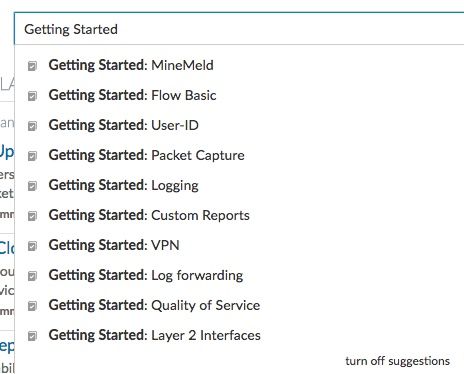
Cheers !
-Kiwi
Cheers,
Kiwi
Please help out other users and “Accept as Solution” if a post helps solve your problem !
Read more about how and why to accept solutions.
- Mark as New
- Subscribe to RSS Feed
- Permalink
09-26-2017 11:07 AM
Auto translate seems to have butchered your last sentence. But I would recommend that you take a look at the link below, it'll help you get started on the actual administration side of things.
- Mark as New
- Subscribe to RSS Feed
- Permalink
09-27-2017 12:44 AM
Hi @clonesheep,
In addition, a good place to start is to check out the 'Getting Started' series right here on Live.
They offer a bunch of information and tips/tricks on how to use and configure a bunch of the most used features of your Palo Alto device.
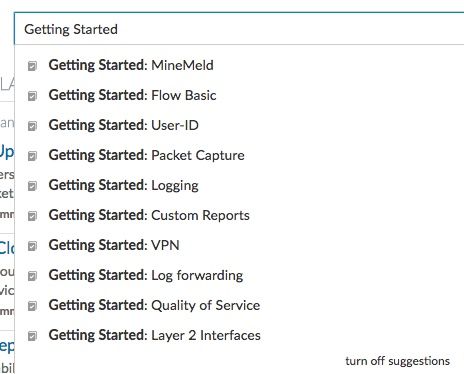
Cheers !
-Kiwi
Cheers,
Kiwi
Please help out other users and “Accept as Solution” if a post helps solve your problem !
Read more about how and why to accept solutions.
- Mark as New
- Subscribe to RSS Feed
- Permalink
10-05-2017 05:25 AM
Yes, autotranslating is not good. Then i must use my bad english...
But then i will use the Getting Starting and read there a bit.
Are there orther good blogs or pages for PaloAlto knowhow?
- 1 accepted solution
- 3115 Views
- 3 replies
- 0 Likes
Show your appreciation!
Click Accept as Solution to acknowledge that the answer to your question has been provided.
The button appears next to the replies on topics you’ve started. The member who gave the solution and all future visitors to this topic will appreciate it!
These simple actions take just seconds of your time, but go a long way in showing appreciation for community members and the LIVEcommunity as a whole!
The LIVEcommunity thanks you for your participation!
- Pa220 begginer in Next-Generation Firewall Discussions
- QOS Not Working Propely in General Topics
- Palo Alto and Docker configuration in Next-Generation Firewall Discussions
- palo alto pa220 pan os 8.1.5 in Next-Generation Firewall Discussions
- Can't get NAT/Security rule to work with multiple ports in General Topics



