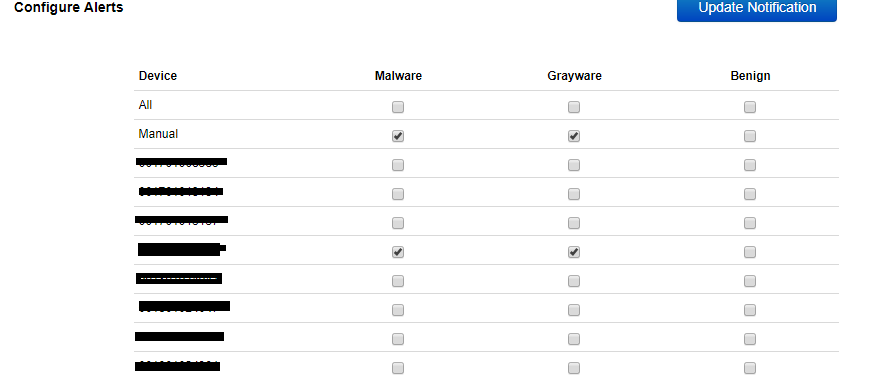- Access exclusive content
- Connect with peers
- Share your expertise
- Find support resources
Click Preferences to customize your cookie settings.
Unlock your full community experience!
WildFire Alerts
- LIVEcommunity
- Discussions
- General Topics
- WildFire Alerts
- Subscribe to RSS Feed
- Mark Topic as New
- Mark Topic as Read
- Float this Topic for Current User
- Printer Friendly Page
WildFire Alerts
- Mark as New
- Subscribe to RSS Feed
- Permalink
11-16-2018 06:47 AM
Hello
Is it possible that Wildfire sent me alert information from other companies?
because I see events in the console
Regards.
- Mark as New
- Subscribe to RSS Feed
- Permalink
11-16-2018 06:51 AM
Firewall console shows Wildfire events for only those sessions that passed your firewall.
Can you show screenshot where you suspect it is not your traffic?
Palo Alto Networks certified from 2011
- Mark as New
- Subscribe to RSS Feed
- Permalink
11-16-2018 12:07 PM
You can actually set this straight from the wildfire dashboard for any devices assigned to your account. Simply navigate to https://wildfire.paloaltonetworks.com and naviagate to the 'settings' tab up at the top. You'll see an option for 'Configure Alerts', configure to your liking and WildFire will send a notification via email for any of your assigned assets.
- Mark as New
- Subscribe to RSS Feed
- Permalink
11-20-2018 10:57 AM
Hi BPry
Thanks for your answer
It is configured as follows:
I selected the two devices that I need and then I selected manual
It's okay?
Regards!
- Mark as New
- Subscribe to RSS Feed
- Permalink
11-21-2018 09:53 AM
That's correct; now whenever a report matches that criteria you'll get an email from 'report@wildfire.paloaltonetworks.com'.
- 2769 Views
- 4 replies
- 0 Likes
Show your appreciation!
Click Accept as Solution to acknowledge that the answer to your question has been provided.
The button appears next to the replies on topics you’ve started. The member who gave the solution and all future visitors to this topic will appreciate it!
These simple actions take just seconds of your time, but go a long way in showing appreciation for community members and the LIVEcommunity as a whole!
The LIVEcommunity thanks you for your participation!
- Email Notifications Setup in Cortex XDR Discussions
- Cortex Pop-ups Triggered for StoreDesktopExtension.exe Despite Being Blocklisted in Cortex XSIAM Discussions
- StoreDesktopExtension.exe As greyware in Cortex XDR Discussions
- Question about Wildfire signature updates in Palo Alto Active-Passive mode. in Next-Generation Firewall Discussions
- Superreader User Privilege Not Available on WF-500 Appliance in General Topics