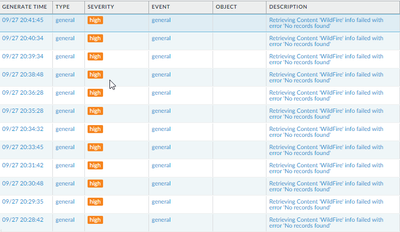- Access exclusive content
- Connect with peers
- Share your expertise
- Find support resources
Click Preferences to customize your cookie settings.
Unlock your full community experience!
Wildfire info failed
- LIVEcommunity
- Discussions
- General Topics
- Re: Wildfire info failed
- Subscribe to RSS Feed
- Mark Topic as New
- Mark Topic as Read
- Float this Topic for Current User
- Printer Friendly Page
- Mark as New
- Subscribe to RSS Feed
- Permalink
06-01-2021 06:12 PM
Constantly (every minute) getting this error from Panorama, currently running on Panorama v10, having difficulty to find the details what records are not found.
SYSTEM ALERT : high : Retrieving Content 'WildFire' info failed with error 'No record...
Thanks in advance
- Mark as New
- Subscribe to RSS Feed
- Permalink
09-08-2021 04:10 AM
thanks, let me chnage to RealTime for all our firewalls.
- Mark as New
- Subscribe to RSS Feed
- Permalink
09-27-2021 11:44 AM
Same issue here. We did an upgrade of Panorama and all firewalls to 10.0.7.
I found this thread and set all firewalls to receive WF updates in real-time.
The error message disappeared for the firewalls as expected. Unfortunately Panorama is still facing the error message:
Any ideas?
- Mark as New
- Subscribe to RSS Feed
- Permalink
10-08-2021 01:31 PM
I have same messages from panorama every minute and no way to set it for real-time. Time to open a ticket....
- Mark as New
- Subscribe to RSS Feed
- Permalink
12-18-2021 09:18 PM - edited 12-18-2021 09:20 PM
Hi Team,
I had same issue on M200 running 10.1.3.
I was getting emails every minute.
Fix is you need to go to log settings and put this filter under system high
(severity eq high) and not (description contains 'Retrieving Content \'WildFire\' info failed with error \'No records found\'' )
Regards
Help the community: Like helpful comments and mark solutions.
- Mark as New
- Subscribe to RSS Feed
- Permalink
04-10-2022 02:33 PM
We have the same problem here. We have Panos 10.0.8. By moving from 15 minutes to real time, the error "Wildfire info failed" disappeared and the error 'WFRTSIG: Unknown error" and "Failed to connect to wildfire-realtime cloud, retry after 30 seconds" now and then.
- 20084 Views
- 19 replies
- 2 Likes
Show your appreciation!
Click Accept as Solution to acknowledge that the answer to your question has been provided.
The button appears next to the replies on topics you’ve started. The member who gave the solution and all future visitors to this topic will appreciate it!
These simple actions take just seconds of your time, but go a long way in showing appreciation for community members and the LIVEcommunity as a whole!
The LIVEcommunity thanks you for your participation!
- Device Certificate Enforcement Issue Encountered in Next-Generation Firewall Discussions
- Unable to apply Device Certificate in Next-Generation Firewall Discussions
- gp Always disconnect in GlobalProtect Discussions
- PA-415-5G not working with fresh T-Mobile SIM in General Topics
- GRPC status UNAVAILABLE in intelligent offload in VM-Series in the Private Cloud