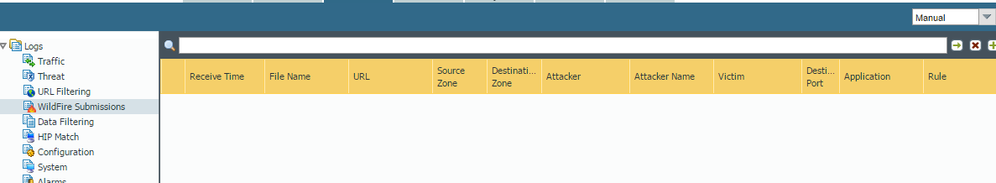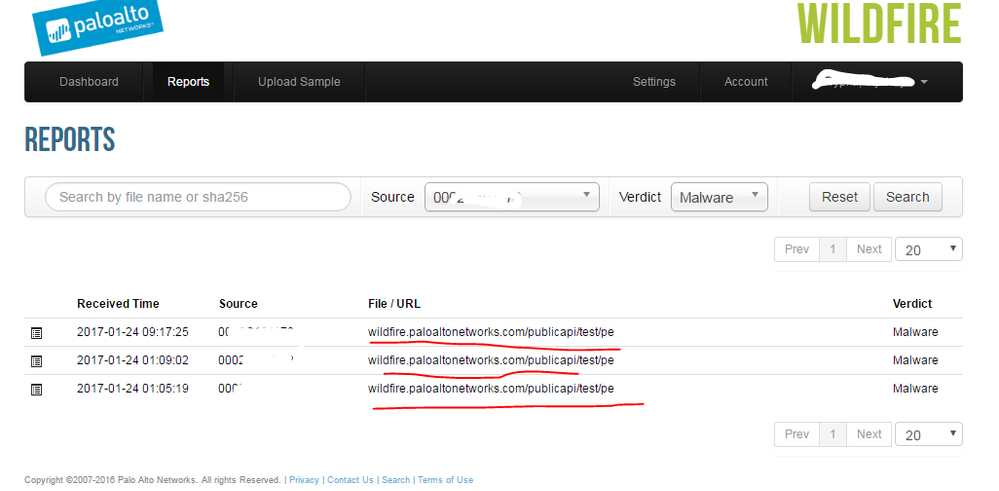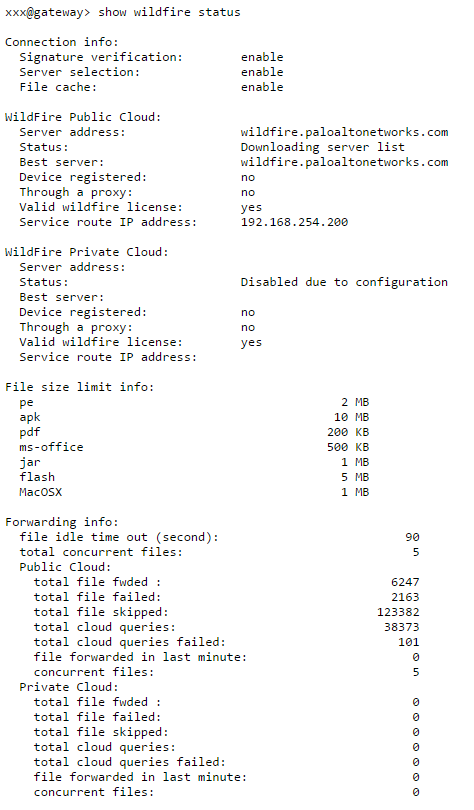- Access exclusive content
- Connect with peers
- Share your expertise
- Find support resources
Click Preferences to customize your cookie settings.
Unlock your full community experience!
WildFire Submissions no logs
- LIVEcommunity
- Discussions
- General Topics
- Re: WildFire Submission no logs
- Subscribe to RSS Feed
- Mark Topic as New
- Mark Topic as Read
- Float this Topic for Current User
- Printer Friendly Page
- Mark as New
- Subscribe to RSS Feed
- Permalink
01-24-2017 01:38 AM - edited 01-24-2017 08:25 AM
Hi All,
PA-3050 PAN-OS 7.1.6
While checking WildFire configuration l have noticed strange thing where no logs display on the WildFire Submission or Data Filtering tab:
When l test with the KB article below can observe that the test file is sent to the portal and verdict is assigned:
Had exactly the same on our lab firewall where no logs were seen and files are sent to the portal same as file blocking profiles didn't work. I did reboot the box and the issue is gone but l cannot do the same with this one. Any ideas on how to fix this?
CLI for WildFire status and statistics looks good to me:
Thx,
Myky
Accepted Solutions
- Mark as New
- Subscribe to RSS Feed
- Permalink
01-24-2017 08:11 AM - edited 01-24-2017 08:35 AM
Hi,
The below command did a trick:
> debug software restart process vardata-receiver
Logs are seen now.
Thx,
Myky
- Mark as New
- Subscribe to RSS Feed
- Permalink
01-24-2017 02:06 AM - edited 01-24-2017 02:09 AM
Hi Myky,
Hmm seems a bit odd, have a check on the following things:
- Logging enabled on the security policy
- Quota for wildfire logs has space (Device > Setup > Logging and Reporting Settings)
- Check the status of the processes on the management plane - show system resources (logrcvr/varrcvr)
hope this helps,
Ben
- Mark as New
- Subscribe to RSS Feed
- Permalink
01-24-2017 02:10 AM - edited 01-24-2017 02:11 AM
- Mark as New
- Subscribe to RSS Feed
- Permalink
01-24-2017 08:11 AM - edited 01-24-2017 08:35 AM
Hi,
The below command did a trick:
> debug software restart process vardata-receiver
Logs are seen now.
Thx,
Myky
- Mark as New
- Subscribe to RSS Feed
- Permalink
01-24-2017 09:41 AM
@TranceforLife For some reason I didn't see this one when looking through this morning. I'm not sure what you are running this on but this appears to be a pretty common error that I've seen on 3020s where I probably have to restart vardata-receiver at least once a month to get the logs to start showing again.
I've slowly started to work in a restart of the boxes once a month and just switching between the HA pairs for all clients running the 3000 series to get away from this issue. I'm not exactly sure why it ever stops in the first place but since it's easy enough to clear up I never really worry about it.
- Mark as New
- Subscribe to RSS Feed
- Permalink
01-24-2017 10:54 AM - edited 01-24-2017 10:55 AM
Hello,
Thanks. This is a fist time l run into this issue. Yes it is 3050 device so looks like l need to remember that command :0 Same not sure why this is happening but happy it is fixed.
Thx,
Myky
- Mark as New
- Subscribe to RSS Feed
- Permalink
02-14-2018 06:50 PM
@TranceforLife I would like to know because I found this same issue but It is only some file not to show log if use "debug software restart process vardata-receiver" it work? please suggest me.
- 1 accepted solution
- 13853 Views
- 6 replies
- 0 Likes
Show your appreciation!
Click Accept as Solution to acknowledge that the answer to your question has been provided.
The button appears next to the replies on topics you’ve started. The member who gave the solution and all future visitors to this topic will appreciate it!
These simple actions take just seconds of your time, but go a long way in showing appreciation for community members and the LIVEcommunity as a whole!
The LIVEcommunity thanks you for your participation!
- Newsletter: Cloud Delivered Security Services, Oct-2025 in Advanced Threat Prevention Discussions
- Clarification on System Log Subtypes Categorized as Security Events in Next-Generation Firewall Discussions
- Wildfire submission log issue in General Topics
- ¿Category = License Expired? Palo Alto 5200 series firewall in Next-Generation Firewall Discussions
- SCP Dynamic updates in Panorama Discussions