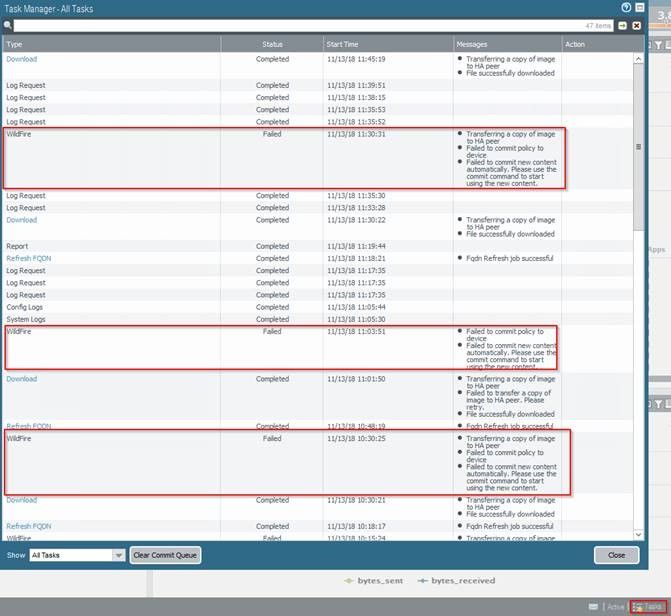- Access exclusive content
- Connect with peers
- Share your expertise
- Find support resources
Click Preferences to customize your cookie settings.
Unlock your full community experience!
Wildfire Update failure
- LIVEcommunity
- Discussions
- General Topics
- Re: Wildfire Update failure
- Subscribe to RSS Feed
- Mark Topic as New
- Mark Topic as Read
- Float this Topic for Current User
- Printer Friendly Page
Wildfire Update failure
- Mark as New
- Subscribe to RSS Feed
- Permalink
11-12-2018 09:14 PM
Hello,
On the Tasks, I found Wildfire update failures.
How can we resolve that?
- Mark as New
- Subscribe to RSS Feed
- Permalink
11-12-2018 11:25 PM
1. I see you have a High-Availability cluster with 'sync to peer' - does the other device have the same error? Can you disable 'sync to peer' and schedule each FW download and install separately?
2. check disk space, connect to the MGT via ssh and type 'show system disk-space'
3. Do a commit as the error message suggests
4. If all else fails, while you are in SSH, go to 'configure' mode and do a 'commit force'
5. A firewall reboot might fix this, maybe there is something stuck. Be aware that a firewall reboot WILL cause network disruption.
6. What PAN-OS version are you running now?
Shai
- Mark as New
- Subscribe to RSS Feed
- Permalink
11-12-2018 11:57 PM
As @ShaiW mentioned, if this is a HA setup, take a look at both firewalls.
The times we've had issues with this in our environment, the solution has been to go in and delete the failing content on the passive firewall, and manually download and install it so both firewalls are in version sync.
After this automatic installation started working again.
- Mark as New
- Subscribe to RSS Feed
- Permalink
11-12-2018 11:58 PM
Hi,
Please check HA status or apply sync to peer option in HA section.
+check connectivity with palo alto updates site --- updates.paloaltonetworks.com
+follow instruction which has been mentioned in the error
- 6151 Views
- 3 replies
- 0 Likes
Show your appreciation!
Click Accept as Solution to acknowledge that the answer to your question has been provided.
The button appears next to the replies on topics you’ve started. The member who gave the solution and all future visitors to this topic will appreciate it!
These simple actions take just seconds of your time, but go a long way in showing appreciation for community members and the LIVEcommunity as a whole!
The LIVEcommunity thanks you for your participation!
- Cortex XDR Tenant Auto-Upgrade 3.17 → 5.0: UI mixed theme, AI pages stuck loading, Marketplace/Playbook Catalog empty + ingestion quota warning in Cortex XDR Discussions
- Device Certificate Enforcement Issue Encountered in Next-Generation Firewall Discussions
- Unable to apply Device Certificate in Next-Generation Firewall Discussions
- Question about Wildfire signature updates in Palo Alto Active-Passive mode. in Next-Generation Firewall Discussions
- What happens when the premium partner and subscription license expires? in Next-Generation Firewall Discussions