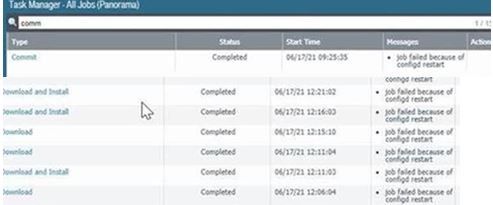- Access exclusive content
- Connect with peers
- Share your expertise
- Find support resources
Click Preferences to customize your cookie settings.
Unlock your full community experience!
Wildfire updates chenge
- LIVEcommunity
- Discussions
- General Topics
- Re: Wildfire updates chenge
- Subscribe to RSS Feed
- Mark Topic as New
- Mark Topic as Read
- Float this Topic for Current User
- Printer Friendly Page
Wildfire updates chenge
- Mark as New
- Subscribe to RSS Feed
- Permalink
06-24-2021 08:18 AM
Hi,
We have configured to download the "wildfire updates" every minute. So whats is the recommended value for this?
Sometimes we face this error, and we are thinking to increase the time for WF updates:
- Mark as New
- Subscribe to RSS Feed
- Permalink
06-24-2021 09:39 AM
Hello,
Check out this for the best practices article. However that message means something else, what is the version you are currently running?
Best Practice:
Regards,
- Mark as New
- Subscribe to RSS Feed
- Permalink
06-24-2021 09:41 AM
Here is something else I found:
https://knowledgebase.paloaltonetworks.com/KCSArticleDetail?id=kA10g000000Cm68CAC
Search for configd , you might have a bug in an older code version?
- Mark as New
- Subscribe to RSS Feed
- Permalink
06-24-2021 10:11 AM
Agree with @OtakarKlier. The issue here honestly is that configd is restarting on a regular basis according to your logs. I'd verify that you are running a recommended release that is current and that you aren't hitting a known issue that has been addressed in a current updated build.
- Mark as New
- Subscribe to RSS Feed
- Permalink
07-01-2021 06:19 AM
HI,
Panorama is a VM. So the configd crash is not hitting.
How can we increase the time for WF updates? currently is 1 minute. whats the recommended?
- Mark as New
- Subscribe to RSS Feed
- Permalink
07-01-2021 08:53 AM
If you would like to increase the update time, go to device tab, scroll to the bottom to dynamic updates, wildfire, recurrence / schedule.
1 minute is best practice, and it's definitely worth digging into configd, perhaps a TAC case.
- 3154 Views
- 5 replies
- 0 Likes
Show your appreciation!
Click Accept as Solution to acknowledge that the answer to your question has been provided.
The button appears next to the replies on topics you’ve started. The member who gave the solution and all future visitors to this topic will appreciate it!
These simple actions take just seconds of your time, but go a long way in showing appreciation for community members and the LIVEcommunity as a whole!
The LIVEcommunity thanks you for your participation!
- Question about Wildfire signature updates in Palo Alto Active-Passive mode. in Next-Generation Firewall Discussions
- Threat Protection Coverage for LockBit 5.0 in General Topics
- Newsletter: Cloud Delivered Security Services, Oct-2025 in Advanced Threat Prevention Discussions
- Welcome to the Advanced WildFire Discussion Area! in Advanced WildFire Discussions
- where can i see the all wildfire release notes ,their only show two days when i see them in the CSP in General Topics