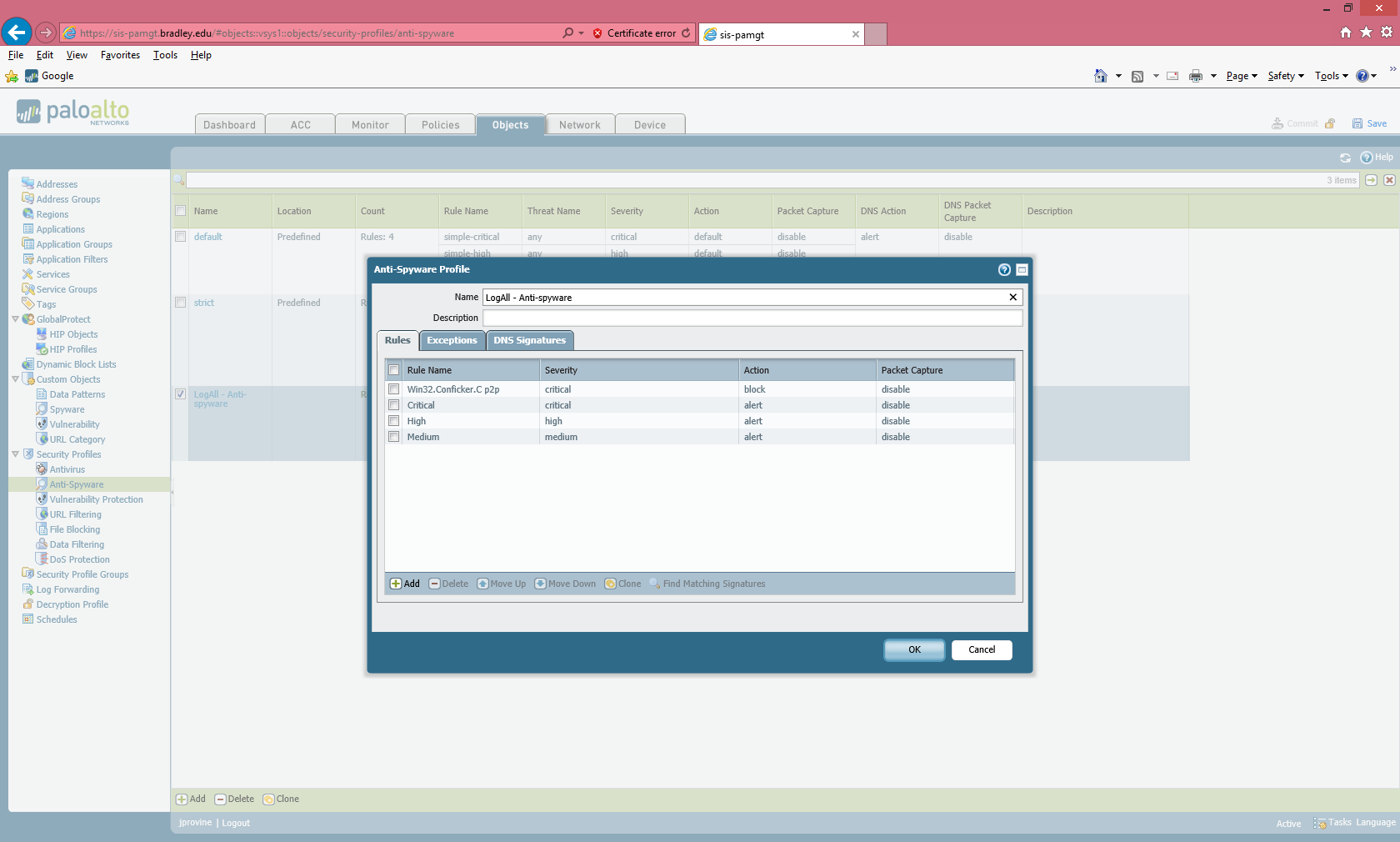- Access exclusive content
- Connect with peers
- Share your expertise
- Find support resources
Click Preferences to customize your cookie settings.
Unlock your full community experience!
Win32.Conficker.C p2p-block
- LIVEcommunity
- Discussions
- General Topics
- Re: Win32.Conficker.C p2p-block
- Subscribe to RSS Feed
- Mark Topic as New
- Mark Topic as Read
- Float this Topic for Current User
- Printer Friendly Page
- Mark as New
- Subscribe to RSS Feed
- Permalink
07-28-2015 12:52 PM
Hello jprovine,
You can configure an anti-virus profile to block this. You can check if PAN cover it by looking in the threat vault.
https://threatvault.paloaltonetworks.com/
I've already checked and the devices do cover it so make sure your anti virus version is up to date and you can apply an anti-virus profile to a security rule in order to defend against this virus.
You can use the guide to help you configure it.
PAN-OS Administrator's Guide 6.1 (English)
thanks,
Ben
- Mark as New
- Subscribe to RSS Feed
- Permalink
07-29-2015 07:33 AM
Okay well according the Admin guide there are two ways to do this by creating a rule or going to the exception tab and adding specific signatures with specific actions I am not sure which is the best route to go. Any one have any preferences.
- Mark as New
- Subscribe to RSS Feed
- Permalink
07-29-2015 09:35 AM
Hello jprovine,
Can you try blocking this with a anti virus profile rather than a anti spyware profile, on the threatvault it is covered as a virus.
thanks,
Ben
- Mark as New
- Subscribe to RSS Feed
- Permalink
07-29-2015 09:54 AM
I can try but it doesn't list it as a virus but as spyware in the program and I checked it in the threat vault as well and it listed it as spuware
- Mark as New
- Subscribe to RSS Feed
- Permalink
07-29-2015 11:16 AM
Hi jprovine,
Here is a link to the virus detail
https://threatvault.paloaltonetworks.com/Home/VirusDetail/2606334
If you are testing through an encrypted connection, can you make sure you have decryption enabled.
thanks,
Ben
- Mark as New
- Subscribe to RSS Feed
- Permalink
07-29-2015 11:20 AM
I am not using decryption and I would think if it were encrypted I wouldn't be able to alert on it either. But you have some good thoughts
- Mark as New
- Subscribe to RSS Feed
- Permalink
07-30-2015 08:09 AM
I believe he was referring to SSL Decryption, yeah?
- Mark as New
- Subscribe to RSS Feed
- Permalink
07-30-2015 08:12 AM
I don't know mmmccorkle not sure what difference that would make can you elaborate
- 6265 Views
- 10 replies
- 0 Likes
Show your appreciation!
Click Accept as Solution to acknowledge that the answer to your question has been provided.
The button appears next to the replies on topics you’ve started. The member who gave the solution and all future visitors to this topic will appreciate it!
These simple actions take just seconds of your time, but go a long way in showing appreciation for community members and the LIVEcommunity as a whole!
The LIVEcommunity thanks you for your participation!