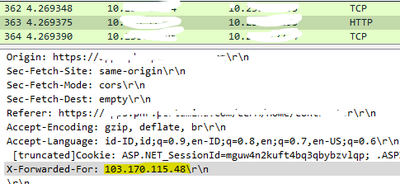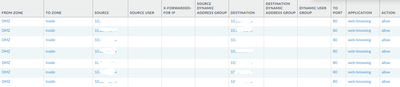- Access exclusive content
- Connect with peers
- Share your expertise
- Find support resources
Click Preferences to customize your cookie settings.
Unlock your full community experience!
x-forwarded-for IP not appear in traffic log
- LIVEcommunity
- Discussions
- General Topics
- x-forwarded-for IP not appear in traffic log
- Subscribe to RSS Feed
- Mark Topic as New
- Mark Topic as Read
- Float this Topic for Current User
- Printer Friendly Page
x-forwarded-for IP not appear in traffic log
- Mark as New
- Subscribe to RSS Feed
- Permalink
01-22-2024 11:39 PM - edited 01-22-2024 11:39 PM
Hello everyone,
I have enable x-forwarded-for in PA.
When I look at the pcap from PA, I see the ip address
but from monitor log traffic, collum x-forwarded-for ip is empty
Please your help.
Thank you
- Mark as New
- Subscribe to RSS Feed
- Permalink
01-23-2024 02:07 AM
Hi @H.Sutanto ,
I've seen scenarios where XFF is not logged because of traffic not getting decrypted (https://live.paloaltonetworks.com/t5/general-topics/xff-ip-does-not-show-the-source-ips-on-the-monit....
Also seen it because the url filtering profile where you enable XFF was not being applied to the rule.
Cheers,
Kiwi
Please help out other users and “Accept as Solution” if a post helps solve your problem !
Read more about how and why to accept solutions.
- Mark as New
- Subscribe to RSS Feed
- Permalink
10-29-2024 01:46 AM
Hey,
How did you solve the issue?
- 2441 Views
- 2 replies
- 0 Likes
Show your appreciation!
Click Accept as Solution to acknowledge that the answer to your question has been provided.
The button appears next to the replies on topics you’ve started. The member who gave the solution and all future visitors to this topic will appreciate it!
These simple actions take just seconds of your time, but go a long way in showing appreciation for community members and the LIVEcommunity as a whole!
The LIVEcommunity thanks you for your participation!
- Hotspot Shield VPN still works even though traffic logs show deny – Palo Alto Firewall in General Topics
- No ping response from AAD in Next-Generation Firewall Discussions
- Azure to OnPrem Connectivity issue in Next-Generation Firewall Discussions
- Discord voice chat no longer connecting after PA-440 install in General Topics
- Issue after onboard Azure VM into SCM in Strata Cloud Manager