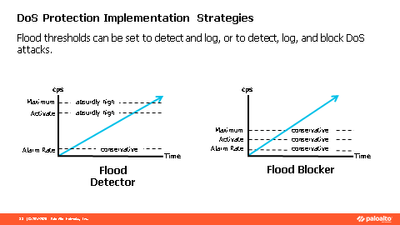- Access exclusive content
- Connect with peers
- Share your expertise
- Find support resources
Click Preferences to customize your cookie settings.
Unlock your full community experience!
Zone Protection CPS Calculations - Make ZERO sense
- LIVEcommunity
- Discussions
- General Topics
- Zone Protection CPS Calculations - Make ZERO sense
- Subscribe to RSS Feed
- Mark Topic as New
- Mark Topic as Read
- Float this Topic for Current User
- Printer Friendly Page
Zone Protection CPS Calculations - Make ZERO sense
- Mark as New
- Subscribe to RSS Feed
- Permalink
06-16-2021 02:06 PM
I have been collecting CPS (total, TCP, UDP, IP) via OIDs using PRTG for ~6 weeks. I have all the data I need (I think). However, the DoS Zone Protection best practice documentation leaves a LOT to be desired as it's not clear.
If anyone has tried to setup zone protection (SYN, UDP, IP, etc.) flood protection, and understand HOW to actually calculate the proper CPS for: Alarm, Activate, Maximum settings please explain the following:
- Alarm Rate —Set 15-20% above the average zone CPS rate to accommodate normal fluctuations.* This I believe I have, as I used the total CPS + 20% higher
- Activate —Set just above the zone’s peak CPS rate to begin dropping connections to mitigate floods.* What does this even mean?? What is "just above" the zones peak CPS rate? Peak rate per day? Per hour? Per decade? Per what?? Makes zero sense.
- Maximum —Set to 80-90% of firewall capacity. Account for other resource-consuming features. Crossing this threshold blocks new connections until the CPS rate falls below the threshold.
- Mark as New
- Subscribe to RSS Feed
- Permalink
06-17-2021 07:29 AM
Hi there
Let's take a look at this screen capture
You stated that you have been collecting information. Great. What is the lowest CPS, what is average, and what is the highest CPS.
If you are able to answer these questions, then you should be able to determine
HOW MANY CONNECTIONS DO YOU WANT TO HAVE INBOUND TO YOUR FW?. And when do you want to limit if that number increases.
You asked about the Activate number. How many CPS (not per day, per week, month.. but per second).... how many connection per second do you want being allowed by the FW.
As for UDP traffic. Do you have much coming inbound from the Internet? Is this the area you need to focus on?
Or will it be TCP/IP, in which Syn Cookies is what you want. A client MUST provide a 3 way handshake to make a connection. So do you want to allow 1000 unanswered SYNs (known as Syn Floods) before you start to drop/restrict.
My suggestion is that you go into the Beacon training website (beacon.paloaltonetworks.com) and look at PANW 110 module on "block packet attacks" module to assist you.
Thanks
- Mark as New
- Subscribe to RSS Feed
- Permalink
06-21-2021 12:47 PM
Thank you for the reply @SCantwell_IM . However, many of these questions cannot be answered.
- How many connections do I want inbound? - As many as needed that are legitimate. There is no way to answer this, as traffic increases/decreases all the time.
- How many CPS do I want being allowed by the FW? - Again, as many as needed as long as they are legit. There is no 'set' number.
- UDP traffic - is this an area that need to be focused on? - what does that mean? We don't want UDP flooding inbound to our FW.
- I agree with the 3 way handshake. I'm not sure a 'good number' to allow before we start to drop it. How do we know what a 'good number' would be to set this with?
I will check out the Beacon module, as soon as my access to that site is fixed. Currently have a ticket open.
Thanks,
John L.
- Mark as New
- Subscribe to RSS Feed
- Permalink
06-21-2021 01:47 PM
If you want, I am available for a zoom session. Just tell me when you want to chat and I will send you a Zoom link to discuss this. I am available after 3pm CST on a daily basis.
Thanks.
- Mark as New
- Subscribe to RSS Feed
- Permalink
06-22-2021 01:25 PM
Thank you @SCantwell_IM - much appreciated.
I'm available tomorrow (6/23) at 4:30PM ET (3:30pm CT) if that works for you. I've been hounding my PA team about this, and they have not been able to find anyone who can explain this to me. They have admitted that they have poor resources on this topic.
I'll take any help I can get.
Thanks,
John L.
- Mark as New
- Subscribe to RSS Feed
- Permalink
06-22-2021 03:15 PM
John,
send me a PM (and confirm your account is set up for PMs) and I will send you a zoom link
- 3469 Views
- 5 replies
- 0 Likes
Show your appreciation!
Click Accept as Solution to acknowledge that the answer to your question has been provided.
The button appears next to the replies on topics you’ve started. The member who gave the solution and all future visitors to this topic will appreciate it!
These simple actions take just seconds of your time, but go a long way in showing appreciation for community members and the LIVEcommunity as a whole!
The LIVEcommunity thanks you for your participation!