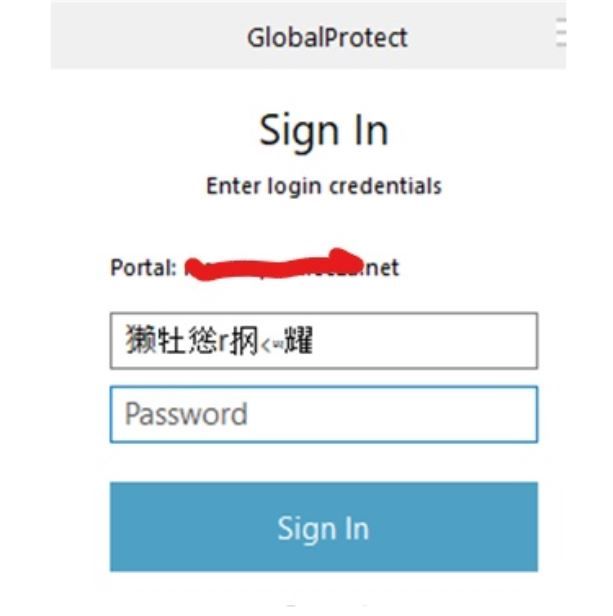- Access exclusive content
- Connect with peers
- Share your expertise
- Find support resources
Click Preferences to customize your cookie settings.
Unlock your full community experience!
Chinese characters are populating automatically in GP username logging fiel
- LIVEcommunity
- Discussions
- Network Security
- GlobalProtect Discussions
- Re: Chinese characters are populating automatically in GP username logging
- Subscribe to RSS Feed
- Mark Topic as New
- Mark Topic as Read
- Float this Topic for Current User
- Printer Friendly Page
- Mark as New
- Subscribe to RSS Feed
- Permalink
06-02-2020 02:09 AM
I am having experience in the global protect agent login window when the user starts logging from the machine. Chinese characters are populating automatically in the GP agent username logging field window, and users have to clear the character to enter their username logging into GP.
And this issue came after the upgrade of the Palo Alto global protect 5.1.3 and
and my PAN-OS 9.0.7
Accepted Solutions
- Mark as New
- Subscribe to RSS Feed
- Permalink
06-03-2020 04:05 PM
Hi Mohammad_Yasin,
It's actually a bug and targetted to be fixed in GP 5.1.4 version, please check the GP 5.1.4 release notes once it's out.
Regards,
Salman Ahmed
- Mark as New
- Subscribe to RSS Feed
- Permalink
06-02-2020 11:43 AM
I saw this occasionally on version 5.1.0-75 of the GP agent after we did an upgrade from 5.0.x via SCCM without doing a clean uninstall of the old client. Generally we were able to fix this by simply going to Settings > Sign Out and then reconnecting.
- Mark as New
- Subscribe to RSS Feed
- Permalink
06-02-2020 11:08 PM
Thank you for the update.
Yes, we are doing the same just simply going to Settings > Sign Out and then reconnecting. but every time we cant do this same.
I mean, once we disconnect and tried to connect next time its repeat. then again we follow these step Settings> Sign Out and then reconnecting.
- Mark as New
- Subscribe to RSS Feed
- Permalink
06-02-2020 11:11 PM
Have you tried uninstalling the client, rebooting, and re-installing? I believe that was another solution that worked for us. The problem only seemed to affect clients upgraded from 5.0, not clean installs.
- Mark as New
- Subscribe to RSS Feed
- Permalink
06-03-2020 04:05 PM
Hi Mohammad_Yasin,
It's actually a bug and targetted to be fixed in GP 5.1.4 version, please check the GP 5.1.4 release notes once it's out.
Regards,
Salman Ahmed
- Mark as New
- Subscribe to RSS Feed
- Permalink
10-08-2020 11:05 PM
Its not completely solved with 5.1.4 or 5.1.6
We discoverd Questionsmarks instead of Chinese Chars in the Username Field after Upgrade from 5.0.3 to 5.1.6
See the post here
- 1 accepted solution
- 7327 Views
- 5 replies
- 0 Likes
Show your appreciation!
Click Accept as Solution to acknowledge that the answer to your question has been provided.
The button appears next to the replies on topics you’ve started. The member who gave the solution and all future visitors to this topic will appreciate it!
These simple actions take just seconds of your time, but go a long way in showing appreciation for community members and the LIVEcommunity as a whole!
The LIVEcommunity thanks you for your participation!