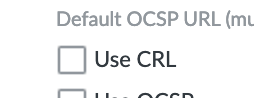- Access exclusive content
- Connect with peers
- Share your expertise
- Find support resources
Click Preferences to customize your cookie settings.
Unlock your full community experience!
CRL for Globalprotect
- LIVEcommunity
- Discussions
- Network Security
- GlobalProtect Discussions
- CRL for Globalprotect
- Subscribe to RSS Feed
- Mark Topic as New
- Mark Topic as Read
- Float this Topic for Current User
- Printer Friendly Page
- Mark as New
- Subscribe to RSS Feed
- Permalink
02-23-2023 07:37 AM
Hi, greetings.
Is there a way to use the CLR to verify the machine/user certificate through globalprotect, to drop connections if the certificate is revoked?
Accepted Solutions
- Mark as New
- Subscribe to RSS Feed
- Permalink
02-23-2023 08:47 AM
Hi @g-crisostomo ,
OCSP is a different protocol. If you check the URL box, for every certificate authentication request the NGFW should check the CRL listed in the CA certificate in the same certificate profile. The best way to check is to revoke a certificate and see if the authentication fails. If traffic from the management interface to the CRL URL goes through the NGFW, you should also see the session in the logs.
Thanks,
Tom
- Mark as New
- Subscribe to RSS Feed
- Permalink
02-23-2023 07:56 AM
Hi @g-crisostomo ,
GP uses a Certificate Profile to authenticate certificates, and it has a check box to use CRL. Theoretically, the authentication should fail if the certificate is revoked. Please let us know the results if you configure it!
Thanks,
Tom
- Mark as New
- Subscribe to RSS Feed
- Permalink
02-23-2023 08:40 AM
I have marked this option, but how can I assure the CRL is being used?
I added the URL from the certificate to the Default OCSP URL but still I can't see how I can refer to the list.
- Mark as New
- Subscribe to RSS Feed
- Permalink
02-23-2023 08:47 AM
Hi @g-crisostomo ,
OCSP is a different protocol. If you check the URL box, for every certificate authentication request the NGFW should check the CRL listed in the CA certificate in the same certificate profile. The best way to check is to revoke a certificate and see if the authentication fails. If traffic from the management interface to the CRL URL goes through the NGFW, you should also see the session in the logs.
Thanks,
Tom
- Mark as New
- Subscribe to RSS Feed
- Permalink
03-01-2023 04:08 AM
Thank you for your help, I guess I found out whats going on; The CRL listed on certificate in the firewall, is different from the user's certificate CRL, because they have 2 servers issuing certificates and they didn't point me this until now.
Thanks once again.
- 1 accepted solution
- 3878 Views
- 4 replies
- 0 Likes
Show your appreciation!
Click Accept as Solution to acknowledge that the answer to your question has been provided.
The button appears next to the replies on topics you’ve started. The member who gave the solution and all future visitors to this topic will appreciate it!
These simple actions take just seconds of your time, but go a long way in showing appreciation for community members and the LIVEcommunity as a whole!
The LIVEcommunity thanks you for your participation!
- Global Protect Connectivity Issue in GlobalProtect Discussions
- GlobalProtect Agent constantly 'Not Responding'. in GlobalProtect Discussions
- GloablProtect + Explicit Proxy blocks WSL traffic. in GlobalProtect Discussions
- Okta Verify window behind GP login window fix in GlobalProtect Discussions
- Syncing Specific Entra ID Groups to Cloud Identity Engine in GlobalProtect Discussions