- Access exclusive content
- Connect with peers
- Share your expertise
- Find support resources
Click Preferences to customize your cookie settings.
Unlock your full community experience!
Disable GlobalPtotect Popup Window
- LIVEcommunity
- Discussions
- Network Security
- GlobalProtect Discussions
- Disable GlobalPtotect Popup Window
- Subscribe to RSS Feed
- Mark Topic as New
- Mark Topic as Read
- Float this Topic for Current User
- Printer Friendly Page
- Mark as New
- Subscribe to RSS Feed
- Permalink
04-15-2024 07:40 AM
Hey All,
I just upgraded to GlobalProtect App Version 6.2.2-259. Ever since I have gotten non-stop reports of an irritating popup window that my clients need to manually click out of that says "Your GlobalProtect session has been disconnected due to network connectivity issues or session timeouts". This occurs after just that, for example, our computers go to sleep. I am not finding a way to disable in the agent.
Network -> GlobalProtect -> Portal -> Agent -> App
Did I miss it? Does anyone know how to disable it?
Please advise!
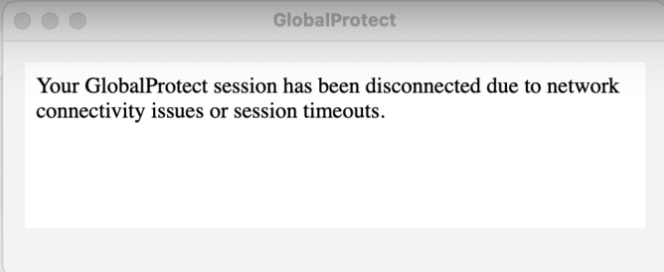
Accepted Solutions
- Mark as New
- Subscribe to RSS Feed
- Permalink
04-17-2024 04:48 AM
Hi @mrsorensen ,
For Strata Firewalls:
- Use older GlobalProtect version before GlobalProtect 6.1.
- If you plan to use 6.1 or later, upgrade the Firewalls to 11.x and then customize end-user notifications about expiry of GlobalProtect app sessions on the gateway. https://docs.paloaltonetworks.com/globalprotect/6-1/globalprotect-app-new-features/new-features-rele...
For Prisma Access:
- Use older GlobalProtect version before GlobalProtect 6.1.
- Currently there is no option on Prisma Access to customize the popup.
Hope this helps,
-Kim.
Cheers,
Kiwi
Please help out other users and “Accept as Solution” if a post helps solve your problem !
Read more about how and why to accept solutions.
- Mark as New
- Subscribe to RSS Feed
- Permalink
04-17-2024 04:48 AM
Hi @mrsorensen ,
For Strata Firewalls:
- Use older GlobalProtect version before GlobalProtect 6.1.
- If you plan to use 6.1 or later, upgrade the Firewalls to 11.x and then customize end-user notifications about expiry of GlobalProtect app sessions on the gateway. https://docs.paloaltonetworks.com/globalprotect/6-1/globalprotect-app-new-features/new-features-rele...
For Prisma Access:
- Use older GlobalProtect version before GlobalProtect 6.1.
- Currently there is no option on Prisma Access to customize the popup.
Hope this helps,
-Kim.
Cheers,
Kiwi
Please help out other users and “Accept as Solution” if a post helps solve your problem !
Read more about how and why to accept solutions.
- Mark as New
- Subscribe to RSS Feed
- Permalink
04-17-2024 07:40 AM
@kiwi If we upgrade the Firewalls to 11.x, can we disable the popup, or only edit it?
- Mark as New
- Subscribe to RSS Feed
- Permalink
04-17-2024 07:59 AM
Good point.
Looks like you can only customize it.
Kind regards,
-Kim.
Cheers,
Kiwi
Please help out other users and “Accept as Solution” if a post helps solve your problem !
Read more about how and why to accept solutions.
- Mark as New
- Subscribe to RSS Feed
- Permalink
04-17-2024 08:12 AM
@kiwi First thank you for answering my questions and reaching out. It's a total bummer that we can't shut it off, it's very annoying to my users.
Thank you very much for confirming!
- Mark as New
- Subscribe to RSS Feed
- Permalink
05-28-2024 11:30 AM
Same here, is really bad. We upgraded users to 6.2.2-259 and we are suffering from the same annoying pop-up. On VDI infrastructure this is even worst.
We need an option to disable.
- Mark as New
- Subscribe to RSS Feed
- Permalink
04-14-2025 06:33 AM
We are a new Palo / Global Protect customer and are having this same issue. If the client is loaded it seems it wants user to connect. Is there a way yep to stop this pop-up for the users? Is resolution to simply not run the agent if not needed? Issue with us is that the laptop management group loads the agent for remote connectivity and system management when the laptop starts. Sits in the background if needed or is already loaded for the end user to use. Previous agent would just quietly sit there. No so with Global Protect. Seems only solution is to not run the agent. Options?
Brent
- 1 accepted solution
- 7886 Views
- 6 replies
- 0 Likes
Show your appreciation!
Click Accept as Solution to acknowledge that the answer to your question has been provided.
The button appears next to the replies on topics you’ve started. The member who gave the solution and all future visitors to this topic will appreciate it!
These simple actions take just seconds of your time, but go a long way in showing appreciation for community members and the LIVEcommunity as a whole!
The LIVEcommunity thanks you for your participation!
- Global protect gateway is reusing cached HIP reports by default if no HIP report is received at login in GlobalProtect Discussions
- How to disable this warning message, or move it to notifications? in GlobalProtect Discussions
- Disable Global Protect Auto Start on Windows in GlobalProtect Discussions
- GlobalProtect connection issue after disable windows auto startup in GlobalProtect Discussions



