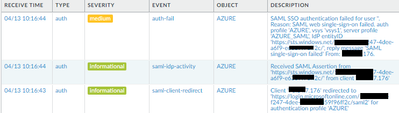- Access exclusive content
- Connect with peers
- Share your expertise
- Find support resources
Click Preferences to customize your cookie settings.
Unlock your full community experience!
Global Protect w Azure SAML/MFA won't trigger logon dialog box
- LIVEcommunity
- Discussions
- Network Security
- GlobalProtect Discussions
- Global Protect w Azure SAML/MFA won't trigger logon dialog box
- Subscribe to RSS Feed
- Mark Topic as New
- Mark Topic as Read
- Float this Topic for Current User
- Printer Friendly Page
Global Protect w Azure SAML/MFA won't trigger logon dialog box
- Mark as New
- Subscribe to RSS Feed
- Permalink
04-13-2022 10:29 AM - edited 04-13-2022 05:33 PM
On my Cisco ASA I have SAML configured and when I logon I get prompted with a browser dialog box for user name and password which then triggers an MFA token to my smart phone. But for Global Protect the client is going straight to Authentication Failed without prompting me for user name and password - neither within the Global Protect client nor in a separate browser windows. I follow the instructions below.
https://knowledgebase.paloaltonetworks.com/KCSArticleDetail?id=kA10g0000008U48CAE
In System Logs I am seeing the following errors:
Some debug from PANGPA.LOG:
(P1920-T3992)Debug( 612): 04/13/22 17:21:10:457 CPanBaseConfigMgr::AddPortal - portal gpvpn.abcfi.com is already in list.
(P1920-T3992)Debug( 612): 04/13/22 17:21:10:457 CPanBaseConfigMgr::AddPortal - portal gpvpn.abcfi.com is already in list.
(P1920-T3992)Debug(2199): 04/13/22 17:21:10:457 Dialog Status is going to change from Connecting to Connecting.
(P1920-T3992)Debug( 612): 04/13/22 17:21:10:464 CPanBaseConfigMgr::AddPortal - portal gpvpn.abcfi.com is already in list.
(P1920-T3992)Debug( 612): 04/13/22 17:21:10:464 CPanBaseConfigMgr::AddPortal - portal gpvpn.abcfi.com is already in list.
(P1920-T3992)Debug(2306): 04/13/22 17:21:10:465 receive resize message from 1, and new height is 206.
(P1920-T3992)Debug( 240): 04/13/22 17:21:10:781 CPanSAMLView::OnDocumentComplete - page url navigated to = https://gpvpn.abcfi.com/SAML20/SP/ACS
(P1920-T3992)Debug( 397): 04/13/22 17:21:10:785 CPanClientAuth::GetSavedCredential
(P1920-T3992)Error( 790): 04/13/22 17:21:10:785 RetrieveGPCred failed. hr = 1168
(P1920-T3992)Debug( 612): 04/13/22 17:21:10:785 CPanBaseConfigMgr::AddPortal - portal gpvpn.abcfi.com is already in list.
(P1920-T3992)Debug( 612): 04/13/22 17:21:10:785 CPanBaseConfigMgr::AddPortal - portal gpvpn.abcfi.com is already in list.
(P1920-T3992)Info ( 854): 04/13/22 17:21:10:785 UI send saml username to update.
(P1920-T3992)Debug( 153): 04/13/22 17:21:10:785 CPanClientAuth::HandleNewCredential.
(P1920-T3992)Debug( 297): 04/13/22 17:21:10:785 CPanClientAuth::encryptPwd length 0.
(P1920-T3992)Debug( 309): 04/13/22 17:21:10:785 CPanClientAuth::encryptPwd dwl 32.
(P1920-T3992)Debug( 312): 04/13/22 17:21:10:785 CPanClientAuth::encryptPwd - len 32 .
(P1920-T3992)Debug( 335): 04/13/22 17:21:10:785 CPanClientAuth::encryptBackup user is empty(P1920-T3992)Debug( 353): 04/13/22 17:21:10:785 CPanSAMLView::OnDocumentComplete - saml auth failed eventually. -1 times retries.
(P1920-T12120)Debug( 611): 04/13/22 17:21:10:850 Send command to Pan Service
(P1920-T12120)Debug( 626): 04/13/22 17:21:10:850 Command = <request><type>portal</type><portal>gpvpn.abcfi.com</portal><pid>1920</pid><path>C:\Users\muser\AppData\Local\Palo Alto Networks\GlobalProtect\</path><cert-name>pan-none-cert-selected</cert-name><reconnect-gateway-only>no</reconnect-gateway-only><checkupdate>no</checkupdate><allow-cached-portal>yes</allow-cached-portal><remember-me>yes</remember-me><retrieve-cache-only>no</retrieve-cache-only><manual-select-gateway-ip></manual-select-gateway-ip><portal-certificate-verification>yes</portal-certificate-verification><win-user>mmedw</win-user><user-profile-type>0</user-profile-type><preferred-gateway></preferred-gateway><preferred-gateway-address></preferred-gateway-address><proxy-auto-detect>1</proxy-auto-detect><proxy-config-url></proxy-config-url><proxy></proxy><proxy-bypass></proxy-bypass><saved-user></saved-user><saved-passwd></saved-passwd><portal-2fa>no</portal-2fa><prelogin-cookie>0</prelogin-cookie><saml-username>SAMLUser</saml-username><saml-auth-status>-1</saml-auth-status><saml-auth-error>Authentication Failed.</saml-auth-error><pre-logon-then-on-demand>no</pre-logon-then-on-demand><domain>DESKTOP-5ABC8MQ</domain><default-browser>0</default-browser></request>
(P1920-T12120)Debug( 691): 04/13/22 17:21:10:850 PanClient sent successful with 1216 bytes
(P1920-T3992)Debug( 121): 04/13/22 17:21:10:883 Received data from Pan Service
(P1920-T12120)Debug( 611): 04/13/22 17:21:10:883 Send command to Pan Service
(P1920-T12120)Debug( 639): 04/13/22 17:21:10:883 Command = <request><type>troubleshooting-log</type><error>Authentication Failed.</error><error-details>Authentication Failed.</error-details></request>
(P1920-T3992)Debug( 608): 04/13/22 17:21:10:883 Current status is changed to -1.
(P1920-T3992)Debug( 174): 04/13/22 17:21:10:883 username field is not empty. not override the username.
(P1920-T3992)Debug( 203): 04/13/22 17:21:10:883 CPanBaseReceiver::HandleStatus - found discover-ready tag. value = n.
(P1920-T3992)Debug( 210): 04/13/22 17:21:10:883 CPanBaseReceiver::HandleStatus - found cdl-log tag. value = n.
(P1920-T3992)Debug( 270): 04/13/22 17:21:10:883 message type from the service = s
<?xml version="1.0" encoding="UTF-8"?>
<response>
<type>status</type>
<status>Disconnected</status>
<protocol/>
<portal-config-version>0</portal-config-version>
<error-must-show/>
<error-must-show-level>error</error-must-show-level>
<error>Authentication Failed.</error>
<product-version>5.2.5-66</product-version>
<product-code>"{C531B514-763E-4495-A3C4-1B28C749A343}"</product-code>
<portal-status>Invalid portal</portal-status>
<user-name/>
<username-type>regular</username-type>
<state>Disconnected</state>
<check-version>no</check-version>
<portal>gpvpn.abcfi.com</portal>
<discover-ready>no</discover-ready>
<mdm-is-enabled>no</mdm-is-enabled>
<cdl-log>no</cdl-log>
- 5751 Views
- 0 replies
- 0 Likes
Show your appreciation!
Click Accept as Solution to acknowledge that the answer to your question has been provided.
The button appears next to the replies on topics you’ve started. The member who gave the solution and all future visitors to this topic will appreciate it!
These simple actions take just seconds of your time, but go a long way in showing appreciation for community members and the LIVEcommunity as a whole!
The LIVEcommunity thanks you for your participation!
- Global Protect Portal / Clientless VPN does not recognize SAML username after update to 10.1.14-h20 in GlobalProtect Discussions
- Global Protect Connectivity Issue in GlobalProtect Discussions
- Global Protect, same IP pool with 2 gateways on a firewall in GlobalProtect Discussions
- PA Global Protect in GlobalProtect Discussions
- How to Patch Vulnerability - Plugin 43160 (CGI Generic SQL Injection) on GlobalProtect in Next-Generation Firewall Discussions