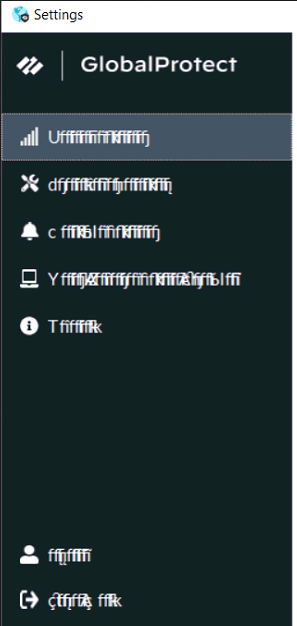- Access exclusive content
- Connect with peers
- Share your expertise
- Find support resources
Click Preferences to customize your cookie settings.
Unlock your full community experience!
GlobalProtect Agent v6.0.0 showing strange Characters
- LIVEcommunity
- Discussions
- Network Security
- GlobalProtect Discussions
- GlobalProtect Agent v6.0.0 showing strange Characters
- Subscribe to RSS Feed
- Mark Topic as New
- Mark Topic as Read
- Float this Topic for Current User
- Printer Friendly Page
GlobalProtect Agent v6.0.0 showing strange Characters
- Mark as New
- Subscribe to RSS Feed
- Permalink
09-28-2022 06:46 AM - edited 09-28-2022 07:29 AM
Hi LIVECommunity,
Has someone else seen this behavior on the GP Agent? All of a sudden it started showing strange characters. The agent is v6.0.0, installed on a Windows10 with the English language. By the way the agent works fine (I can connect to the VPN).
We then updated to v6.0.3, but the issue remains
Any suggestions would be appreciated it.
Regards.
- 1765 Views
- 0 replies
- 0 Likes
Show your appreciation!
Click Accept as Solution to acknowledge that the answer to your question has been provided.
The button appears next to the replies on topics you’ve started. The member who gave the solution and all future visitors to this topic will appreciate it!
These simple actions take just seconds of your time, but go a long way in showing appreciation for community members and the LIVEcommunity as a whole!
The LIVEcommunity thanks you for your participation!
- Having issues connecting to GlobalProtect VPN from laptop connected with iPhone and JiO ISP hotspot in GlobalProtect Discussions
- Global Protect 6.2.X, HIP Match and Fedora 41 in GlobalProtect Discussions
- GlobalProtect VPN blocks/discards pakets to broadcast in GlobalProtect Discussions
- Office Files Open Very Slowly Over WebDAV Mapped Drive via GlobalProtect (Deep Folder Only) in GlobalProtect Discussions
- Failed to create tunnel with gateway in GlobalProtect Discussions