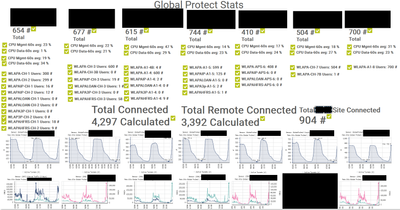- Access exclusive content
- Connect with peers
- Share your expertise
- Find support resources
Click Preferences to customize your cookie settings.
Unlock your full community experience!
Globalprotect login rate
- LIVEcommunity
- Discussions
- Network Security
- GlobalProtect Discussions
- Globalprotect login rate
- Subscribe to RSS Feed
- Mark Topic as New
- Mark Topic as Read
- Float this Topic for Current User
- Printer Friendly Page
- Mark as New
- Subscribe to RSS Feed
- Permalink
06-02-2023 08:08 AM
I would personally recommend scripting this and recording the value at whatever interval you deem necessary.
On the GUI you can get this information under Network -> GlobalProtect -> Gateways and selecting the 'Remote Users' link under INFO on each gateway.
On the CLI you can simply run 'show global-protect-gateway statistics' to see quickly the user information for each gateway you have configured, importantly this will also show you to total current users that the GUI won't. This is all users connected to any of the gateways on the device.
This of course means you can also use the API call type=op&cmd=<show><global-protect-gateway><statistics></statistics></global-protect-gateway></show> to retrieve the same information programmatically and you would just record the ['response']['result']['TotalCurrentUsers'].
- Mark as New
- Subscribe to RSS Feed
- Permalink
06-07-2023 02:22 AM - edited 06-07-2023 02:26 AM
do you have any current PRTG monitoring for the LAN etc.. if so then you can use MIB's for traffic throughput, processing etc and we also make API calls to see how many current connections and which gateways are doing what as we have quite a few...
- 1302 Views
- 2 replies
- 0 Likes
Show your appreciation!
Click Accept as Solution to acknowledge that the answer to your question has been provided.
The button appears next to the replies on topics you’ve started. The member who gave the solution and all future visitors to this topic will appreciate it!
These simple actions take just seconds of your time, but go a long way in showing appreciation for community members and the LIVEcommunity as a whole!
The LIVEcommunity thanks you for your participation!
- How to Patch Vulnerability - Plugin 43160 (CGI Generic SQL Injection) on GlobalProtect in Next-Generation Firewall Discussions
- [SOLVED] - NGFW The Connection To Global Protect On The IPads Times Out!! in GlobalProtect Discussions
- High Data Plane Utilization During Business Hours in Next-Generation Firewall Discussions
- Multiple Logins on internal network (macOS Platform SSO) in GlobalProtect Discussions
- When GlobalProtect exceeds Login Lifetime cannot reset/access the application in GlobalProtect Discussions