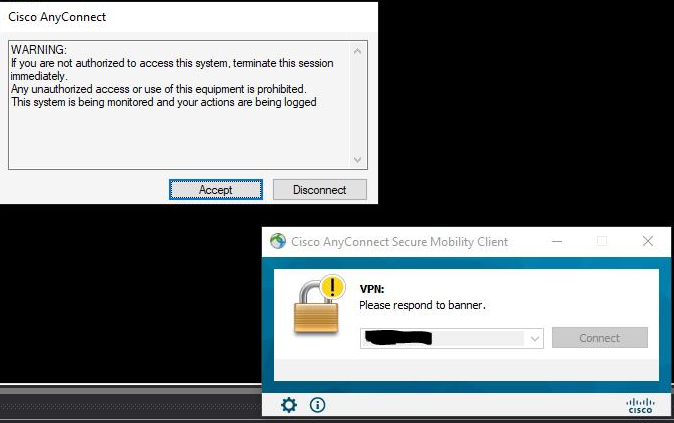- Access exclusive content
- Connect with peers
- Share your expertise
- Find support resources
Click Preferences to customize your cookie settings.
Unlock your full community experience!
GlobalProtect Logon Banner with Accept button
- LIVEcommunity
- Discussions
- Network Security
- GlobalProtect Discussions
- Re: GlobalProtect Logon Banner with Accept button
- Subscribe to RSS Feed
- Mark Topic as New
- Mark Topic as Read
- Float this Topic for Current User
- Printer Friendly Page
GlobalProtect Logon Banner with Accept button
- Mark as New
- Subscribe to RSS Feed
- Permalink
08-06-2020 09:32 AM
I'm trying to figure out if therre's a way to configure GlobalProtect to prompt the end users to accept a logon banner message when they've entered their credentials successfully in the GlobalProtect app. Cisco Anyconnect can accomplish this in the group-policy and it's nice because after a user enters their credentials, they get prompted with a banner message and have to accept the terms or their connection is cancelled.
- Mark as New
- Subscribe to RSS Feed
- Permalink
02-22-2022 01:48 PM
Anyone? I'm looking for the same thing.
- Mark as New
- Subscribe to RSS Feed
- Permalink
12-12-2023 10:24 AM
Sadly, GlobalProtect doesn't have a similar "easy" method to put up a banner message for end users. What you can do as a work around is to use a HIP Object.
Objects Tab -> Global Protect -> HIP Objects -> Add
You only need the general tab, choose a name, add a description and leave everything in host info unchanged so it's generic to apply to all devices. Click Ok, the go to Network -> Global Protect -> Gateways. Select the gateway you want to apply the HIP Object, then go to Agent -> HIP Notifications tab. Click add, then select the new HIP object you created. Apply it to the Match Message section, select how you want to display the message, then type in your message.
Overall this is a workaround. A lot of steps but it works. Maybe someone else has a better/easier option.
- 4856 Views
- 3 replies
- 1 Likes
Show your appreciation!
Click Accept as Solution to acknowledge that the answer to your question has been provided.
The button appears next to the replies on topics you’ve started. The member who gave the solution and all future visitors to this topic will appreciate it!
These simple actions take just seconds of your time, but go a long way in showing appreciation for community members and the LIVEcommunity as a whole!
The LIVEcommunity thanks you for your participation!
- GlobalProtect client takes extra time to disconnect in GlobalProtect Discussions
- How to trigger a "Response page" on Palo Alto NGFWs using URL filtering & Decryption in Next-Generation Firewall Discussions
- Globalprotect login using OTP (radius server) keeps asking one OTP for both portal and gateway despite auth override configured in GlobalProtect Discussions
- GlobalProtect configuration - Client Side. in GlobalProtect Discussions
- GlobalProtect never-ending "Finding the Best Available Gateway" in GlobalProtect Discussions