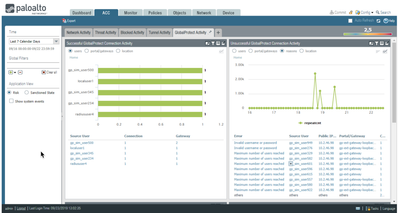- Access exclusive content
- Connect with peers
- Share your expertise
- Find support resources
Click Preferences to customize your cookie settings.
Unlock your full community experience!
Globalprotect report generation on users
- LIVEcommunity
- Discussions
- Network Security
- GlobalProtect Discussions
- Re: Globalprotect report generation on users
- Subscribe to RSS Feed
- Mark Topic as New
- Mark Topic as Read
- Float this Topic for Current User
- Printer Friendly Page
- Mark as New
- Subscribe to RSS Feed
- Permalink
03-16-2020 11:45 PM
Is it possible to generate a report about the average logged in users in global protect
I can see who is currently logged in by going to Network>>gateway>remote user, but no reports on it. I also know the maximum number of users for that firewall PA3220 which is 1024 users
Accepted Solutions
- Mark as New
- Subscribe to RSS Feed
- Permalink
03-17-2020 04:52 AM
Seems like there will be many more people interested to graph GlobalProtect capacity due to COVID-9 and WFH
I checked past forum posts, seems like there is no simple option to do it onboard. Perhaps good old SNMP will be of help here. We are planning to try out panGPGWUtilizationActiveTunnels.0. Please share your progress in this post
MIB detials at https://knowledgebase.paloaltonetworks.com/KCSArticleDetail?id=kA10g000000ClaSCAS
| GlobalProtect gateway utilization | panGPGatewayUtilization | 1.3.6.1.4.1.25461.2.1.2.5.1 | PAN-COMMON-MIB | |
| GlobalProtect gateway % utilization | panGPGWUtilizationPct.0 | 1.3.6.1.4.1.25461.2.1.2.5.1.1 | PAN-COMMON-MIB | |
| GlobalProtect gateway max tunnels | panGPGWUtilizationMaxTunnels.0 | 1.3.6.1.4.1.25461.2.1.2.5.1.2 | PAN-COMMON-MIB | |
| GlobalProtect gateway active tunnels | panGPGWUtilizationActiveTunnels.0 | 1.3.6.1.4.1.25461.2.1.2.5.1.3 | PAN-COMMON-MIB |
- Mark as New
- Subscribe to RSS Feed
- Permalink
03-17-2020 01:31 AM
Hi @RemusDV ,
There's an existing feature request for this.
Please reach out to your local SE and have him add your vote:
FR ID 2460 (GlobalProtect Reporting).
Until then you should be able to use the following workaround:
How to Run a Report for Previous Logged in GlobalProtect Users
Cheers !
-Kiwi.
Cheers,
Kiwi
Please help out other users and “Accept as Solution” if a post helps solve your problem !
Read more about how and why to accept solutions.
- Mark as New
- Subscribe to RSS Feed
- Permalink
03-17-2020 04:52 AM
Seems like there will be many more people interested to graph GlobalProtect capacity due to COVID-9 and WFH
I checked past forum posts, seems like there is no simple option to do it onboard. Perhaps good old SNMP will be of help here. We are planning to try out panGPGWUtilizationActiveTunnels.0. Please share your progress in this post
MIB detials at https://knowledgebase.paloaltonetworks.com/KCSArticleDetail?id=kA10g000000ClaSCAS
| GlobalProtect gateway utilization | panGPGatewayUtilization | 1.3.6.1.4.1.25461.2.1.2.5.1 | PAN-COMMON-MIB | |
| GlobalProtect gateway % utilization | panGPGWUtilizationPct.0 | 1.3.6.1.4.1.25461.2.1.2.5.1.1 | PAN-COMMON-MIB | |
| GlobalProtect gateway max tunnels | panGPGWUtilizationMaxTunnels.0 | 1.3.6.1.4.1.25461.2.1.2.5.1.2 | PAN-COMMON-MIB | |
| GlobalProtect gateway active tunnels | panGPGWUtilizationActiveTunnels.0 | 1.3.6.1.4.1.25461.2.1.2.5.1.3 | PAN-COMMON-MIB |
- Mark as New
- Subscribe to RSS Feed
- Permalink
03-18-2020 02:35 AM
Just to confirm, we build report polling two parameters. Both are generating nice accurate graphs.
- panGPGWUtilizationPct
- panGPGWUtilizationActiveTunnels
- Mark as New
- Subscribe to RSS Feed
- Permalink
03-18-2020 02:55 AM
Hi @RemusDV
Aside from what's already been said ... the ACC might provide the data you're looking for:
Cheers !
-Kiwi.
Cheers,
Kiwi
Please help out other users and “Accept as Solution” if a post helps solve your problem !
Read more about how and why to accept solutions.
- Mark as New
- Subscribe to RSS Feed
- Permalink
03-18-2020 06:10 PM
This is actually a good solution. Even though it is available in 9.1(correct me if I'm wrong). I'll still advise the client. Thanks kiwi for the support
- Mark as New
- Subscribe to RSS Feed
- Permalink
08-18-2021 07:42 AM
For those who are trying to get a list of GPA VPN users by the hour connecting via PRISMA or for those who have a Panorama that is connected to PRISMA, when you try to create a custom report that you can schedule to run every hour, you will notice in the fine print under the custom report creation that it does not support Cortex Data Lake logs. Thus your panorama cannot pull the data. it might pull it just 1x but never again. There is a feature request put up for that. In the meantime, the most you can do is generate the report manually , export to .csv and manually filter it by the time and manually remove the duplicate users. i use these filters:
Panorama/Monitor/mobileuserdevicegroup search by ( stage eq tunnel ) and ( status eq success )
Or
apps.paloaltonetworks.com/ Explore search by stage = 'tunnel' AND status.value = 'success'
Export the results as .csv and filter it by date/hour and remove the duplicates, all manually and if needed by the hour, manually run the search again on the hour.
that's all you can do until they make it a feature on Panorama (Prisma).
- Mark as New
- Subscribe to RSS Feed
- Permalink
08-18-2021 07:43 AM
in Explore, use Firewall/GlobalProtect. For Panorama, Monitor, Logs, GlobalProtect
- 1 accepted solution
- 14722 Views
- 7 replies
- 0 Likes
Show your appreciation!
Click Accept as Solution to acknowledge that the answer to your question has been provided.
The button appears next to the replies on topics you’ve started. The member who gave the solution and all future visitors to this topic will appreciate it!
These simple actions take just seconds of your time, but go a long way in showing appreciation for community members and the LIVEcommunity as a whole!
The LIVEcommunity thanks you for your participation!
- How to Patch Vulnerability - Plugin 43160 (CGI Generic SQL Injection) on GlobalProtect in Next-Generation Firewall Discussions
- User-id with GP client certificate authentication in GlobalProtect Discussions
- GlobalProtect 6.x crashes in GlobalProtect Discussions
- Problem Using New Digitally Signed Certificate in GlobalProtect Discussions
- Failure BPA on demand "Failed to generate report. Request timed-out" in AIOps for NGFW Discussions