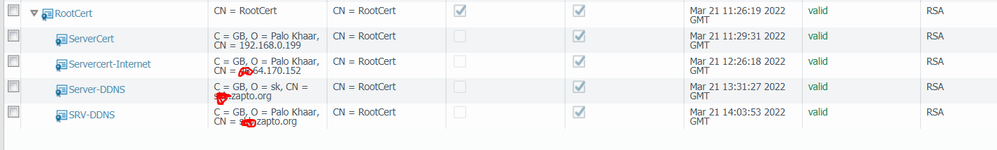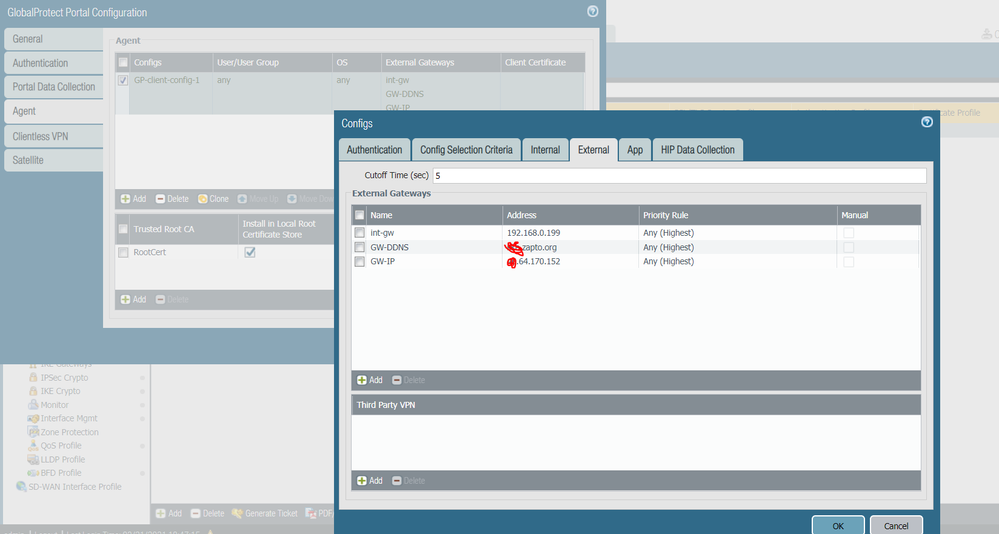- Access exclusive content
- Connect with peers
- Share your expertise
- Find support resources
Click Preferences to customize your cookie settings.
Unlock your full community experience!
GLOBALPROTECT WITH AN INTERNAL IP BEHIND INTERNET DEVICE
- LIVEcommunity
- Discussions
- Network Security
- GlobalProtect Discussions
- GLOBALPROTECT WITH AN INTERNAL IP BEHIND INTERNET DEVICE
- Subscribe to RSS Feed
- Mark Topic as New
- Mark Topic as Read
- Float this Topic for Current User
- Printer Friendly Page
- Mark as New
- Subscribe to RSS Feed
- Permalink
03-21-2021 08:14 AM
GlobalProtect set up on a firewall with an internal IP address sitting behind an edge Internet device
Internet Router (2.2.2.2/24) > Internal Network > PAN ( 192.168.0.2/24)
I'm using OS 9.0.13
internally i can connect (for testing purpose), but externally I get error server certificate error. I have associated certificate with FQDN but still not working.
Any help please ?
Accepted Solutions
- Mark as New
- Subscribe to RSS Feed
- Permalink
03-23-2021 08:06 AM
I found this link to assign "Server certificate", maybe this the problem but i cannot see this option in version 9.x
https://knowledgebase.paloaltonetworks.com/KCSArticleDetail?id=kA10g000000ClHyCAK
- Mark as New
- Subscribe to RSS Feed
- Permalink
03-23-2021 06:30 AM
Since you're getting a certificate error, what does your actual certificate look like? My guess is you likely haven't setup SANs correctly
- Mark as New
- Subscribe to RSS Feed
- Permalink
03-23-2021 08:01 AM
Thanks for looking into it
My screenshots below, though i can connect using 192.168.0.199, but error when using public ip or DDNS fqdn cert
- Mark as New
- Subscribe to RSS Feed
- Permalink
03-23-2021 08:06 AM
I found this link to assign "Server certificate", maybe this the problem but i cannot see this option in version 9.x
https://knowledgebase.paloaltonetworks.com/KCSArticleDetail?id=kA10g000000ClHyCAK
- 1 accepted solution
- 3323 Views
- 3 replies
- 0 Likes
Show your appreciation!
Click Accept as Solution to acknowledge that the answer to your question has been provided.
The button appears next to the replies on topics you’ve started. The member who gave the solution and all future visitors to this topic will appreciate it!
These simple actions take just seconds of your time, but go a long way in showing appreciation for community members and the LIVEcommunity as a whole!
The LIVEcommunity thanks you for your participation!
- Global Protect Connectivity Issue in GlobalProtect Discussions
- GUEST WIFI for new client in Next-Generation Firewall Discussions
- [SOLVED] - NGFW The Connection To Global Protect On The IPads Times Out!! in GlobalProtect Discussions
- High Data Plane Utilization During Business Hours in Next-Generation Firewall Discussions
- Strata Cloud Manager with NGFW in Strata Cloud Manager