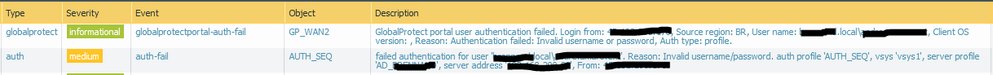- Access exclusive content
- Connect with peers
- Share your expertise
- Find support resources
Click Preferences to customize your cookie settings.
Unlock your full community experience!
How to permit GP access with two different domains?
- LIVEcommunity
- Discussions
- Network Security
- GlobalProtect Discussions
- How to permit GP access with two different domains?
- Subscribe to RSS Feed
- Mark Topic as New
- Mark Topic as Read
- Float this Topic for Current User
- Printer Friendly Page
How to permit GP access with two different domains?
- Mark as New
- Subscribe to RSS Feed
- Permalink
11-04-2021 01:10 PM - edited 11-04-2021 01:13 PM
Hello all,
I'm setting up a second authentication domain in GP but I'm not successful trying to authenticate.
The domain DC=domain1,DC=br,DC=local works normally.
The new domain DC=domain999,DC=local does not work. When I try to authenticate through it I see in the logs that it failed but it recognized the domain and the IP of the AD.
This new domain I configured in: Device>Server Profiles>LDAP.
Then on: Device>Server Profiles>User Identification>Group Mapping Settings
Then on:Network>GP>Portals>"vpn_portal">Agent>^vpn_agent">User/User Group
Then on:Network>GP>Gateways>"vpn_gtw">Agent>Client Settings
When I insert domain999.local/user.name, my authentication failure and generate these logs:
- Mark as New
- Subscribe to RSS Feed
- Permalink
11-07-2021 07:06 AM
Did you update your authentication profile to actually include the new LDAP server profile? It doesn't look like you did, so that new LDAP server profile isn't actually being used. The initial auth-fail message you have in your picture is what you need to correct before going any further.
- Mark as New
- Subscribe to RSS Feed
- Permalink
11-08-2021 12:59 PM - edited 11-08-2021 01:03 PM
Hi BPry,
My Authentication Profile before this configuration had local
authentication and an LDAP. Now, in addition to this same configuration, it
also has the new LDAP.
In the image I showed he is trying to authenticate to the new LDAP.
When I test this same user via CLI, my authentication is successful.
- Mark as New
- Subscribe to RSS Feed
- Permalink
11-09-2021 10:37 AM
Are you using the username modifier in the auth profile... i only ask as I’m sure this is ignored when using cli.
i would use Monitor/Packet Capture with the ldap server in a filter to see what the palo is sending. It may be adding additional information to the request...
- 4540 Views
- 3 replies
- 0 Likes
Show your appreciation!
Click Accept as Solution to acknowledge that the answer to your question has been provided.
The button appears next to the replies on topics you’ve started. The member who gave the solution and all future visitors to this topic will appreciate it!
These simple actions take just seconds of your time, but go a long way in showing appreciation for community members and the LIVEcommunity as a whole!
The LIVEcommunity thanks you for your participation!
- IPSEC VPN for the FW MGMT in Next-Generation Firewall Discussions
- Get Application Tags via API in Strata Cloud Manager
- Azure to OnPrem Connectivity issue in Next-Generation Firewall Discussions
- Global Protect Portal / Clientless VPN does not recognize SAML username after update to 10.1.14-h20 in GlobalProtect Discussions
- zoom.com score experience shows in orange in GlobalProtect Discussions