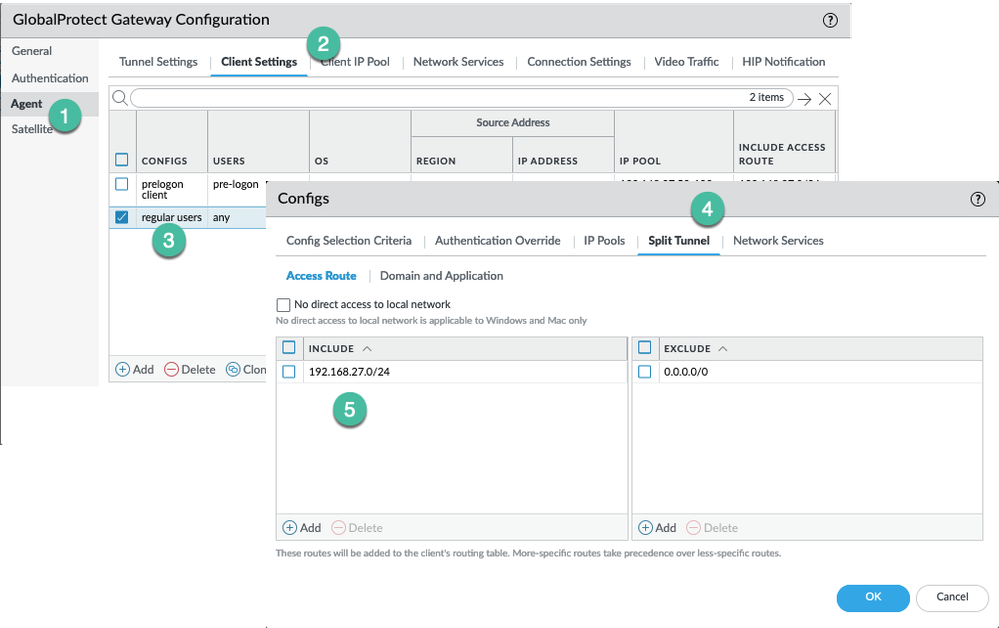- Access exclusive content
- Connect with peers
- Share your expertise
- Find support resources
Click Preferences to customize your cookie settings.
Unlock your full community experience!
New to GlobalProtect
- LIVEcommunity
- Discussions
- Network Security
- GlobalProtect Discussions
- New to GlobalProtect
- Subscribe to RSS Feed
- Mark Topic as New
- Mark Topic as Read
- Float this Topic for Current User
- Printer Friendly Page
- Mark as New
- Subscribe to RSS Feed
- Permalink
01-25-2021 09:19 AM
Hey guys -
Currently in a trial period with the VM-300 series and using GlobalProtect. When going through the initial setup with a tech, he mentioned that if we wanted to keep all external traffic off the VPN we could do so. This would mean that anything that would need internal traffic would use the VPN and anything the user is trying to access on the web would use their ISP.
Could someone either link some documentation or where to find this option so I can look into getting this implemented?
Thanks!
Accepted Solutions
- Mark as New
- Subscribe to RSS Feed
- Permalink
01-25-2021 10:01 AM
Under network/GP/Gateways/Agent/Client setting you can play with split tunneling.
easiest way would be to add all of your internal subnets into the "Include" section. anything elas would not use the VPN tunnel.
Or, you can add your domain in the domain and application tab. has the same effect (ish) it's up to you as will only work with fqdn and not IP.
oute
Just add 10.0.0.0/8, 172.16.0.0/12 and 192.168.0.0/16 to the split tunnel access route... Bingo....
- Mark as New
- Subscribe to RSS Feed
- Permalink
01-25-2021 10:01 AM
Under network/GP/Gateways/Agent/Client setting you can play with split tunneling.
easiest way would be to add all of your internal subnets into the "Include" section. anything elas would not use the VPN tunnel.
Or, you can add your domain in the domain and application tab. has the same effect (ish) it's up to you as will only work with fqdn and not IP.
oute
Just add 10.0.0.0/8, 172.16.0.0/12 and 192.168.0.0/16 to the split tunnel access route... Bingo....
- Mark as New
- Subscribe to RSS Feed
- Permalink
01-25-2021 03:26 PM
concur with @Mick_Ball , just set the 'include' list of subnets and everything else will break out locally (note that Domains and Applications requires a license)
PANgurus - Strata specialist; config reviews, policy optimization
- 1 accepted solution
- 2914 Views
- 2 replies
- 0 Likes
Show your appreciation!
Click Accept as Solution to acknowledge that the answer to your question has been provided.
The button appears next to the replies on topics you’ve started. The member who gave the solution and all future visitors to this topic will appreciate it!
These simple actions take just seconds of your time, but go a long way in showing appreciation for community members and the LIVEcommunity as a whole!
The LIVEcommunity thanks you for your participation!
- Syncing Specific Entra ID Groups to Cloud Identity Engine in GlobalProtect Discussions
- PA Global Protect in GlobalProtect Discussions
- linux /etc/iproute2/rt_tables filled with 231 pangp.include and 232 pangp.exclude in GlobalProtect Discussions
- How to Patch Vulnerability - Plugin 43160 (CGI Generic SQL Injection) on GlobalProtect in Next-Generation Firewall Discussions
- Global Protect - Connection Issue in GlobalProtect Discussions