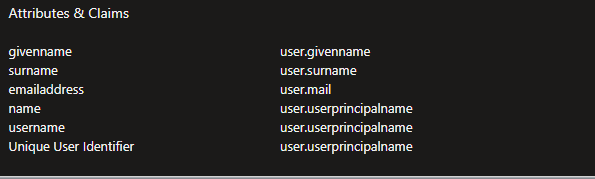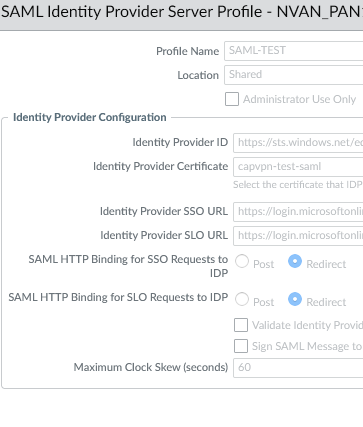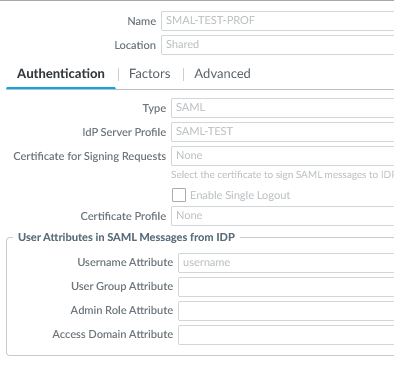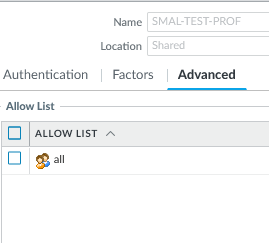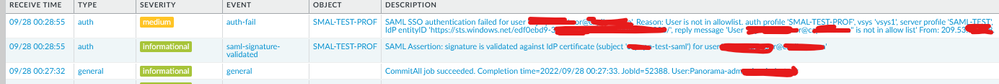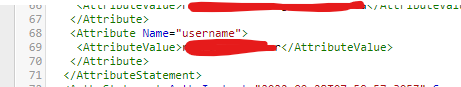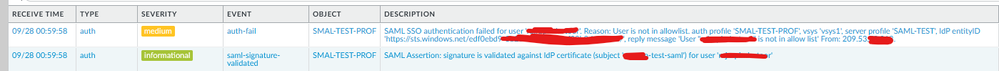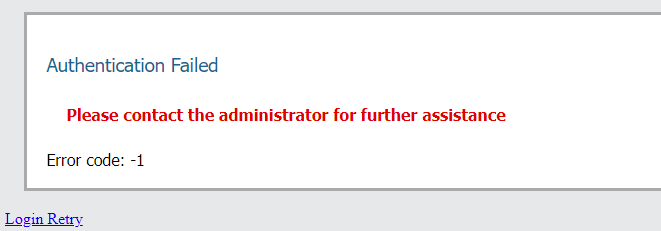- Access exclusive content
- Connect with peers
- Share your expertise
- Find support resources
Click Preferences to customize your cookie settings.
Unlock your full community experience!
Palo Azure SAML issue
- LIVEcommunity
- Discussions
- Network Security
- GlobalProtect Discussions
- Re: Palo Azure SAML issue
- Subscribe to RSS Feed
- Mark Topic as New
- Mark Topic as Read
- Float this Topic for Current User
- Printer Friendly Page
- Mark as New
- Subscribe to RSS Feed
- Permalink
09-27-2022 12:34 PM - edited 09-28-2022 06:56 AM
Our AD forest is yz.abc.com
We have GP working with LDAP but user has to enter creds as yz\user
For the SAML profile it only configured for test portal authentication separately, no agent configuration done yet.
When I access portal in browser i get this error although SAML profile allows all users
SAML SSO authentication failed for user \'user@abc.com\'. Reason: User is not in allowlist. auth profile \'SAML-VPN-TEST\', vsys \'vsys1\', server profile \'SAML-VPN-TEST\', IdP entityID \'https://sts.windows.net/........................
Some people had suggested NTP, but that is already configured and I swapped it with secondary NTP as well, but does not help. How can I resolve this.
Earlier user.UserPrincipalName claim sent by Azure was user@abc.com
After transformation extracted only username part. You may be able to notice by the length of it logs that now there is no @abc.com in the username and I verified with saml tracer as well, but still getting same error.
Accepted Solutions
- Mark as New
- Subscribe to RSS Feed
- Permalink
10-03-2022 08:07 AM
The issue is mentioned in this KB but we are still multi-vsys and authentication profile was shared. cloning the profile to vsys1 solved the issue.
https://knowledgebase.paloaltonetworks.com/KCSArticleDetail?id=kA10g000000ClgkCAC
- Mark as New
- Subscribe to RSS Feed
- Permalink
10-03-2022 08:07 AM
The issue is mentioned in this KB but we are still multi-vsys and authentication profile was shared. cloning the profile to vsys1 solved the issue.
https://knowledgebase.paloaltonetworks.com/KCSArticleDetail?id=kA10g000000ClgkCAC
- 1 accepted solution
- 3559 Views
- 1 replies
- 0 Likes
Show your appreciation!
Click Accept as Solution to acknowledge that the answer to your question has been provided.
The button appears next to the replies on topics you’ve started. The member who gave the solution and all future visitors to this topic will appreciate it!
These simple actions take just seconds of your time, but go a long way in showing appreciation for community members and the LIVEcommunity as a whole!
The LIVEcommunity thanks you for your participation!
- PA Global Protect in GlobalProtect Discussions
- [SOLVED] - NGFW The Connection To Global Protect On The IPads Times Out!! in GlobalProtect Discussions
- Data Plane CPU utilization Reaches more than 90 % in VM-Series in the Public Cloud
- Forward NGFW logs stored in Strata Logging Service to Microsoft Sentinel in Strata Logging Service Discussions
- Panorama managed - Global protect SAML cert renew - IDP xml import wrong expiry in GlobalProtect Discussions