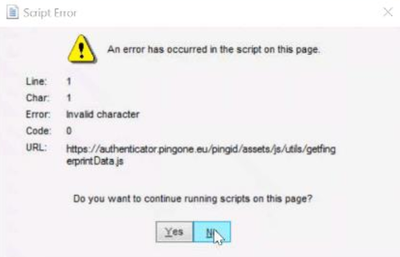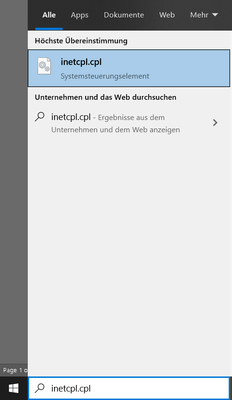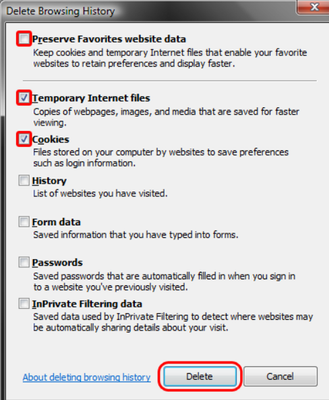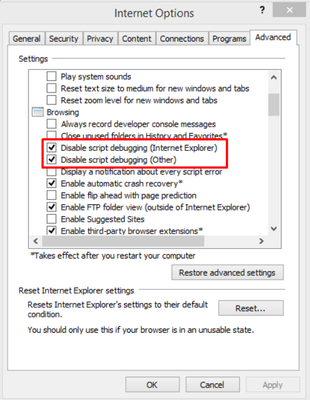- Access exclusive content
- Connect with peers
- Share your expertise
- Find support resources
Click Preferences to customize your cookie settings.
Unlock your full community experience!
Solving issues related to scripts with PingID on GlobalProtect (known error)
- LIVEcommunity
- Discussions
- Network Security
- GlobalProtect Discussions
- Solving issues related to scripts with PingID on GlobalProtect (known error)
- Subscribe to RSS Feed
- Mark Topic as New
- Mark Topic as Read
- Float this Topic for Current User
- Printer Friendly Page
Solving issues related to scripts with PingID on GlobalProtect (known error)
- Mark as New
- Subscribe to RSS Feed
- Permalink
04-21-2021 01:21 AM - edited 04-21-2021 01:23 AM
Type Inetcpl.cpl on the search bar and hit enter.
Clear the browser:
Go to Advanced and Disable the 3 options like in the picture below.
Click apply or Ok, close GP and try again.
ITIL Foundation v4 Certified
Microsoft Certified Azure Fundamentals
Symantec SSE+
Mcafee Certified
MikroTik Certified Network Associate
Microsoft Certified Desktop Support Technician
Microsoft Systems Administrator
- 3165 Views
- 0 replies
- 0 Likes
Show your appreciation!
Click Accept as Solution to acknowledge that the answer to your question has been provided.
The button appears next to the replies on topics you’ve started. The member who gave the solution and all future visitors to this topic will appreciate it!
These simple actions take just seconds of your time, but go a long way in showing appreciation for community members and the LIVEcommunity as a whole!
The LIVEcommunity thanks you for your participation!
- Global Protect Connectivity Issue in GlobalProtect Discussions
- [SOLVED] - NGFW The Connection To Global Protect On The IPads Times Out!! in GlobalProtect Discussions
- Unable to reach Palo Alto - Global Protect Portal. in GlobalProtect Discussions
- Situation with PA-5250s and Global Protect connections in GlobalProtect Discussions
- Admin GUI Login Fails on WAN Interface - Slow Load & "Single Sign-On" Error on PA-410 in Panorama Discussions