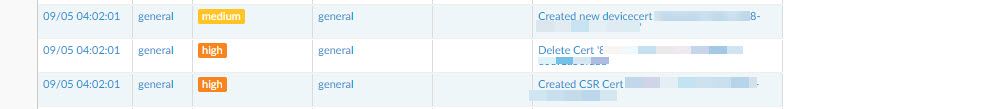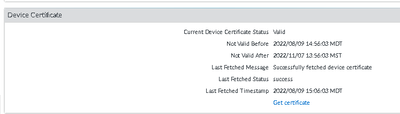- Access exclusive content
- Connect with peers
- Share your expertise
- Find support resources
Click Preferences to customize your cookie settings.
Unlock your full community experience!
Cert Delete and Created new devicecert
- LIVEcommunity
- Discussions
- Network Security
- Next-Generation Firewall Discussions
- Re: Cert Delete and Created new devicecert
- Subscribe to RSS Feed
- Mark Topic as New
- Mark Topic as Read
- Float this Topic for Current User
- Printer Friendly Page
- Mark as New
- Subscribe to RSS Feed
- Permalink
09-06-2022 06:09 AM
Anyone run into this?
We discovered around 0400 AM (outside business hours so no admins online) the following logs generated. They appear system generated as if the device is regenerating a cert. Problem is, it doesn't match the dates on the device certificate that is normally generated under the device tab and PAN has zero documentation to tell us if this is normal behavior.
Accepted Solutions
- Mark as New
- Subscribe to RSS Feed
- Permalink
09-09-2022 04:57 AM
We contacted TAC to get clarity on this issue and here is the answer received:
This is a new feature in 10.1.
The firewall certificate is valid for 3 Months.
2 Weeks prior to expiration, the firewall will:
-Create a new CSR and send this to panorama for signing
-Panorama will sign this CSR and return, signed cert, device CA cert, SNI to use for this new certificate
-Switches the connection to new Cert on the next connect
- Mark as New
- Subscribe to RSS Feed
- Permalink
09-08-2022 03:42 PM
Hello, this is normal to see a device cert get regenerated. It will do this every 90 days more or less.
- Mark as New
- Subscribe to RSS Feed
- Permalink
09-09-2022 04:57 AM
We contacted TAC to get clarity on this issue and here is the answer received:
This is a new feature in 10.1.
The firewall certificate is valid for 3 Months.
2 Weeks prior to expiration, the firewall will:
-Create a new CSR and send this to panorama for signing
-Panorama will sign this CSR and return, signed cert, device CA cert, SNI to use for this new certificate
-Switches the connection to new Cert on the next connect
- Mark as New
- Subscribe to RSS Feed
- Permalink
11-02-2022 11:24 PM - edited 11-02-2022 11:26 PM
We're noticing similar issue on Panorama where there is no certificate creation however getting the high severity alert on the cert delete.
is there anyway to stop this high severity cert delete alert?
- 1 accepted solution
- 5384 Views
- 3 replies
- 0 Likes
Show your appreciation!
Click Accept as Solution to acknowledge that the answer to your question has been provided.
The button appears next to the replies on topics you’ve started. The member who gave the solution and all future visitors to this topic will appreciate it!
These simple actions take just seconds of your time, but go a long way in showing appreciation for community members and the LIVEcommunity as a whole!
The LIVEcommunity thanks you for your participation!
- High Data Plane Utilization During Business Hours in Next-Generation Firewall Discussions
- Template query in Panorama Discussions
- Can't connect - network driver can't be installed in GlobalProtect Discussions
- Using PAN as a DHCP Server - MAC Addresses are Case Sensitive in GlobalProtect Discussions
- Rogue shared Objects following import - Panorama 10.2.4 in Panorama Discussions