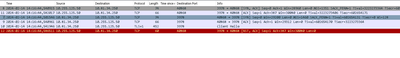- Access exclusive content
- Connect with peers
- Share your expertise
- Find support resources
Click Preferences to customize your cookie settings.
Unlock your full community experience!
Connection to Panorama for new deployment failing
- LIVEcommunity
- Discussions
- Network Security
- Next-Generation Firewall Discussions
- Connection to Panorama for new deployment failing
- Subscribe to RSS Feed
- Mark Topic as New
- Mark Topic as Read
- Float this Topic for Current User
- Printer Friendly Page
- Mark as New
- Subscribe to RSS Feed
- Permalink
02-14-2024 07:08 AM
Hi,
I have the following issue I am running panorama 10.2.7h3 my new device P440 is also running 10.2.7h3.
When I want to onboard the device into panorama it is not working.
I am onboarding the device with Authenticatio keys.
Following the below procedure.
Add a Firewall as a Managed Device (paloaltonetworks.com)
I have also reset the secure communication on the PA440 and tried removing adding the serials from panorama.
The connection doesn't come up.
In the ms.log file i am getting the following.
Seems to be related to SSL.
2024-02-14 15:49:05.844 +0100 COMM: connection established. sock=24 remote ip=10.255.125.50 port=3978 local port=54018
2024-02-14 15:49:05.844 +0100 cms agent: Pre. send buffer limit=46080. s=24
2024-02-14 15:49:05.844 +0100 cms agent: Post. send buffer limit=425984. s=24
2024-02-14 15:49:05.844 +0100 Error: cs_load_certs_ex(cs_common.c:544): keyfile not exists
2024-02-14 15:49:05.844 +0100 Error: pan_cmsa_tcp_channel_setup(src_panos/cms_agent.c:1340): cms agent: cs_load_certs_ex failed2024-02-14 15:49:05.845 +0100 cmsa: client will use default context
2024-02-14 15:49:05.846 +0100 Error: _get_current_cert(sc3_utils.c:117): sdb node 'cfg.ms.ca' does not exist ret -5
2024-02-14 15:49:05.846 +0100 Error: sc3_ca_exists(sc3_certs.c:229): SC3: Failed to get the current CA name.
2024-02-14 15:49:05.846 +0100 Warning: sc3_init_sc3(sc3_utils.c:360): SC3: Failed to get the Current CC name
2024-02-14 15:49:05.846 +0100 SC3: CA: '', CC/CSR: 'd41d48e6-c7da-4a61-8307-79ce0cc33ff7'
2024-02-14 15:49:05.846 +0100 Error: _get_current_cert(sc3_utils.c:117): sdb node 'cfg.ms.ca' does not exist ret -5
2024-02-14 15:49:05.846 +0100 Warning: sc3_get_current_sc3(sc3_utils.c:184): SC3: failed to get SNI
2024-02-14 15:49:05.846 +0100 Warning: sc3_get_current_sc3(sc3_utils.c:187): SC3: failed to get CCN
2024-02-14 15:49:05.847 +0100 Warning: sc3_init_sctx(sc3_ctx.c:302): SC3: not set, skip cert loading
2024-02-14 15:49:05.847 +0100 SC3A: using SNI (from AK): 4591c212-e525-4d70-92fb-4f5243dff4af
2024-02-14 15:49:05.847 +0100 SC3A: using sc3 ctx with no cert
2024-02-14 15:49:05.901 +0100 Error: pan_cmsa_tcp_channel_setup(src_panos/cms_agent.c:1719): panorama agent: SSL connect error. sock=24 err=5
Am i missing something?
taking a pcap also show that panoram is just resetting the connection.
Any help on this would be appreciated.
Accepted Solutions
- Mark as New
- Subscribe to RSS Feed
- Permalink
02-18-2024 11:23 PM - edited 02-18-2024 11:25 PM
Hi Pavel,
I have followed the above article but this did not solve my problem(first thing i tried actually). It turned out that I needed to allow SSL on the policy as an application, it was no longer recognized as panorama on the first connection.
I really have no idea why this is and what has changed. Since the panorama app id allow implicitly ssl on the first connection. (connection to panorma was passing multiple firewalls )
But is solved my panorama connection by allowing ssl in the policy.
- Mark as New
- Subscribe to RSS Feed
- Permalink
02-14-2024 12:58 PM
I am having this same problem with 10.2.6 on both Panorama and FW 3220. I just spent two days with support and they are escalating.
I even changed my MGMT Interface MTU as recommended by this article even though I am not seeing large packets.
https://knowledgebase.paloaltonetworks.com/KCSArticleDetail?id=kA14u000000wkjSCAQ&lang=en_US%E2%80%A...
- Mark as New
- Subscribe to RSS Feed
- Permalink
02-14-2024 08:50 PM
Hello @zGomez
it looks like you might be hitting an issue in this KB: Managed Firewalls showing disconnected from the Panorama even though network connectivity is good. Could you check whether following this KB resolves the issue?
Kind Regards
Pavel
- Mark as New
- Subscribe to RSS Feed
- Permalink
02-18-2024 11:23 PM - edited 02-18-2024 11:25 PM
Hi Pavel,
I have followed the above article but this did not solve my problem(first thing i tried actually). It turned out that I needed to allow SSL on the policy as an application, it was no longer recognized as panorama on the first connection.
I really have no idea why this is and what has changed. Since the panorama app id allow implicitly ssl on the first connection. (connection to panorma was passing multiple firewalls )
But is solved my panorama connection by allowing ssl in the policy.
- Mark as New
- Subscribe to RSS Feed
- Permalink
03-08-2024 02:19 PM
Hello @zGomez
thank you for reply.
I see. You might have been hitting an issue described in this KB: Why is traffic on port 3978 Identified as SSL application instead of Panorama application?.
Kind Regards
Pavel
- 1 accepted solution
- 6784 Views
- 4 replies
- 0 Likes
Show your appreciation!
Click Accept as Solution to acknowledge that the answer to your question has been provided.
The button appears next to the replies on topics you’ve started. The member who gave the solution and all future visitors to this topic will appreciate it!
These simple actions take just seconds of your time, but go a long way in showing appreciation for community members and the LIVEcommunity as a whole!
The LIVEcommunity thanks you for your participation!
- GRPC status UNAVAILABLE in intelligent offload in VM-Series in the Private Cloud
- Connectivity with Panorama in VM-Series in the Public Cloud
- Connecting back to Panorama in Panorama Discussions
- Newbie Initial Setup Question in Next-Generation Firewall Discussions
- Does Panorama Forward These Events to External SIEMs via Syslog by Default? in Panorama Discussions