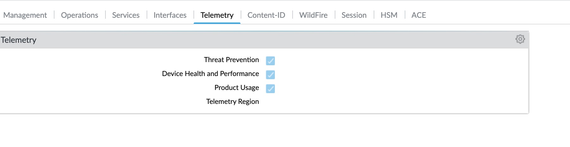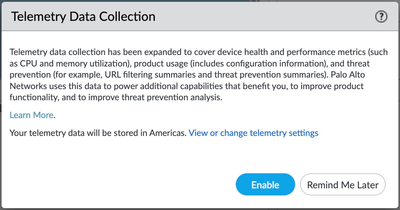- Access exclusive content
- Connect with peers
- Share your expertise
- Find support resources
Click Preferences to customize your cookie settings.
Unlock your full community experience!
Device Telemetry can't be removed/disabled from Panorama and/or local
- LIVEcommunity
- Discussions
- Network Security
- Next-Generation Firewall Discussions
- Device Telemetry can't be removed/disabled from Panorama and/or local
- Subscribe to RSS Feed
- Mark Topic as New
- Mark Topic as Read
- Float this Topic for Current User
- Printer Friendly Page
Device Telemetry can't be removed/disabled from Panorama and/or local
- Mark as New
- Subscribe to RSS Feed
- Permalink
09-09-2022 02:20 AM
We currently have difficulties to remove the Device Telemetry options in any way. it seems as this Options doesn't work as expected. This issue persisted across several Versions of PanOS / Panorama
Panorama 10.2.2-h2
- When trying to remove the device telemetry options from the template stack the settings are still checked and a commit & push doesn't change any settings on the firewall itself PA-3250.
- PA-220 in a active/passive Cluster with PanOS 10.2.2 can't disable the settings either.
Are there any other Options/Ideas on how to remove the welcome banners like
Kind Regards
- Mark as New
- Subscribe to RSS Feed
- Permalink
09-27-2022 04:54 AM - edited 09-27-2022 05:09 AM
I have opened a case with PaloAlto and I want to see what their fix is.
I am running 10.2.1 and 10.2.2 on my firewalls.
- Mark as New
- Subscribe to RSS Feed
- Permalink
09-27-2022 05:11 AM
Well I have a case open and if they have a fix, I will publish it.
Got to say lately the PanOS has not been as solid as was in the past. Perhaps was just my experience but 10.1 was ok for my firewalls and Panorama but when I went to 10.2.2 I had issues with Panorama and firewalls.
- Mark as New
- Subscribe to RSS Feed
- Permalink
09-27-2022 05:19 AM
@fgraziosip4 i agree, i would even say its generally been worse since 9.1 !
If you do get a fix please let us know.
- Mark as New
- Subscribe to RSS Feed
- Permalink
09-27-2022 09:13 AM
I do not have a fix but I reported the issue on a case and showed the engineer (zoom call) what happens if you disable via UI.
He has all the details and should be reported as bug.
9.1 is the old UI, definitely 10 is prettier, but it has his costs. I guess this is one of them.
I am waiting for a patch for panorama to fix the config export bug.
- Mark as New
- Subscribe to RSS Feed
- Permalink
10-13-2022 03:10 AM
Running 10.2.2-h2 and see this exact same issue. Every time you context switch or log directly into the firewall you get prompted to turn on telemetry.
Speaking of context switching I have noticed when I switch from Panorama to a firewall, I no longer have the option to switch to another firewall and can only switch back to Panorama. Removal of the other Panorama controlled firewalls causes unnecessary step of an additional context switch. Anyone else seen this issue?
- Mark as New
- Subscribe to RSS Feed
- Permalink
10-20-2022 01:30 AM
Hi Guys,
I do not have news on the case about telemetry as still with Pan techsupport.
I do not use the switching from Panorama, I just go directly to the firewall. i suppose different way of working. Also, I am impatience and would rather go directly as it seems quicker.
Fra
- Mark as New
- Subscribe to RSS Feed
- Permalink
10-26-2022 06:02 AM
Hi, I have the same issue... Do you have any news from support?
- Mark as New
- Subscribe to RSS Feed
- Permalink
11-24-2022 12:40 AM
Pls just gimme a sanity check here. PAN-202535 is not listed anywhere else than in 11.0 release notes, right? I'm not seeing it as known issue under 10.2.0. Is the issue tracking system really _so_ bad? I mean despite it not even resembling an actual issue tracking system, they would not even care to keep known-issues lists somewhat accurate?
- Mark as New
- Subscribe to RSS Feed
- Permalink
02-02-2023 08:12 AM
Hi,
I can see this in the 'addressed issues' section for PANos 11.0.
I agree Palo Alto are poor at tracking bugs. Known issues are not published most of the time!
- Mark as New
- Subscribe to RSS Feed
- Permalink
02-02-2023 08:13 AM
Its fixed in PANos 11.0 i assume other versions will not get the fix!
- Mark as New
- Subscribe to RSS Feed
- Permalink
02-03-2023 12:57 AM
Hi Guys,
I spoke to support and this has been addressed on v11.0 and 10.2.4. 10.2.4 would be released in March (hopefully) while v11 is out. I have not upgraded to v11 and I will wait a while prior to moving into it. It seems that since v10 (UI upgrade) things are not as sturdy as before.
- 13482 Views
- 15 replies
- 1 Likes
Show your appreciation!
Click Accept as Solution to acknowledge that the answer to your question has been provided.
The button appears next to the replies on topics you’ve started. The member who gave the solution and all future visitors to this topic will appreciate it!
These simple actions take just seconds of your time, but go a long way in showing appreciation for community members and the LIVEcommunity as a whole!
The LIVEcommunity thanks you for your participation!
- Automatically choose REST API version in Panorama Discussions
- Get Application Tags via API in Strata Cloud Manager
- cloud services plugin update to 5.2.x in Panorama Discussions
- Panorama SDWAN in Panorama Discussions
- I have concern in SDWAN, Kindly help out this. in Advanced SD-WAN for NGFW Discussions