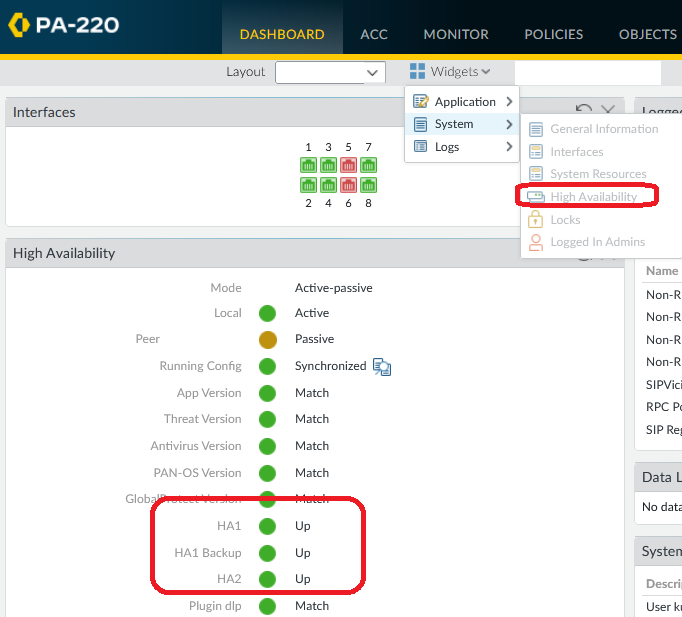- Access exclusive content
- Connect with peers
- Share your expertise
- Find support resources
Click Preferences to customize your cookie settings.
Unlock your full community experience!
HA Port on PA-5220
- LIVEcommunity
- Discussions
- Network Security
- Next-Generation Firewall Discussions
- HA Port on PA-5220
- Subscribe to RSS Feed
- Mark Topic as New
- Mark Topic as Read
- Float this Topic for Current User
- Printer Friendly Page
- Mark as New
- Subscribe to RSS Feed
- Permalink
02-22-2023 11:50 PM
Dear All,
Is there any way to see the physical status of the HA1 Port through CLI or GUI ?
-
-
For HA1 traffic—Connect the HA1-A port on the first firewall directly to the HA1-A port on the second firewall in the pair or connect them together through a switch or routerr
-
Accepted Solutions
- Mark as New
- Subscribe to RSS Feed
- Permalink
02-23-2023 01:22 PM
Hello @manninegi1985
you can get that information from CLI:
For ha1-a use:
show high-availability interface ha1
For ha1-b use:
show high-availability interface ha1-backup
Kind Regards
Pavel
- Mark as New
- Subscribe to RSS Feed
- Permalink
02-23-2023 01:22 PM
Hello @manninegi1985
you can get that information from CLI:
For ha1-a use:
show high-availability interface ha1
For ha1-b use:
show high-availability interface ha1-backup
Kind Regards
Pavel
- Mark as New
- Subscribe to RSS Feed
- Permalink
02-23-2023 05:15 PM
Thanks for the reply.
can you let me know whether we can see HA interface through GUI?
- Mark as New
- Subscribe to RSS Feed
- Permalink
02-23-2023 06:18 PM
Thank you for reply @manninegi1985
when it comes to GUI, the only place you can see the status is in the widgets:
Kind Regards
Pavel
- 1 accepted solution
- 2307 Views
- 3 replies
- 0 Likes
Show your appreciation!
Click Accept as Solution to acknowledge that the answer to your question has been provided.
The button appears next to the replies on topics you’ve started. The member who gave the solution and all future visitors to this topic will appreciate it!
These simple actions take just seconds of your time, but go a long way in showing appreciation for community members and the LIVEcommunity as a whole!
The LIVEcommunity thanks you for your participation!
- DHCP Relay over SDWAN issue in Advanced SD-WAN for NGFW Discussions
- Not able to log XFF (Actual Client IP) in PaloAlto Logs even when we enable XFF and URL filtering profile in Palo's in Next-Generation Firewall Discussions
- Regarding the Operational Specifications for HA Mode in Next-Generation Firewall Discussions
- Issue with call recording (flow_predict_convert_rtp_drop) in Next-Generation Firewall Discussions
- Unable to reach Palo Alto - Global Protect Portal. in GlobalProtect Discussions