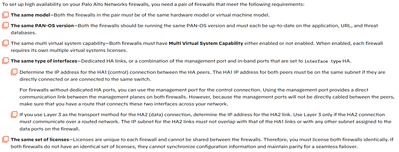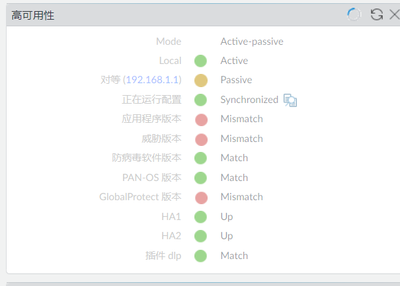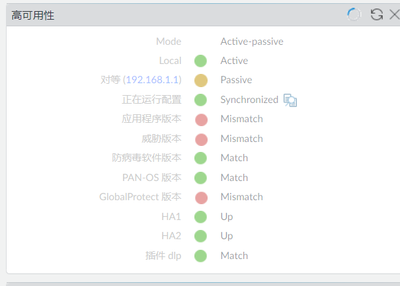- Access exclusive content
- Connect with peers
- Share your expertise
- Find support resources
Click Preferences to customize your cookie settings.
Unlock your full community experience!
HA syn configuration
- LIVEcommunity
- Discussions
- Network Security
- Next-Generation Firewall Discussions
- Re: HA syn configuration
- Subscribe to RSS Feed
- Mark Topic as New
- Mark Topic as Read
- Float this Topic for Current User
- Printer Friendly Page
HA syn configuration
- Mark as New
- Subscribe to RSS Feed
- Permalink
12-09-2022 12:07 AM
I have 2 PA-440 configure by HA,now one of FW hardware down,And I get a new FW from RMA.now I connect this new FW.
When I press "Sync to peer device", it prompts me that synchronization failed. I understand because I have not imported the license to the new firewall. If I import the license into the new firewall, can I directly synchronize the active firewall configuration to passive firewall?
- Mark as New
- Subscribe to RSS Feed
- Permalink
12-09-2022 05:04 AM
Hello @ZhangShengXiang
this is correct understanding. If both firewalls do not have an identical set of licenses, they cannot synchronize configuration information. Having the same license is one of the pre-requisite: https://docs.paloaltonetworks.com/pan-os/10-2/pan-os-admin/high-availability/set-up-activepassive-ha...
After, you have licensed your passive Firewall, also install corresponding PAN-OS, Threat/App version, then you should not have an issue to sync up.
Kind Regards
Pavel
- Mark as New
- Subscribe to RSS Feed
- Permalink
12-09-2022 12:44 PM
Got it.You mean it will be syn complete when I import the license in passive firewall.whatever the Passive firewall was empty configuration.
I worried about that because Passive firewall cannot connect to internet,so it cannot download globalprotect version and others,the HA dashboard show globalprotect mismatch will not impact on synchronization?
Just need these matches in the picture.This is my understand.It's right?
- Mark as New
- Subscribe to RSS Feed
- Permalink
12-09-2022 01:17 PM
Hello @ZhangShengXiang
thank you for reply.
The order of operation to bring Passive Firewall in sync should be as follows.
- Make sure that Passive Firewall has DNS server / NTP server, Hostname / Domain name, Time Zone,..etc configured. These settings are not HA synchronized (Here is a full list of config that is not synced between Active/Passive Firewall: Settings Don’t Sync in Active/Passive HA ) and some of them are required to connect to update portal to download the content (PAN-OS images, App/Threat updates,...)
- After you complete the above step, either let Firewall fetch license online from portal or import license manually if necessary. After Passive Firewall is properly licensed, you will be able to download content under: Device > Software/Global Protect/Dynamic Updates. After you install versions matching Active Firewall, you should be able to sync configuration from Active Firewall to Passive by clicking on sync to peer from Active Firewall.
- If you get an error preventing HA sync, I would review error and take troubleshooting from there.
Kind Regards
Pavel
- Mark as New
- Subscribe to RSS Feed
- Permalink
12-11-2022 09:01 PM
Hi PavelK
I have syn the configuration to passive,but the globalprotect cannot download.should i make this FW to active,and can download version?
- Mark as New
- Subscribe to RSS Feed
- Permalink
12-12-2022 08:08 AM
Under "Device > Setup > Services > Service Route Configuration" do you use management interface or some dataplane interface to communicate with Palo Alto Networks?
If management interface then both firewalls can pull updates and GlobalProtect software if dataplane interface then only active firewall can update.
Palo Alto Networks certified from 2011
- 2894 Views
- 5 replies
- 0 Likes
Show your appreciation!
Click Accept as Solution to acknowledge that the answer to your question has been provided.
The button appears next to the replies on topics you’ve started. The member who gave the solution and all future visitors to this topic will appreciate it!
These simple actions take just seconds of your time, but go a long way in showing appreciation for community members and the LIVEcommunity as a whole!
The LIVEcommunity thanks you for your participation!
- Rapid connecting/disconnecting after some time in GlobalProtect Discussions
- Syncing Specific Entra ID Groups to Cloud Identity Engine in GlobalProtect Discussions
- How to Patch Vulnerability - Plugin 43160 (CGI Generic SQL Injection) on GlobalProtect in Next-Generation Firewall Discussions
- HA GlobalProtect firewalls in Azure in VM-Series in the Public Cloud
- [SOLVED] - NGFW The Connection To Global Protect On The IPads Times Out!! in GlobalProtect Discussions