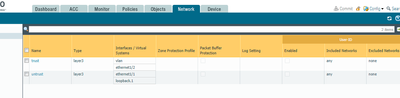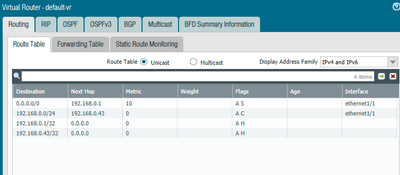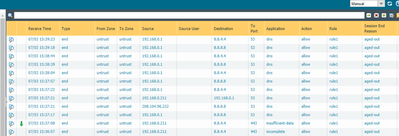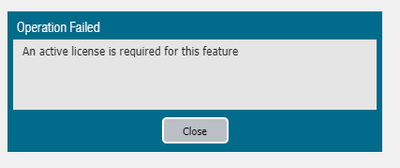- Access exclusive content
- Connect with peers
- Share your expertise
- Find support resources
Click Preferences to customize your cookie settings.
Unlock your full community experience!
NGFW routing internet traffic help
- LIVEcommunity
- Discussions
- Network Security
- Next-Generation Firewall Discussions
- NGFW routing internet traffic help
- Subscribe to RSS Feed
- Mark Topic as New
- Mark Topic as Read
- Float this Topic for Current User
- Printer Friendly Page
- Mark as New
- Subscribe to RSS Feed
- Permalink
07-01-2021
03:12 PM
- last edited on
10-26-2021
06:22 PM
by
![]() icharkashy
icharkashy
I am setting up a very simple PA200 implementation and all I need at this stage is to be able to contact the Palo update server to update the PanOS. I have the FW plugged in directly from ethernet1/1 to the modem (subnet 192.168.0.1). The gateway is pingable. My machine is connected to the the management interface (172.16.30.35). I have virtual router configured to send all traffic (0.0.0.0/0) out of ethernet1/1. I have an any/any security policy set. I have a NAT rule (I suspect this is the problem) configured to translate the networks to each other (at least that's my intention). I know the issue is something simple but I can't get past it. Any help would be appreciated.
- Labels:
-
NGFW
- Mark as New
- Subscribe to RSS Feed
- Permalink
07-03-2021 11:47 AM
Ok, then ...
- What zone did you assign to loopback.1?
- Did you ad the loopback interface to the same virtual router as ethernet1/1 (your "external" interface)?
- Did you check the trafficlogs for connections from 192.168.0.1 towards the configured dns servers on port 53?
- Did you commit the configuration prior to checking for new updates?
- Mark as New
- Subscribe to RSS Feed
- Permalink
07-03-2021 12:42 PM - edited 07-03-2021 12:43 PM
... or configure the interface eth1/2 as layer2 and also another port to the same layer 2 vlan and there is no need for a switch/hub 😉😉
- Mark as New
- Subscribe to RSS Feed
- Permalink
07-03-2021 12:46 PM
loopback.1 is in the untrust zone
The loopback and interface 1/1 are both on the same virtual router
I can see log entries from 192.168.0.1 to the configured DNS servers
Yes, I committed the changes prior to testing
- Mark as New
- Subscribe to RSS Feed
- Permalink
07-03-2021 12:50 PM
In these sessions in the trafficlog, is NAT applied there?
- Mark as New
- Subscribe to RSS Feed
- Permalink
07-03-2021 12:54 PM
Yes. This is the NAT policy:
- Mark as New
- Subscribe to RSS Feed
- Permalink
07-03-2021 01:00 PM
Try a completely different IP on loopback.1 (for example 172.16.255.255/32). Because right now your loopback and the eth1/1 probably generate an IP conflict.
- Mark as New
- Subscribe to RSS Feed
- Permalink
07-03-2021 01:11 PM
I think that did it. I've got a different error now which I don't think you guys can help me with.
- Mark as New
- Subscribe to RSS Feed
- Permalink
07-06-2021 07:13 AM
If you go to the device tab, scroll down to licenses, retrieve keys from server, assuming you gave your MGT interface a DNS server, it will request the licenses purchased for the device. If you need to purchase licenses, talk to a reseller about a LAB unit, or use a pay-as-you-go firewall in the public cloud, instead.
- Mark as New
- Subscribe to RSS Feed
- Permalink
07-09-2021 03:58 AM
A virtual router is a function of the firewall that participates in Layer 3 routing ... In addition to routing to other network devices, virtual routers mycfavisit
- 11155 Views
- 23 replies
- 0 Likes
Show your appreciation!
Click Accept as Solution to acknowledge that the answer to your question has been provided.
The button appears next to the replies on topics you’ve started. The member who gave the solution and all future visitors to this topic will appreciate it!
These simple actions take just seconds of your time, but go a long way in showing appreciation for community members and the LIVEcommunity as a whole!
The LIVEcommunity thanks you for your participation!
- PBR using Route failover in Next-Generation Firewall Discussions
- Azure Palo VM IPSec Tunnel to another Azure Palo VM in VM-Series in the Public Cloud
- Should I override the intrazone-default to deny? in Next-Generation Firewall Discussions
- Block URLs with exceptions in Next-Generation Firewall Discussions
- Dynamic User Group Auto Remediation configuration in Next-Generation Firewall Discussions