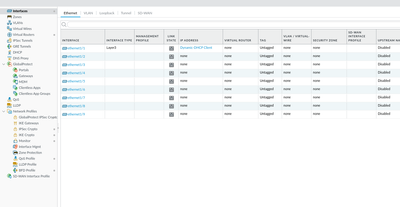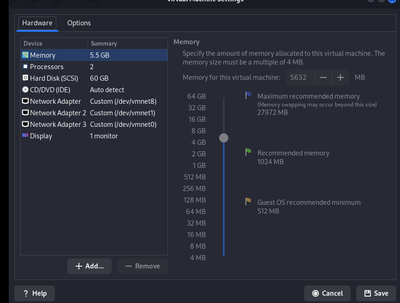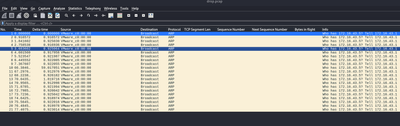- Access exclusive content
- Connect with peers
- Share your expertise
- Find support resources
Click Preferences to customize your cookie settings.
Unlock your full community experience!
Plao interfaces are down in Vmware work station
- LIVEcommunity
- Discussions
- Network Security
- Next-Generation Firewall Discussions
- Re: Plao interfaces are down in Vmware work station
- Subscribe to RSS Feed
- Mark Topic as New
- Mark Topic as Read
- Float this Topic for Current User
- Printer Friendly Page
Plao interfaces are down in Vmware work station
- Mark as New
- Subscribe to RSS Feed
- Permalink
02-02-2024 01:33 AM
Hi
I have installed Plao in VMware workstation and I can access the device From GUI and CLI but only through the management interface.
Other interfaces are showing down, how to fix this?
- Mark as New
- Subscribe to RSS Feed
- Permalink
02-02-2024 05:40 AM
THanks for your reply.
I have configured the interface and now the interface is up and I have assigned IP as well.
Problem is Palo is not responding for the ARP message. packet capture is taken on the firewall
- Mark as New
- Subscribe to RSS Feed
- Permalink
02-02-2024 06:51 AM
you need to assign an interface management profile with 'ping' enabled before ping will work
you may also need to set the interfaces to promiscuous mode in vmware before the firewall interfaces become available
PANgurus - Strata & Prisma Access specialist
- Mark as New
- Subscribe to RSS Feed
- Permalink
02-02-2024 07:22 AM
Thanks for the reply, but for your information I have already disabled promiscuous mode as well as I have enabled all protocol for the specific interface which i am pinging.
- 2098 Views
- 4 replies
- 0 Likes
Show your appreciation!
Click Accept as Solution to acknowledge that the answer to your question has been provided.
The button appears next to the replies on topics you’ve started. The member who gave the solution and all future visitors to this topic will appreciate it!
These simple actions take just seconds of your time, but go a long way in showing appreciation for community members and the LIVEcommunity as a whole!
The LIVEcommunity thanks you for your participation!
- PALO ALTO FIREWALL , lan interface internet issue in Next-Generation Firewall Discussions
- ESXi VM-100 11.1.4.-h7 Interfaces won't Come Up in VM-Series in the Private Cloud
- VM Interfaces disconnected after ESXi Upgrade to 8.0.3 in VM-Series in the Private Cloud
- Plao interfaces are down in Vmware work station in Next-Generation Firewall Discussions
- PA-VM 10.1 (layer 3 interfaces) in a NSX-V IaaS data centre - Add to User Excluded VMs for NSX Firewall settings? in VM-Series in the Private Cloud